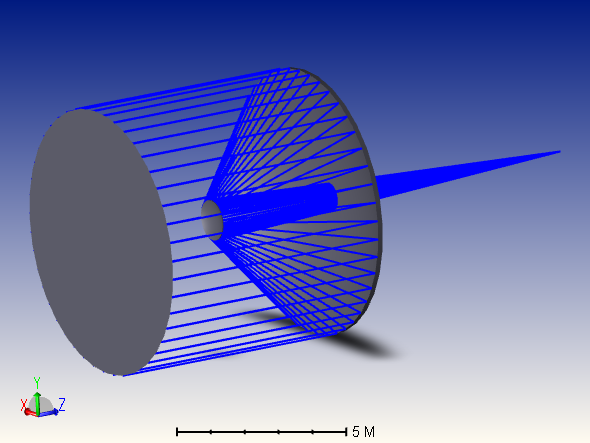Hello,
I am trying to model an on-axis reflector telescope with two mirrors. The second mirror surface shows in the 2D layout window but does not show in the shaded model. Why the discrepency and how do I fix it? I am not sure if the reason why the second surface does not show is because after the second surface, the rays go through the first surface (but I haven't figured out how to make a hole in it, yet, so realistically nothing would go through, yet).