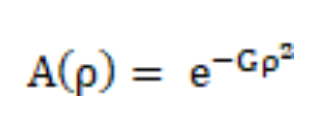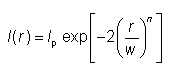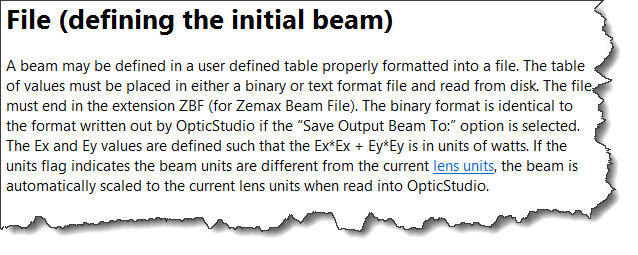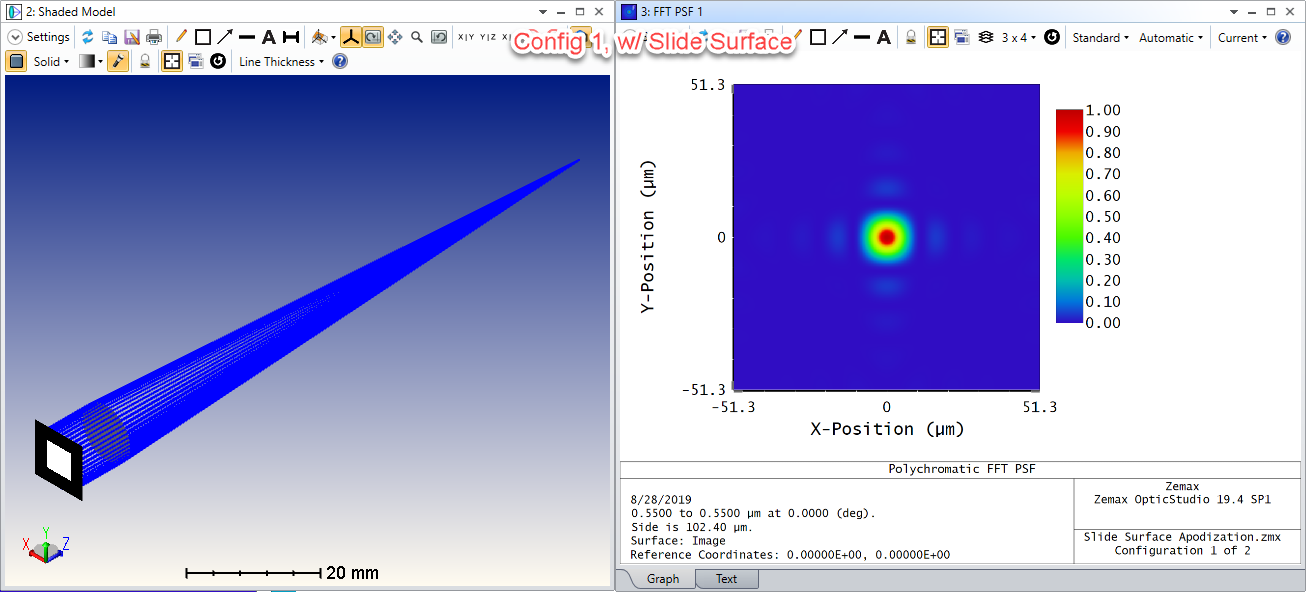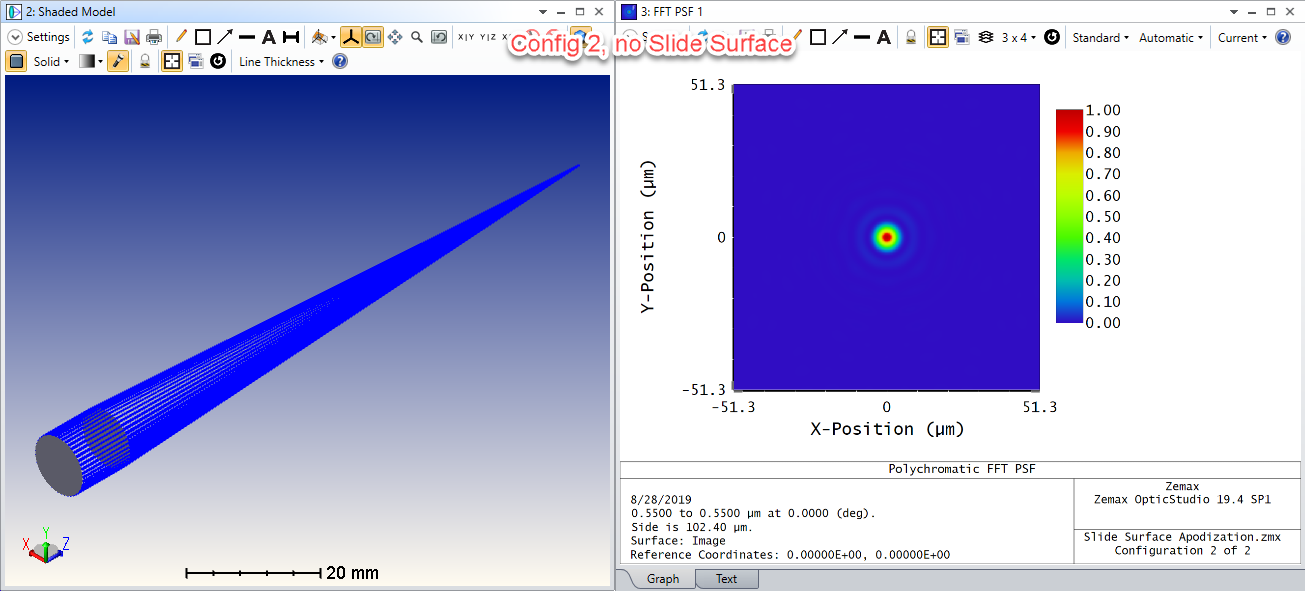Super-Gaussian Beam Simulation
Hello all,
I am trying to simulate a Super-Guassian beam n=6 in sequential mode but I am having some trouble. I can't seem to find any way to do it. Does anyone have a suggestion on how I might generate this?
Thank you very much,
Matt
I am trying to simulate a Super-Guassian beam n=6 in sequential mode but I am having some trouble. I can't seem to find any way to do it. Does anyone have a suggestion on how I might generate this?
Thank you very much,
Matt
Enter your E-mail address. We'll send you an e-mail with instructions to reset your password.