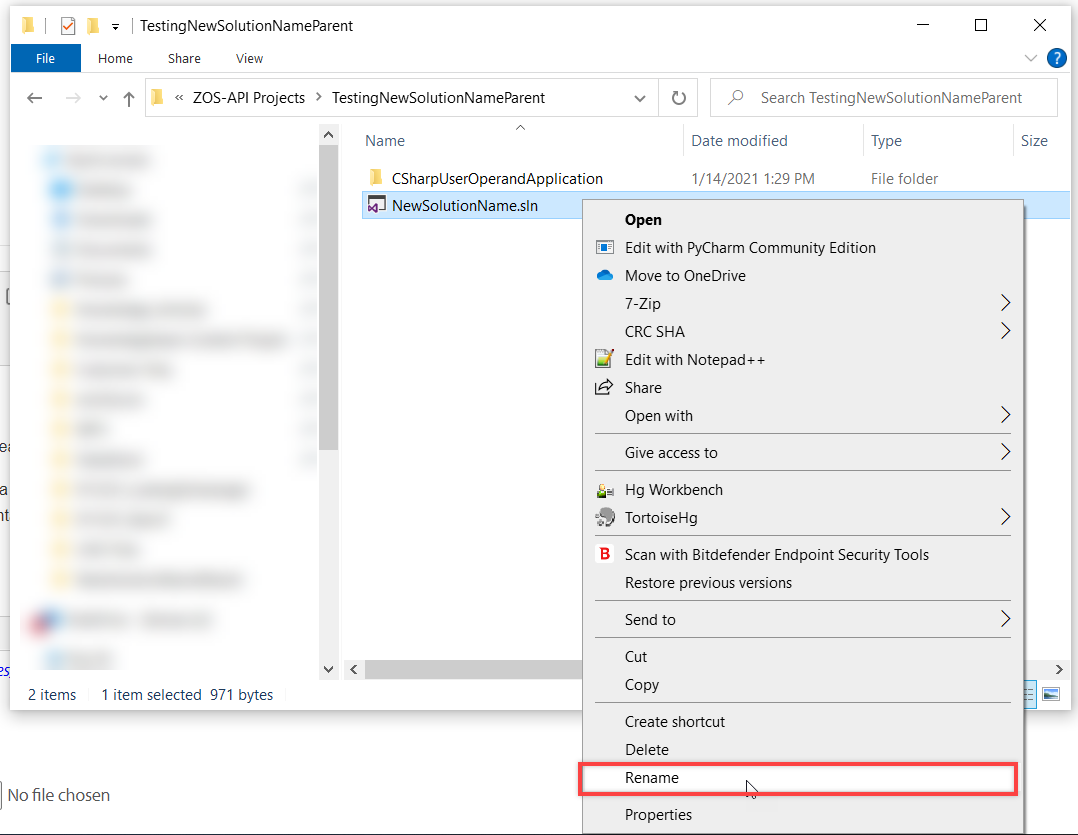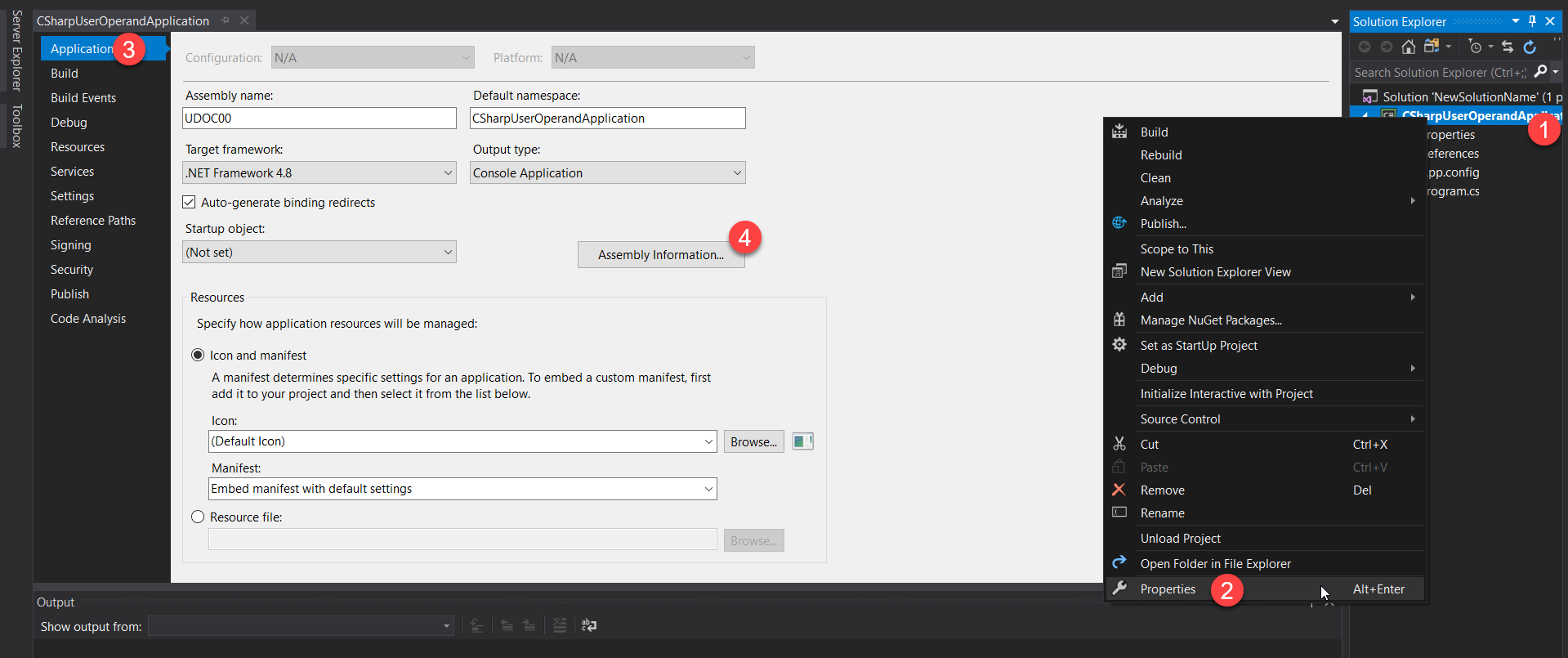Hi Zemax team,
Correct me if I'm wrong but when I use a New User Operand Template - C# (and the same apply to the other ZOS-API mode using C#/C++). A Visual Studio solution gets created for me, and its name starts as CSharpUserOperandApplication, and progressively gets incremented with a number at the end. If I create five different User Operand, I'll have the following folders in my Zemax\ZOS-API Projects:
- CSharpUserOperandApplication
- CSharpUserOperandApplication1
- CSharpUserOperandApplication2
- CSharpUserOperandApplication3
- CSharpUserOperandApplication4
This is not informative, and error-prone. Moreover, changing the solution name in Visual Studio is not obvious, unless I'm mistaken again.
Would it be possible to be prompted with a dialog box before the solution is created, such that one can input a custom solution name? Let me know if this isn't clear.
The solution I've settled for so far is, whenever I create a new User Operand, I copy the automatically generated folder with the generic name into another folder with a more approriate name. This is not convenient, and the solutions still have a generic name that is difficult to search.
Please let me know if you have other tips with managing your ZOS-API files, or if I overlooked some aspects of the software.
Take care,
David