Hi all,
I try to use Zemax Element Drawing for my tolerance analysis report. However, I found the value of Radius tolerance after I clicked Reset from TDE are not consistent with values from Tolerance Data Editor. The below picture shows that the tolerance for surface 1 is 0.0366 (note: my first surface is 2), however the TRAD for surface 2 is +/-0.1. Could someone explain what happened here?
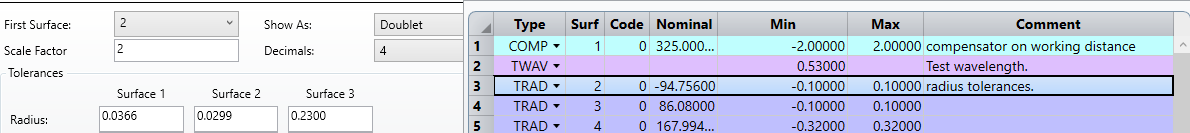
Thanks,
Xiaolei


