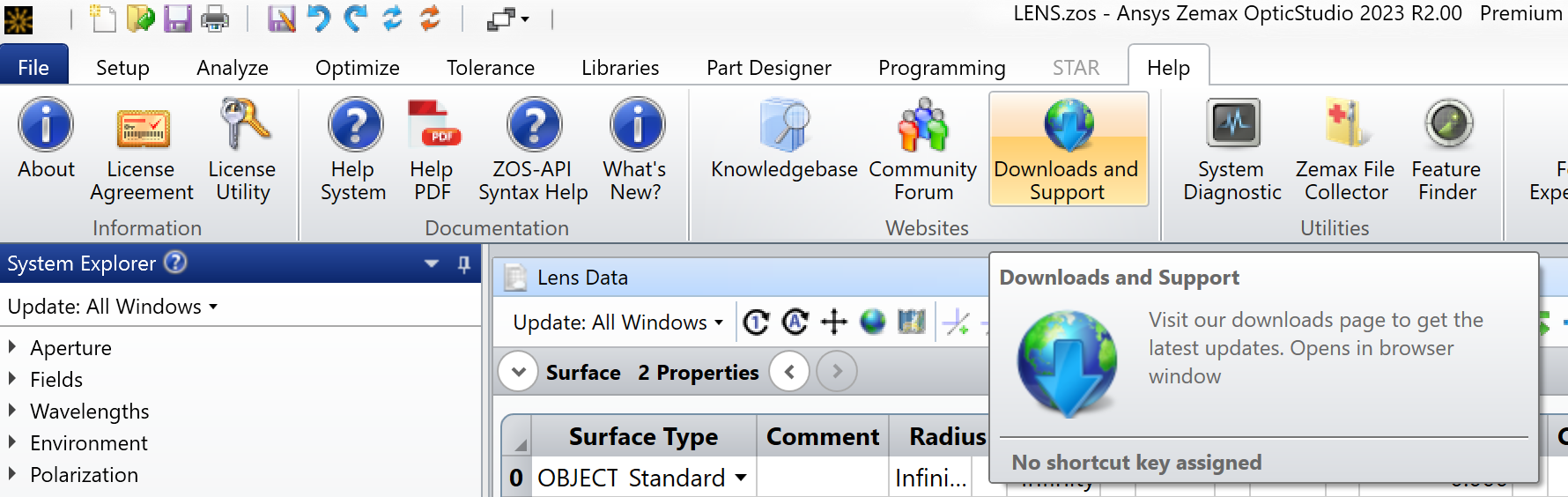Hi all,
in the company we use a proxy (with username and password) to control internet access. I noticed that Optic Studio doesn't have the possibility to request authentication to the proxy, this also inhibits the possibility to check for new releases automatically. By installing the version of Optic Studio 2023 R2, a launcher appeared which, bypassing the proxy, is populated with templates. Is there a way to enter the authentication credentials automatically to the Optic Studio?
Thank you all so much for your interest.