Hello: Is there an easy way to use the Tilt/Decenter tool to pivot a surface at another pivot point but not at its center.
For instance: Ordinary tilt/decenter tool allows one to tilt/decenter the surface at its geometric center, whereas how to pivot a surface or a window for instance at its bottom edge?
In the reference as described below, under section ‘Tilt a lens about any point in space’: Taking the example itself, how can I choose the pivoting point to be either the front surface or back surface of the optic?
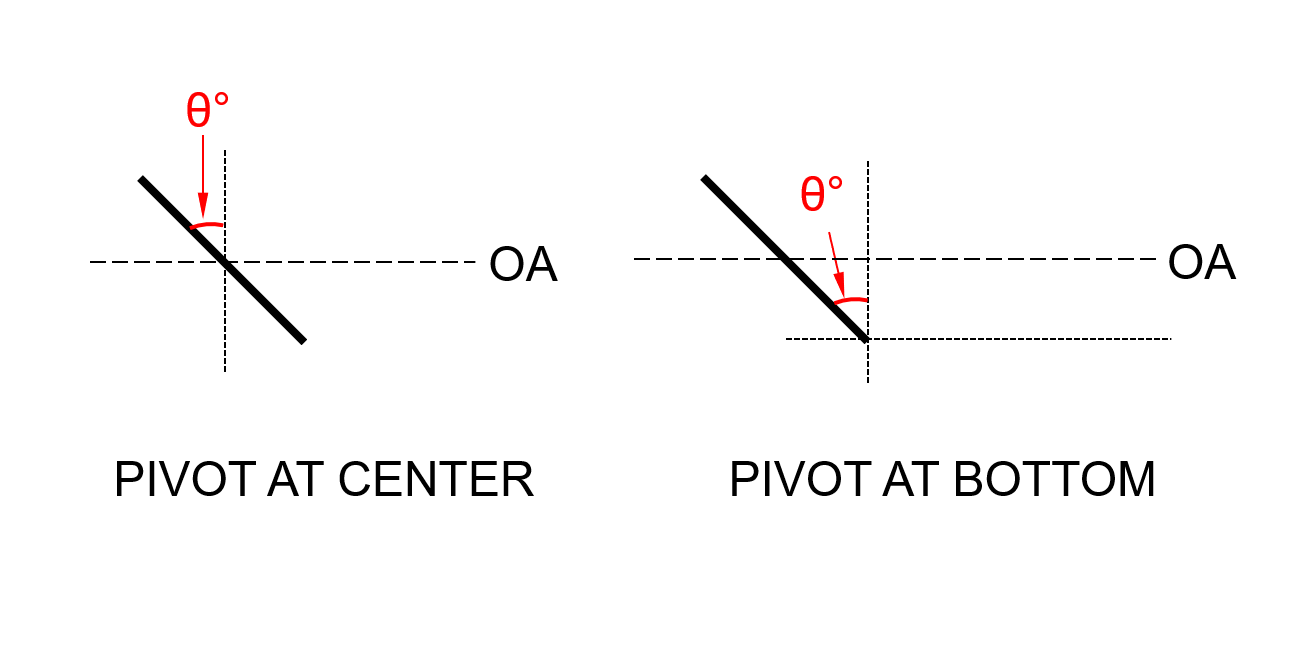
Reference: Tilt a lens about any point in space [Zemax KB: How to pivot any element about any point in space] - Erin Elliott



