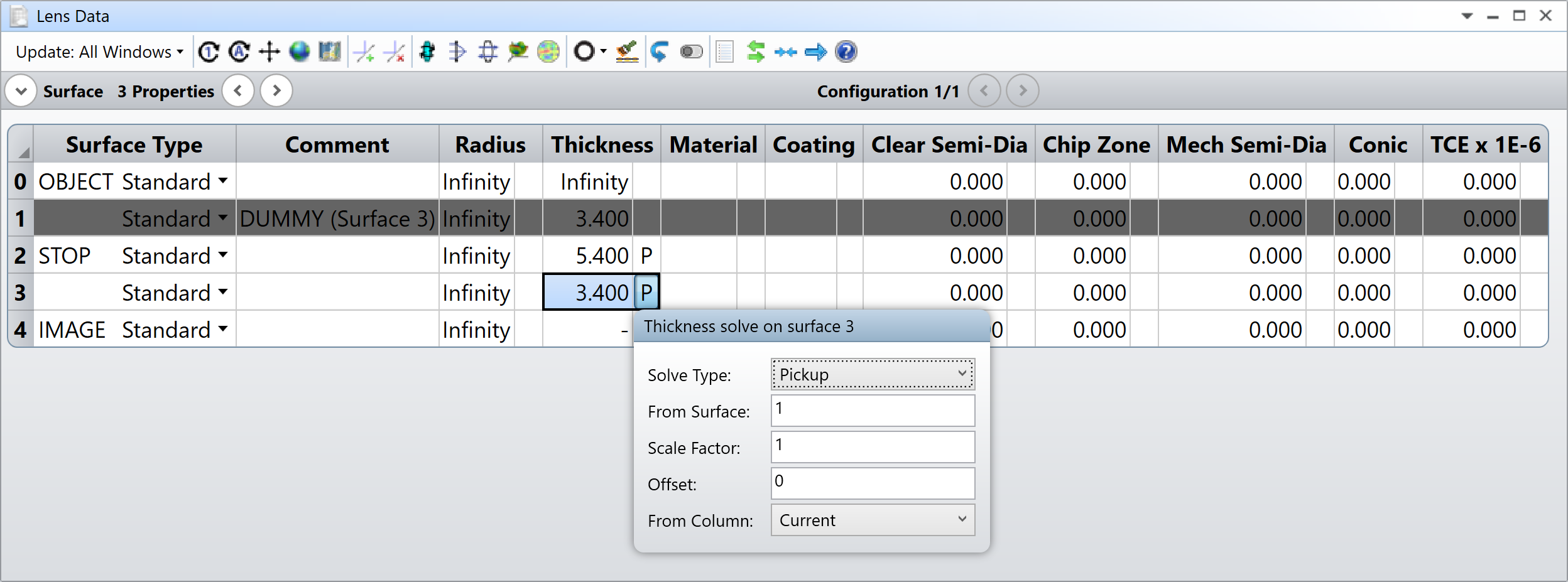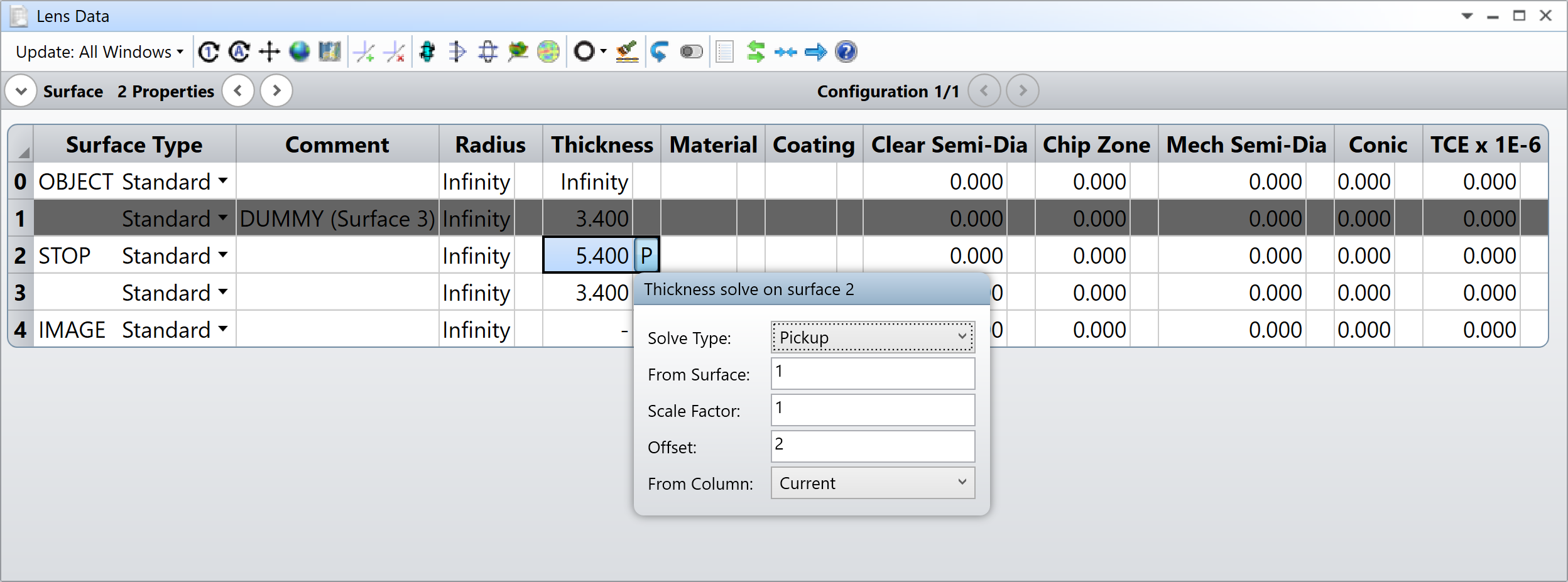Dear Zemax Staff and Users,
I would like to ask if there is a possibility to parameterization of the model’s values or type equations instead of the scalar.
As an example, in this simple sequential model (figure below) I would like to perform optimization where thickness of the surfaces 2 and 3 are variables. However, I would like to keep these two values at constant level during optimization. Therefore, some kind of parameterization is needed. Moreover, is it possible to implement some equations like: “thickness surf. 2 = thickness surf 3 + 2 mm”? I would massively speed up some task in complex optical models. I didn’t find direct option to solve this problems but I was wondering maybe there is some more advanced approach like using Python. I would be pleased to get your advice on this topic.
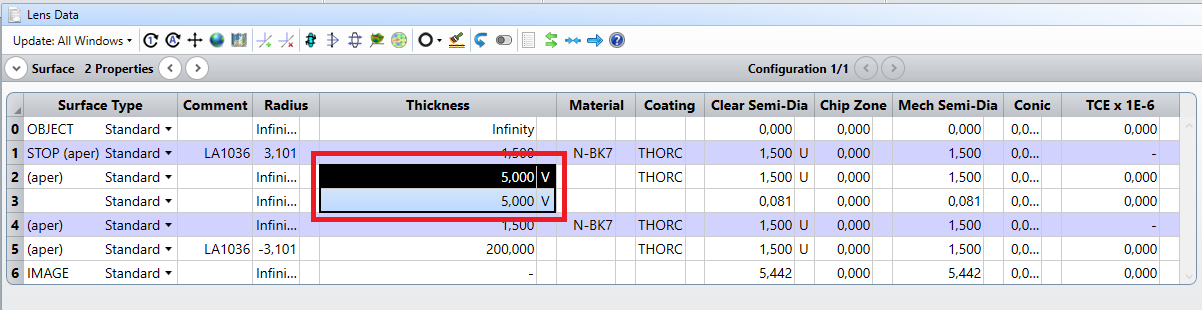
Best regards,
Michal Cwikla