Hi!
I have found a strange bug in Zemax 18.7.
When I try to insert any detector in the NSC Component Editor it might not get recognized in Zemax. It’ still a Null Object:
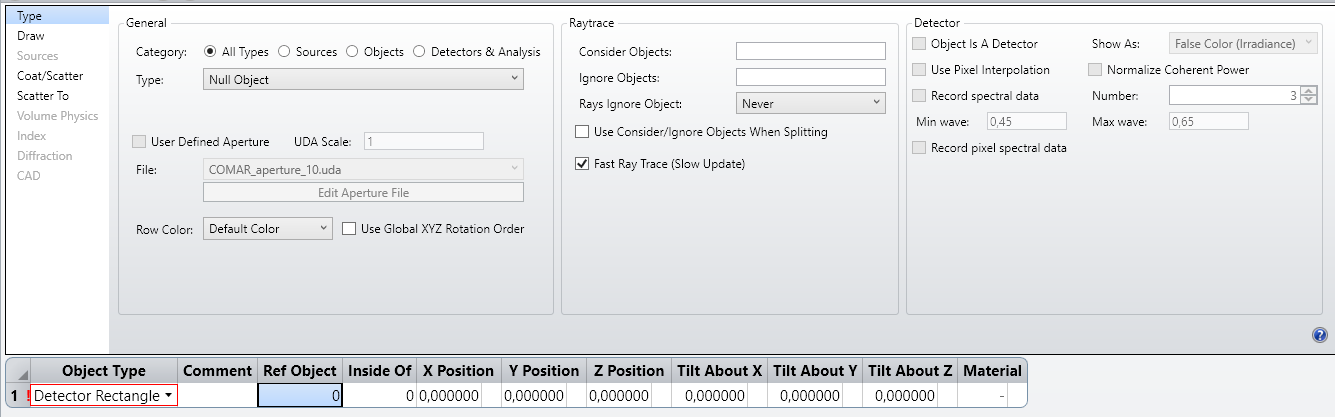
After adding a second detector the editor seems to recognize the first one, but there’s still an exclamation mark and a red box.
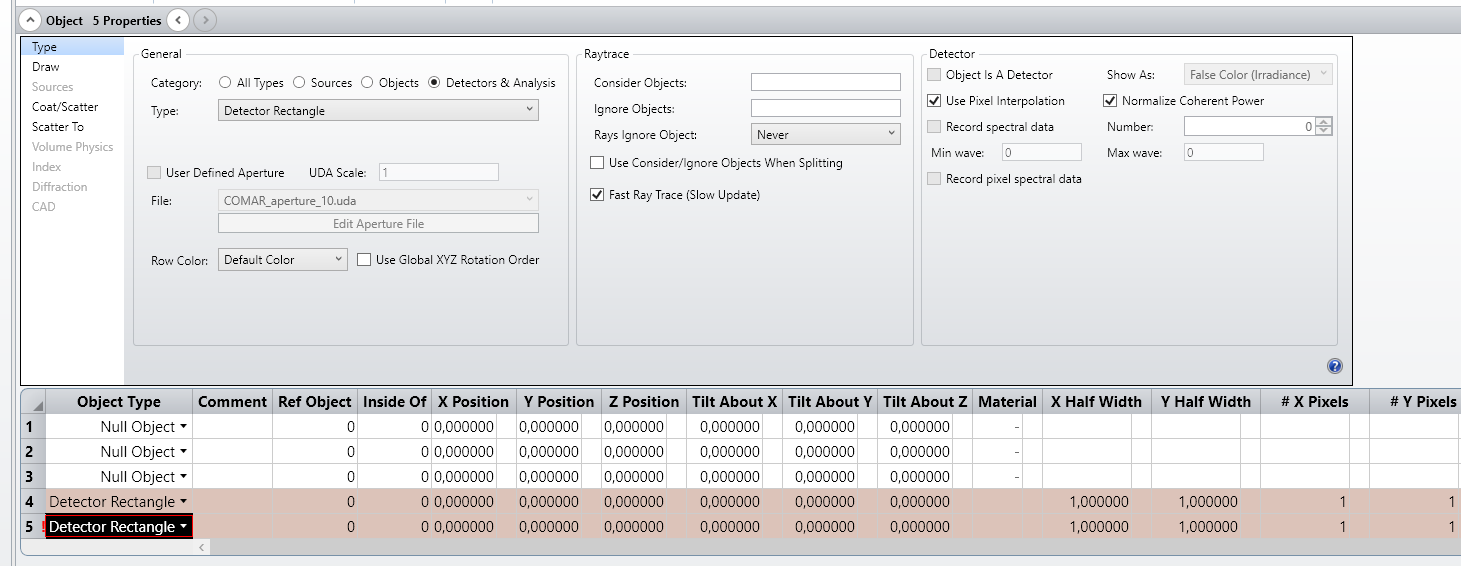
Picking “Detector Rectangle” again in the drop-down menu brings us to this seemingly correct situation:

Zemax may crash then after a few more actions, and saving files results in a crash most of the time.
The crashes started after I inserted a EXCEL-Style (=3,2*3, =2,3*3) formula in the X / Y Pixels column. That’s not possible in the first place, so I’m glad that I could replicate that in the file with which I was working with during the first crash:

In fact, I can add any string for a pixel number:

Adding strings is possible for only a number of saved files (which are copies with a few differences), but not in other files, or in new files.
I can still perform a ray-trace with corrupted files, but the coordinates seem to be stuck on floating values.

Is there a way to fix that issue? Turning the computer on and off didn’t help ;-)
Glad for any help,
Michael

