Hi,
I'd like to use the NSDD to do the optimization in NSC mode.
But I am confuse about the parameters of NSDD for the Data definition.
What are the definition of flux (Data 0), flux/area (Data 1), and normalized flux (Data 3) in NSDD?
Is the flux unit definition (Data 0) same as the power(Lumens) of the light source?
What is the pixel value relation between the Detector and NSDD?
I tried to find the relation of pixel value between the Detector and NSDD.
But they are always different.
So is the same definition of pixel value between Detector and NSDD?
NSDD parameter definition
Best answer by David.Nguyen
You can uses a Source Ray to aim at a Detector Rectangle with a single pixel to help you understand your issue. If I assign a Power(Watts) of 1.234W to a Source Ray and direct a single ray onto a single pixel of a Detector Rectangle, I can read the different NSDD Data values.
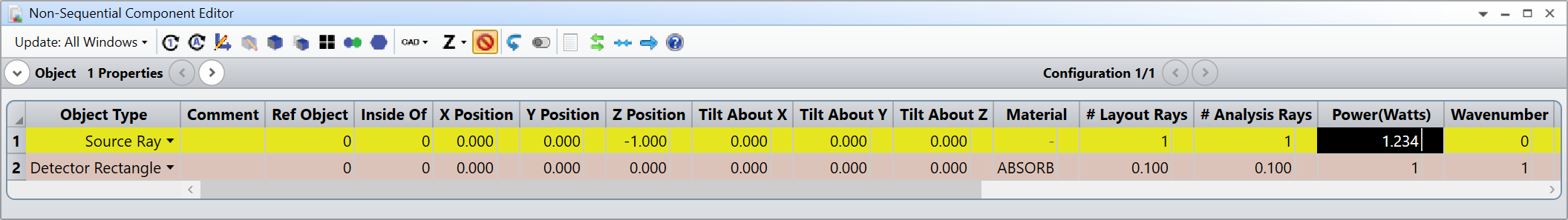
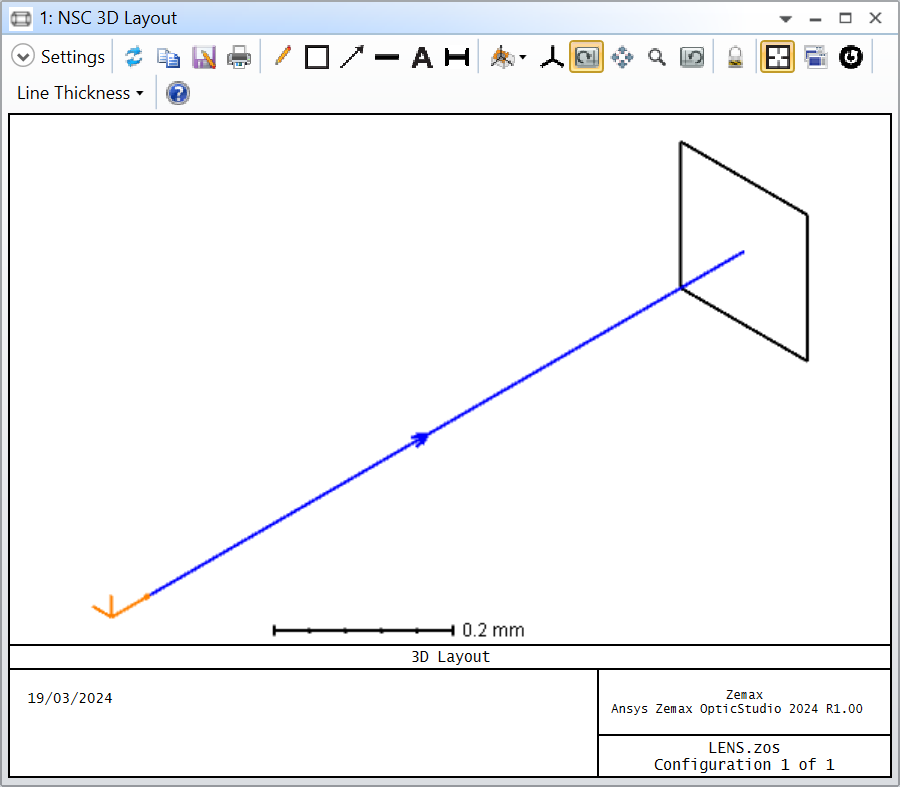
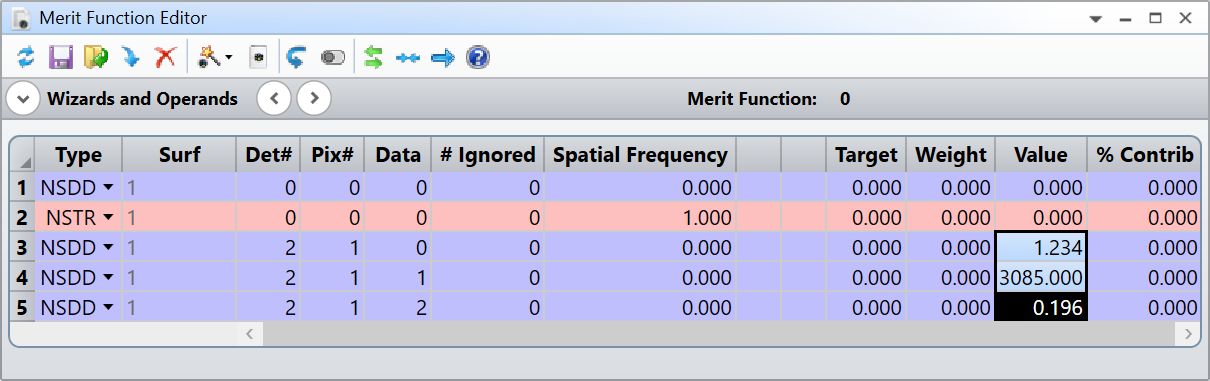
As you can see, for Data = 0, we get the flux and since all the power is transferred to the pixel we retrieve the 1.234W. For Data = 1, we divide the flux by the area of the pixel. In my case, the pixel is 0.2x0.2mm^2 or 0.04mm^2 or 0.0004cm^2. If you divide our power by this area we get 1.234 / 0.0004 = 3 085W/cm^2. For Data = 2, we divide the flux by the solid angle. In my case, there’s a single pixel to cover the -90 to 90 degree (default) of the detector, the solid angle is a half sphere. Since the whole sphere subtend 4pi radians, a half sphere is 2pi radians. If you divide our power b y this solid angle we get 1.234 / (2pi) = 0.196W/sr.
If you change the size of the pixels, either by changing the size of the whole detector, or by changing the pixel density, Data = 1 and 2 will change accordingly. Note that for Data = 2 the solid angle is deduced from the X/Y Angle Min/Max columns of the Detector (which are -90 to 90 deg by default, hence the half sphere).
Regarding Data = 3, this is an excerpt from the Help File:
A value of 3 is only supported when Pix# is a positiveinteger; in this case the returned flux for the pixel is normalized to the peak flux for all consecutive NSDD operands in the Merit Function Editor which refer to the same surface and detector. A value of 3 should generally be used only as a part of the NSC Bitmap Merit Function (see "NSC Bitmap Merit Function Tool").
For this one, I’m not exactly sure what it means and it seems to be specific to the Bitmap optimization.
Note also that the units used in the non-sequential component editor and in the Merit Function editor are specified in the Setup..System Explorer..Units..Source Unit and Analysis Unit.
Let me know if this answers your question.
Take care,
David
Enter your E-mail address. We'll send you an e-mail with instructions to reset your password.



