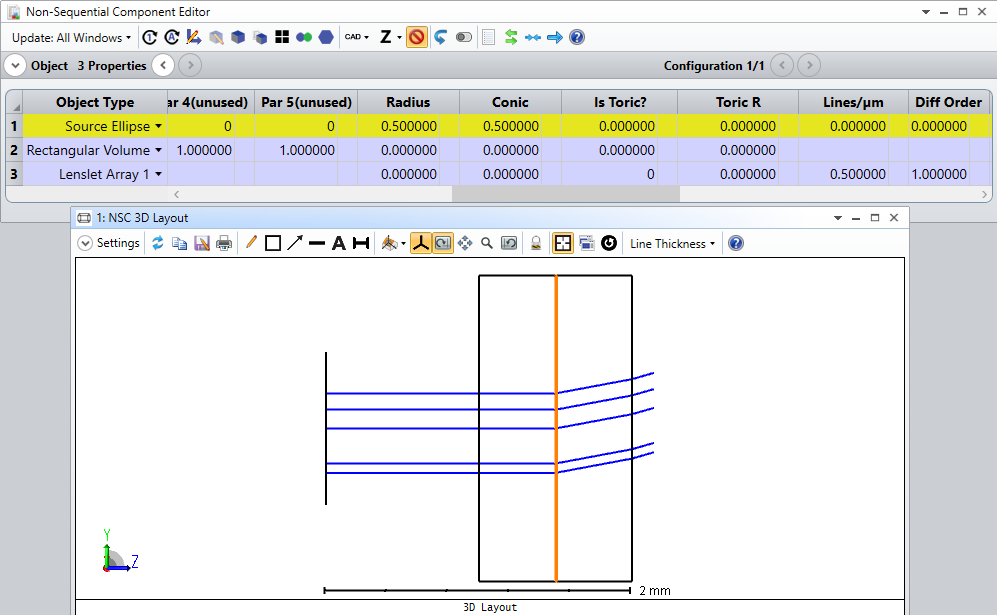Hello Zemax-Community,
I want to model an Acousto-Optic Modulator (AOM) in the non-sequential mode as precisely as possible with OpticStudio. I want to simulate multiple diffraction orders as well as the effects of the refractive index of the AOM, the parallity of input and output surface and thermal lensing effects.
Looking through the non-sequential objects in OpticStudio the Rectangular Volume Grating was the closest match I found. The Rectangular Volume Grating adds a linear diffraction grating on four faces of the object: the top, bottom, left, and right faces. This leads, however, to a simulation error since it is typically assumed that the 'effective grating' in the AOM is located in the center of the AOM.
Are there better or other ways to model an AOM in OpticStudio?
Has anyone solved this problem by writing a user-defined DLL?
Steffen Erhard