Hi,
I have a hemisphere reflective target, I want each ray to be reflected by the target only once. Could you tell me where to set this up or what filter should I use?
Thanks a lot.
Hi,
I have a hemisphere reflective target, I want each ray to be reflected by the target only once. Could you tell me where to set this up or what filter should I use?
Thanks a lot.
Best answer by David.Nguyen
I’m not sure how to force a single reflection from an object from the ray tracing perspective. However, you could perhaps use a Filter String in your viewer to only display rays that have been reflected once (I’m assuming this is what you were asking for when you wrote “what filter should I use?”. Take this simple example:
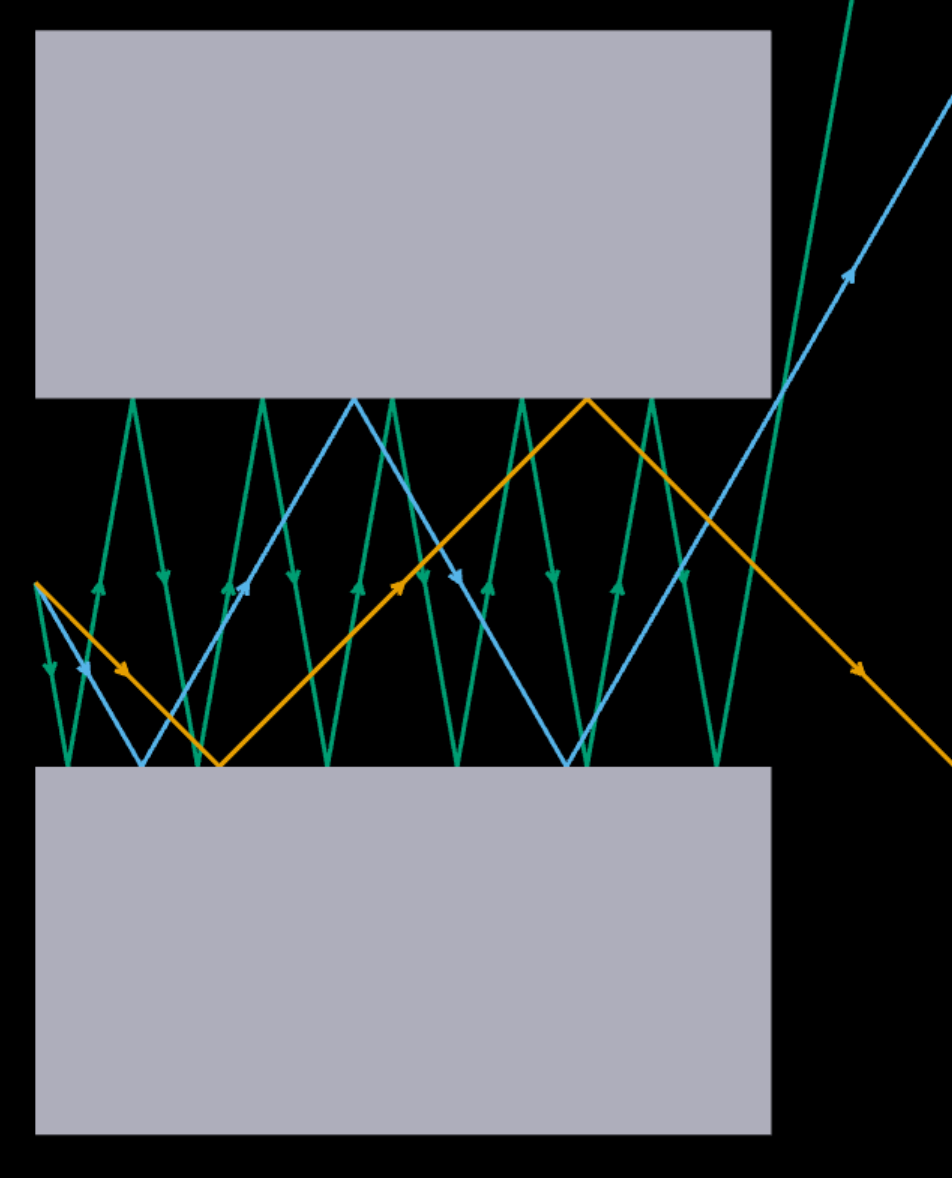
The bottom object is Object 4, and its upper face (1) has been made reflective. You could get the ray that reflect only once from the bottom object with a filter string like so:
R4.1 & X_HIT(4.1, 1)R4.1 means that the ray must be reflected by Face 1 of Object 4. X_HIT(4.1, 1) means that the ray must hit Face 1 of Object 4 one and only one time. The & is a logical AND. See the result below:
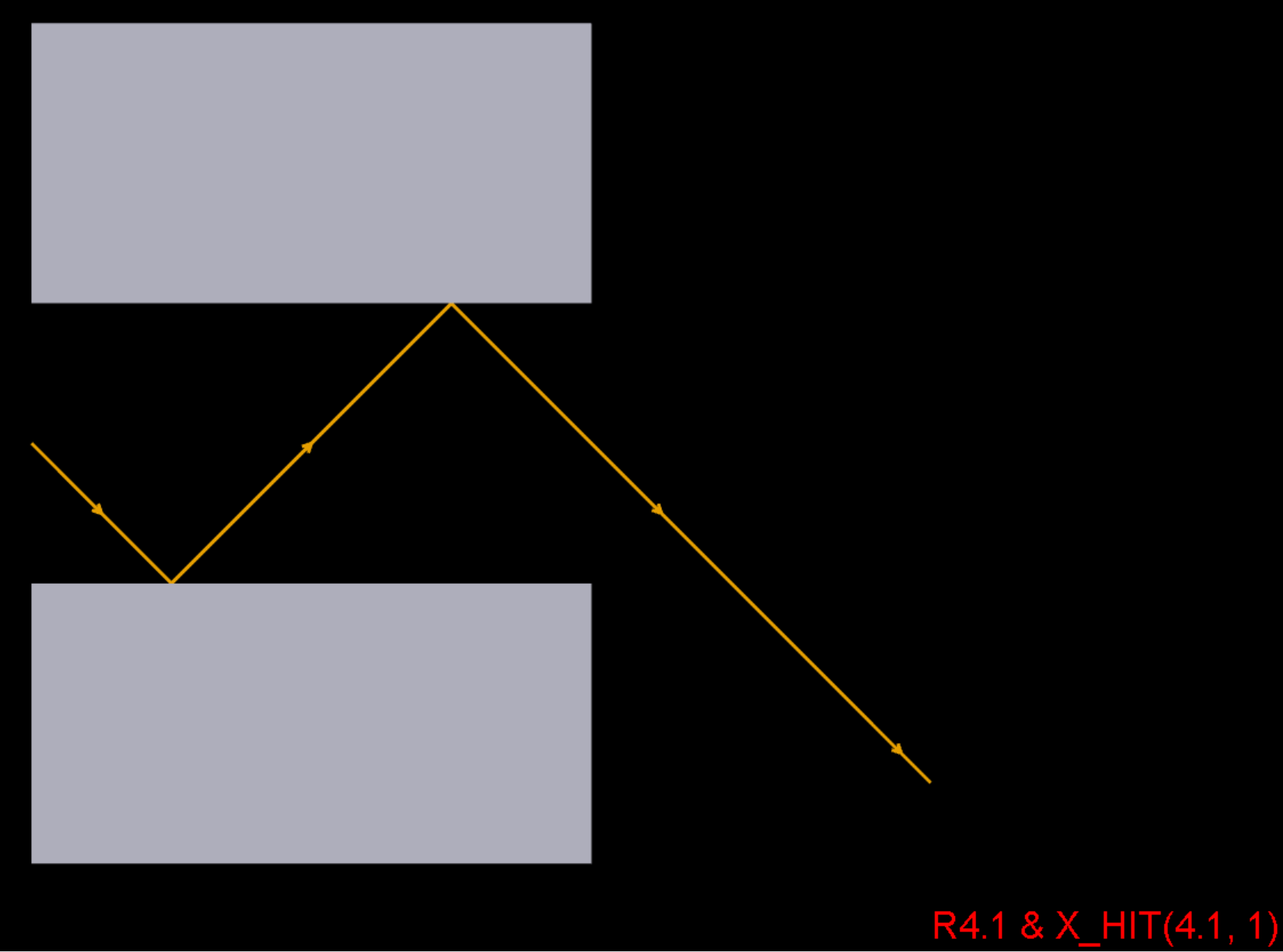
Note that in this instance, it would have been enough to do X_HIT(4.1, 1), since the surface is purely reflective. But R4.1 ensures that the ray is not only hitting Object 4 but that it is indeed reflected from this object.
I hope this helps.
Take care,
David
Enter your E-mail address. We'll send you an e-mail with instructions to reset your password.