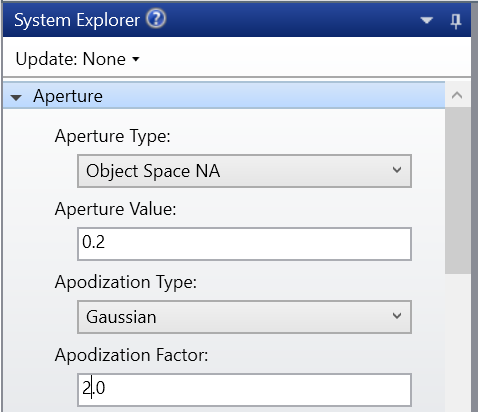Could you please help me about how I can design 3 nanostack laser diode in sequential mode. I added the laser diode that I want to design.
Nanostack Laser Diode design
Enter your E-mail address. We'll send you an e-mail with instructions to reset your password.