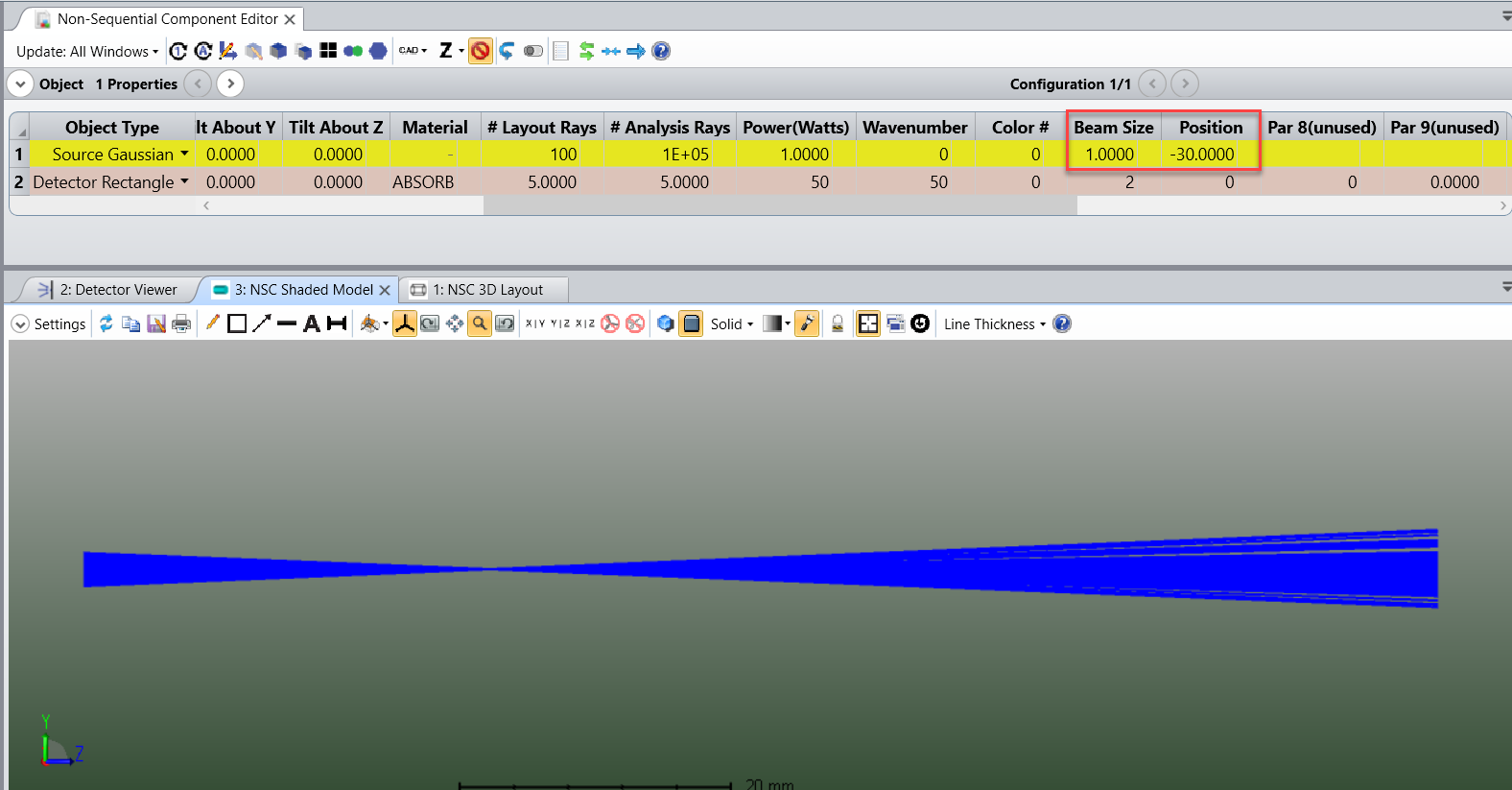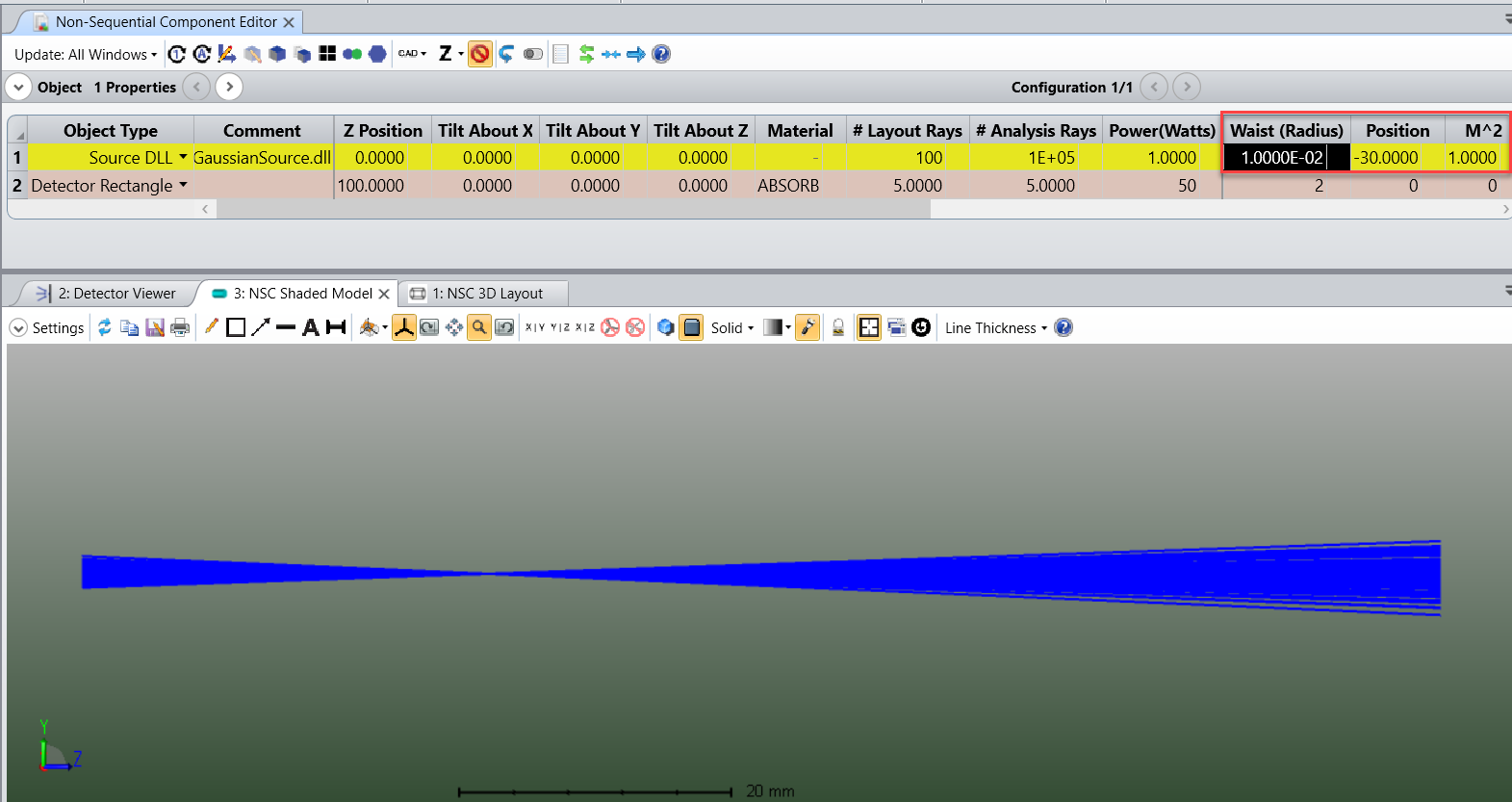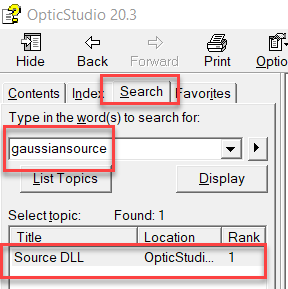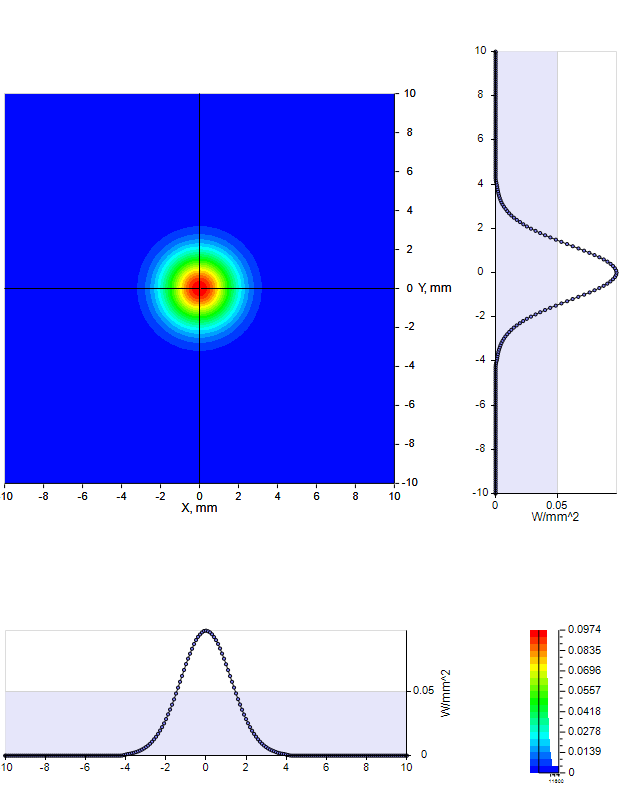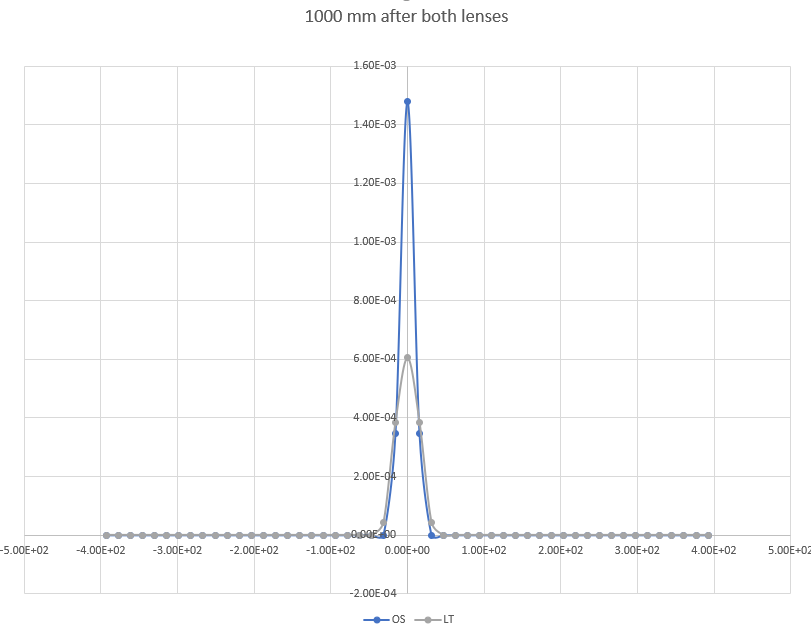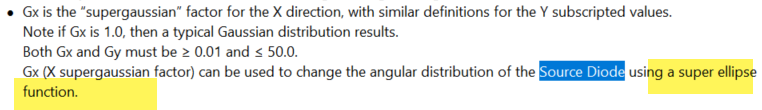Hello,
I would like to model an approximation of a converging Gaussian beam source in the non-sequential mode. I first tried to model the source with Source DLL, (Guassianbeam.dll) and use a negative position (Position in the object editor), so that the source is behind the waist, but it doesn’t look like the beams are converging on the waist. Of course, I understand why the divergence angle should always be positive.
Basically, my model should be relatively simple: a converging gaussian beam hits a reflective object.The Gaussian beam waist is located inside the object. The detector’s distance from the beam waist is also negative (~-40mm).
Perhaps I could use some lens objective to recreate an approximation of what I need, but it would be nice to have the appropriate source directly. I am using non-sequential mode, because there are presumably some multiple reflections occurring inside the object.
Thank you,
Mariangela