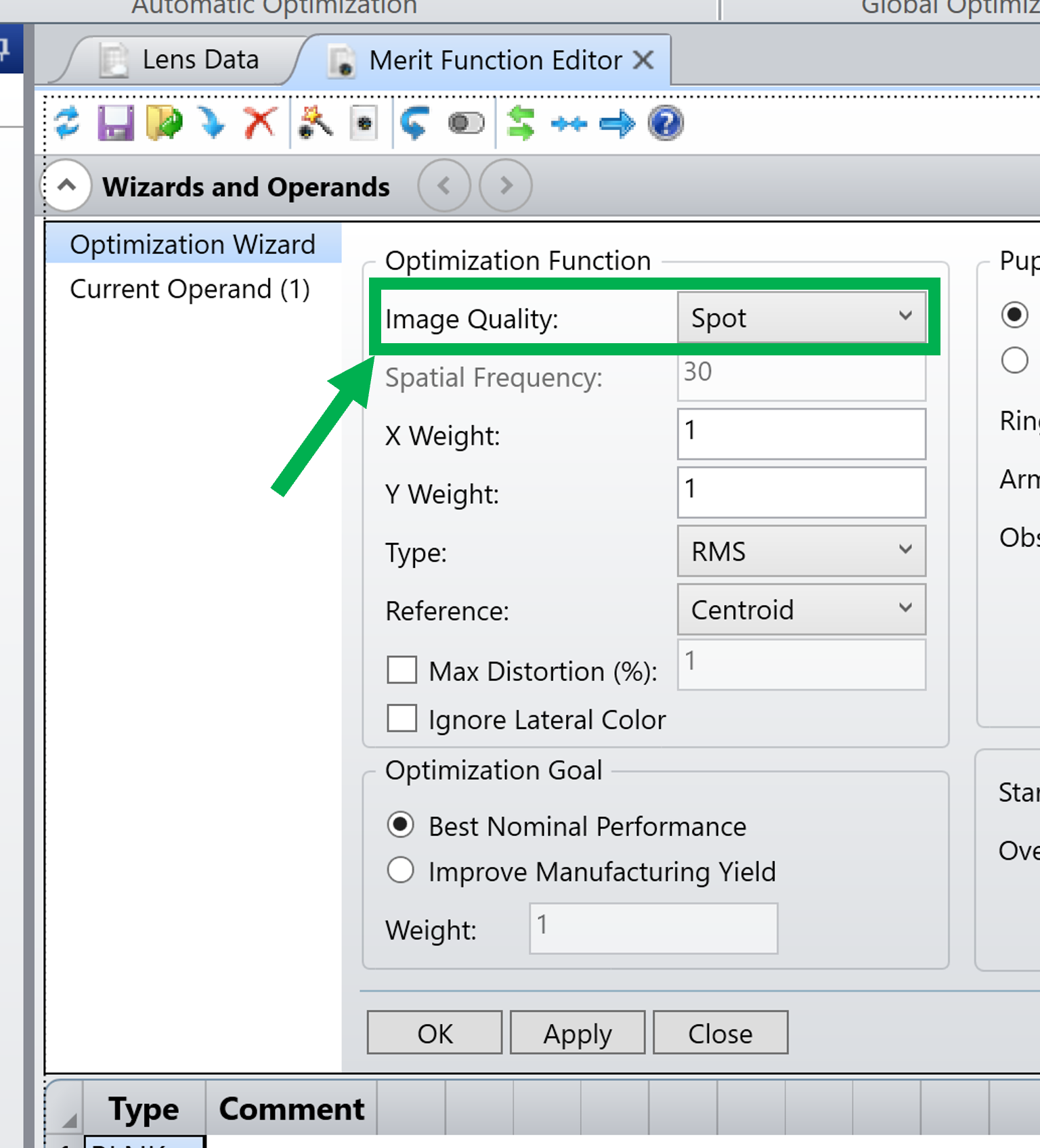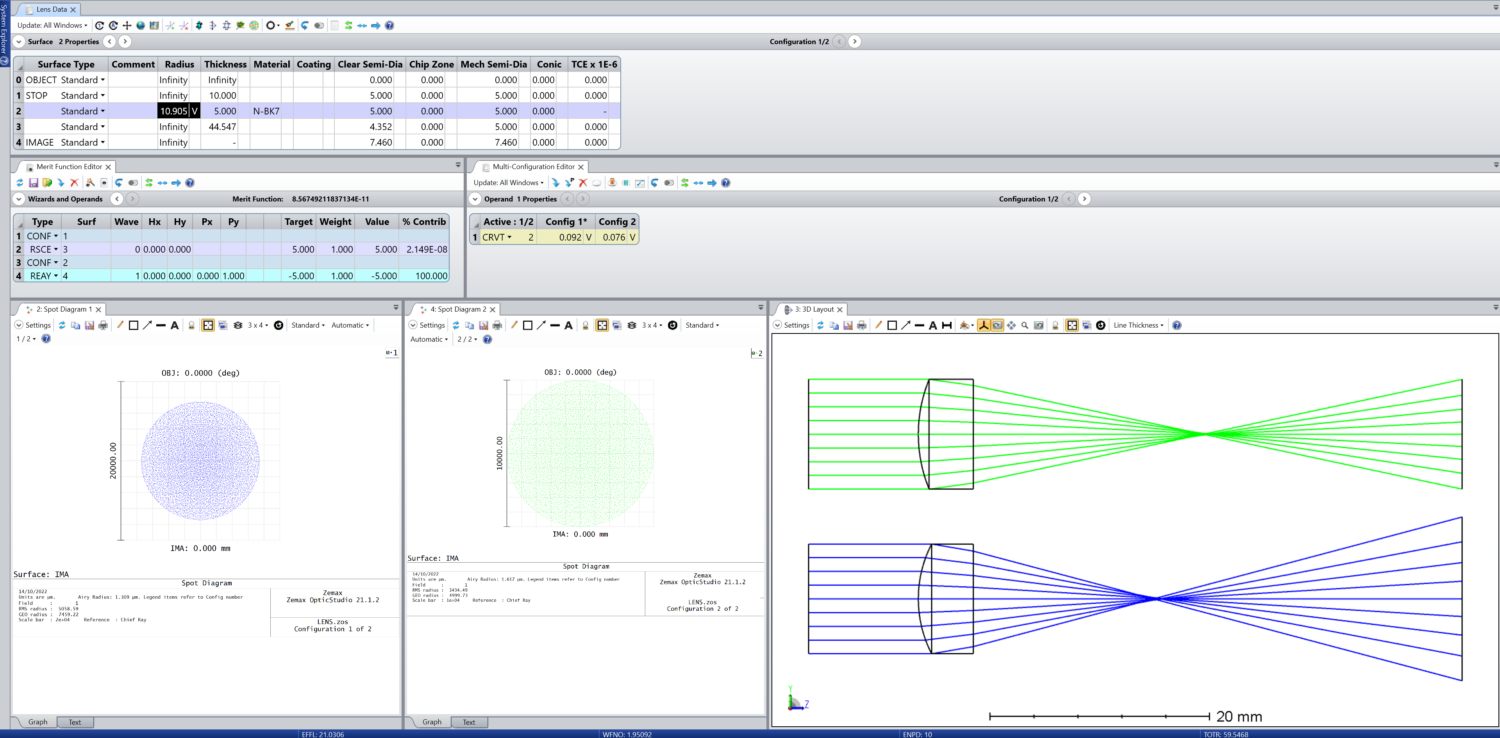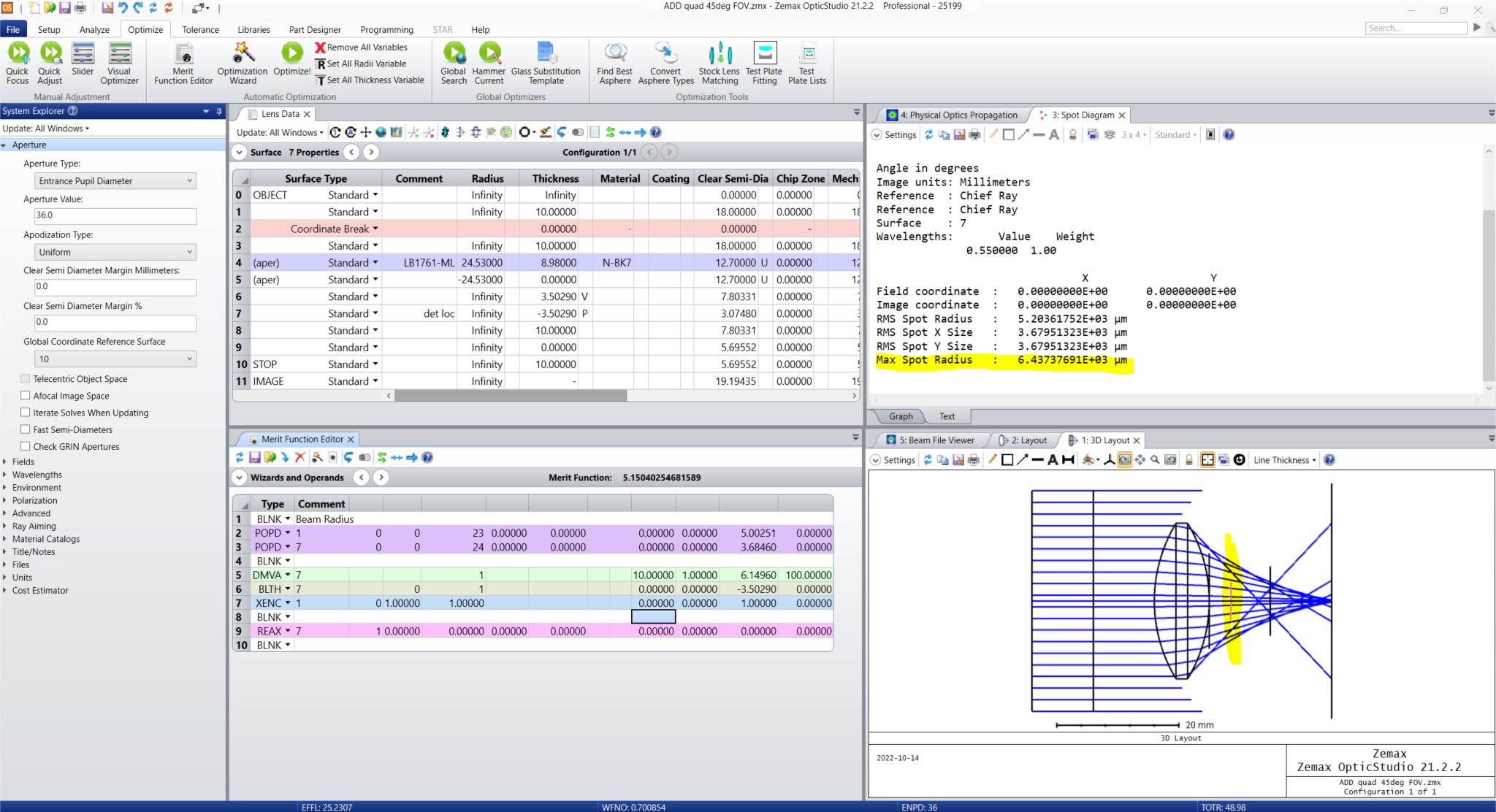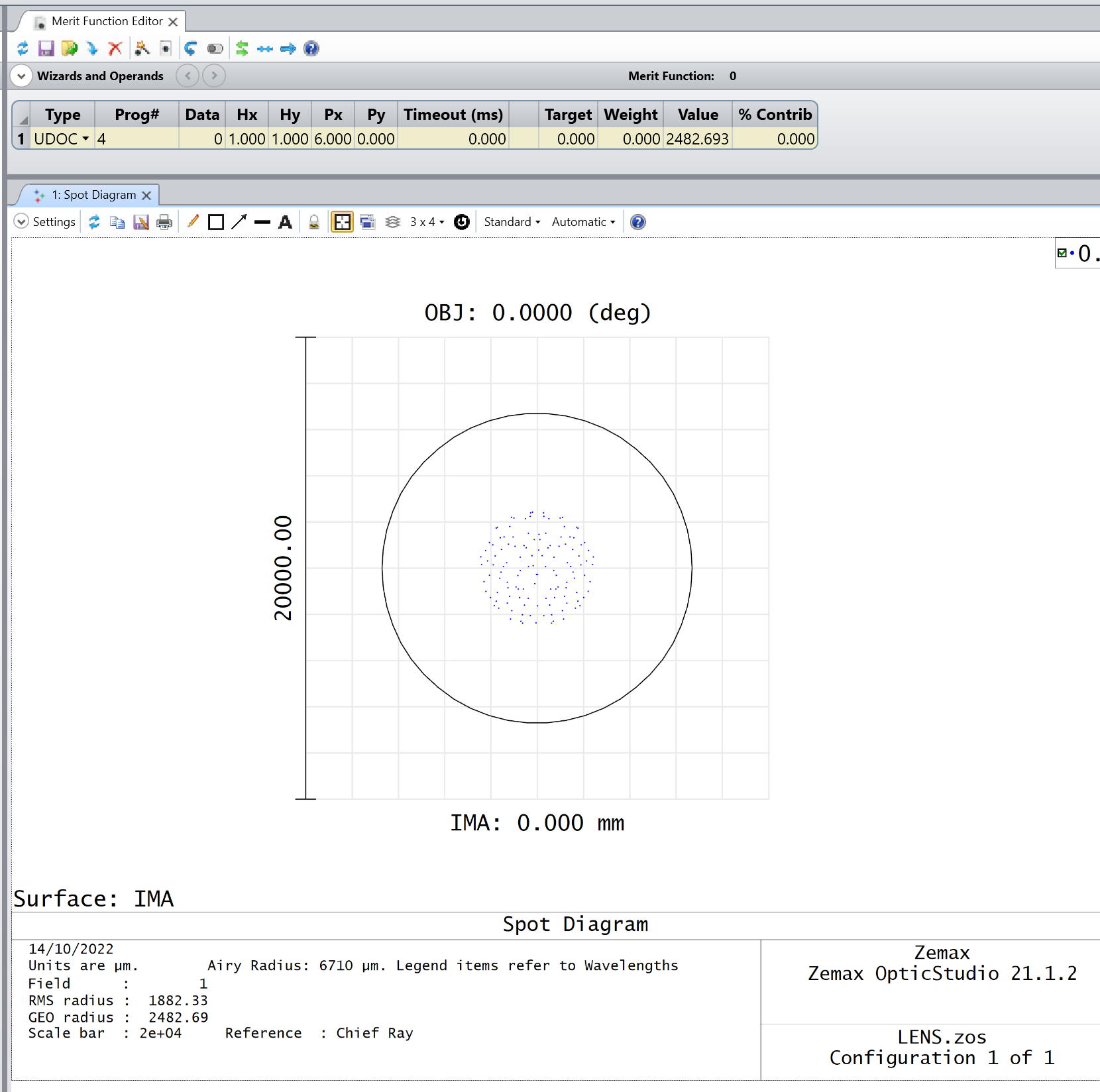Hello,
I have a built up system with lenses and mirrors and I want to build merit function which optimize the spot size in merit function. I am not sure which operands and how I could adjust them in merit function inorder to optimize my merit function where the target is spot size. Thank you