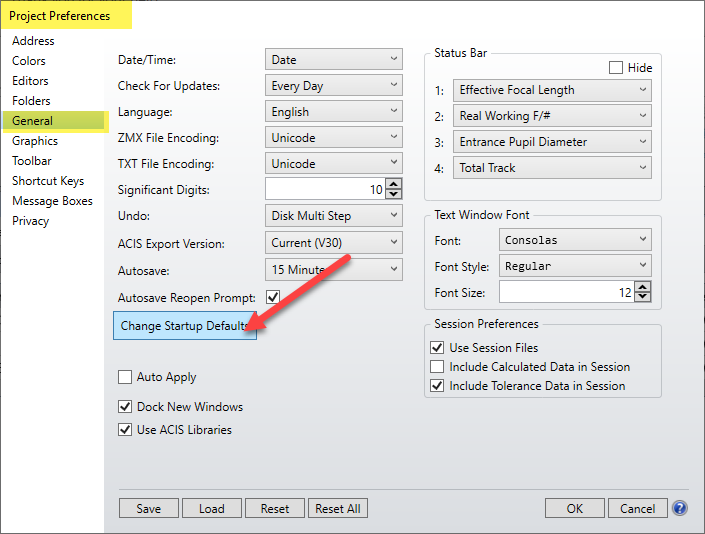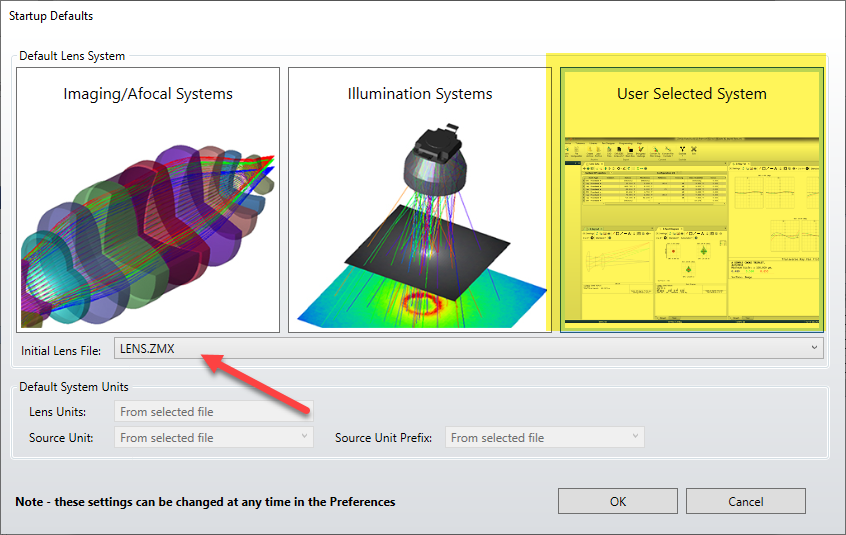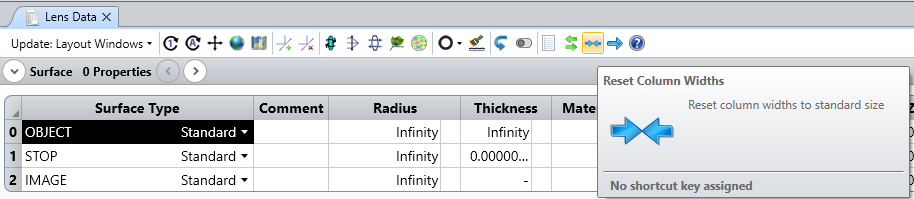Hi support team,
Is it possible in OpticsStudio 21.1 to set the structure of Data Lens Layout?
The problem is that the order and the width of the columns change every time I open a new file.
i.e is it possible to set the order of the columns and their width in the layout, permanent?
Thank you for your help,
Tali M.