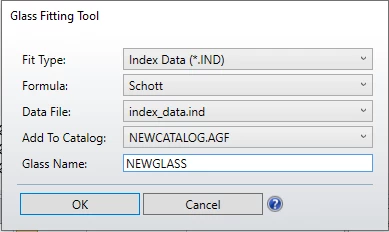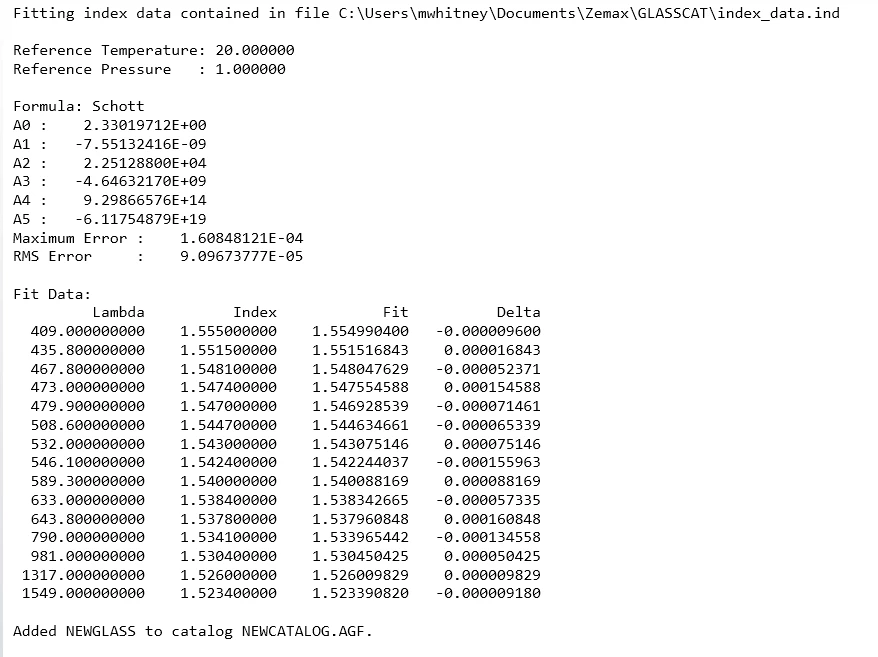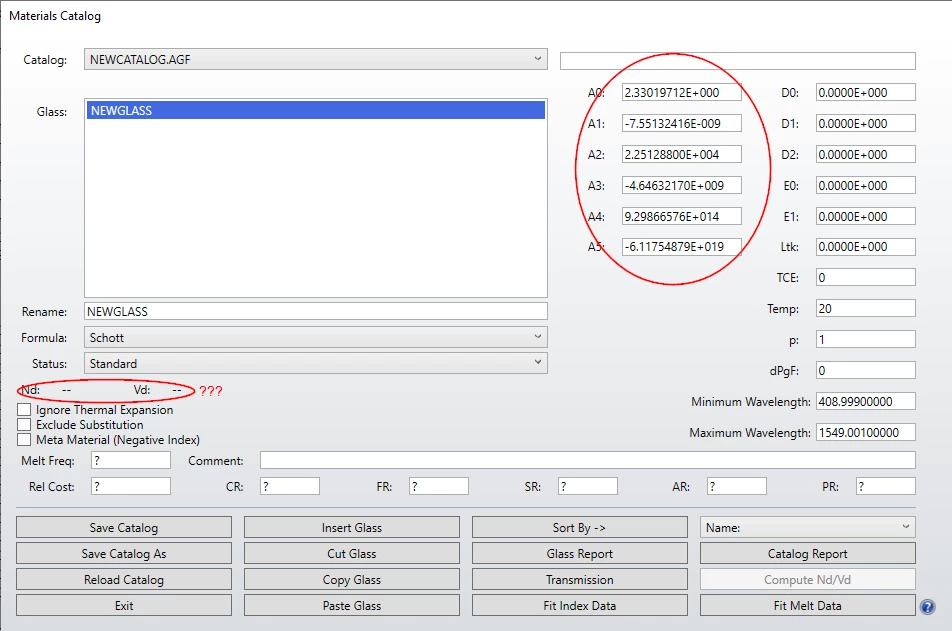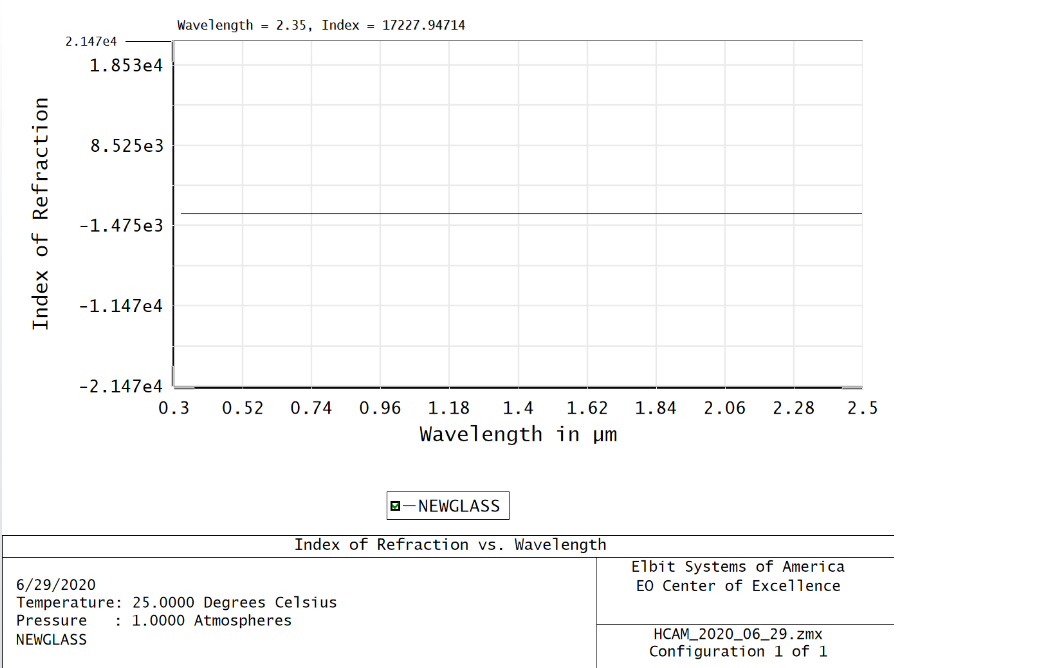I'm having an issue adding a custom material into the catalog. I have index of refraction data taken at several wavelengths and I'm following the knowledge base article 'Fitting index data in OpticStudio' (https://my.zemax.com/en-US/Knowledge-Base/kb-article/?ka=KA-01525).
After using the glass fitting tool under Material Tools in the Libraries ribbon, I upload my index data and I'm presented with the text window that shows my fit Sellmeier or Schott coefficients. I can find my glass under the catalog with the fit coefficients, but there is no value for Nd or Vd. And when I look at the dispersion diagram under Materials Analyses, it's just a flat line at zero.
What step am I missing to correctly add this custom material?