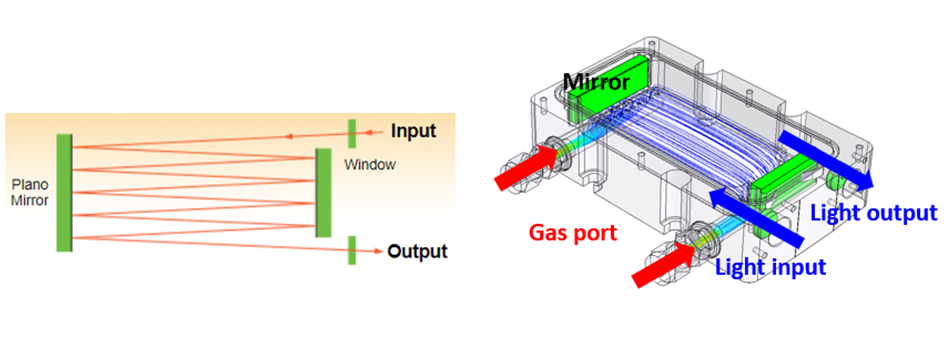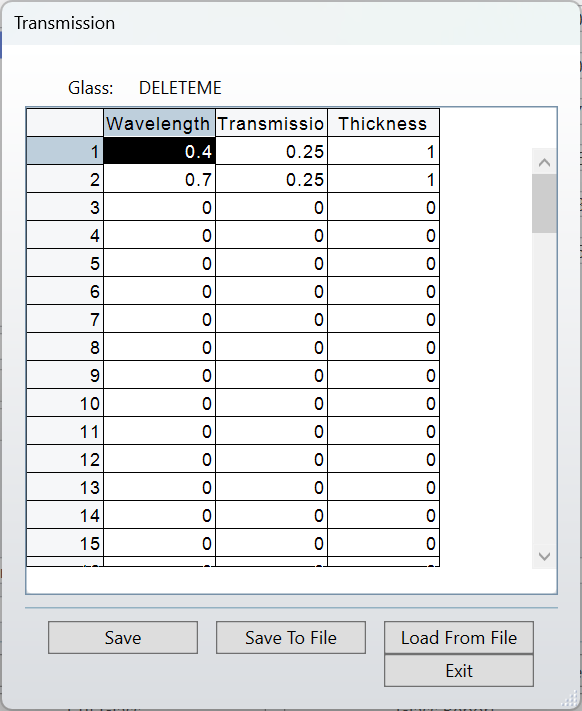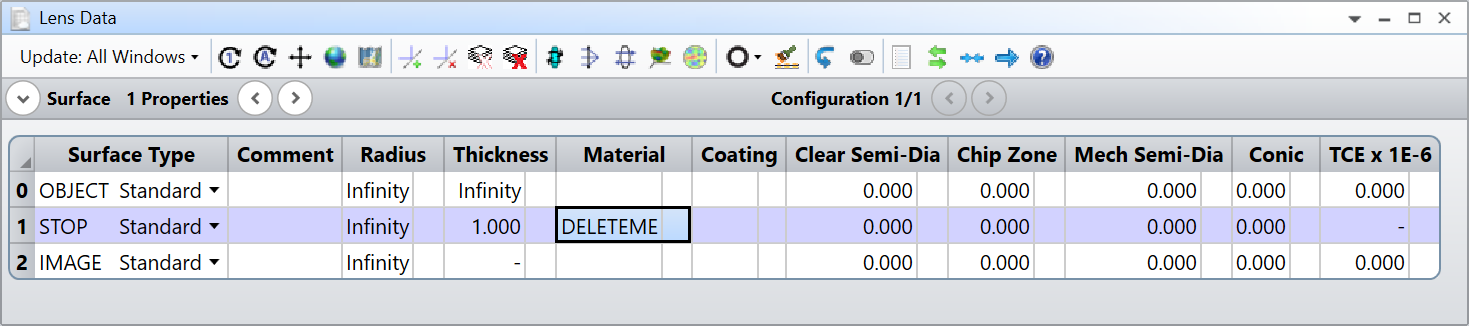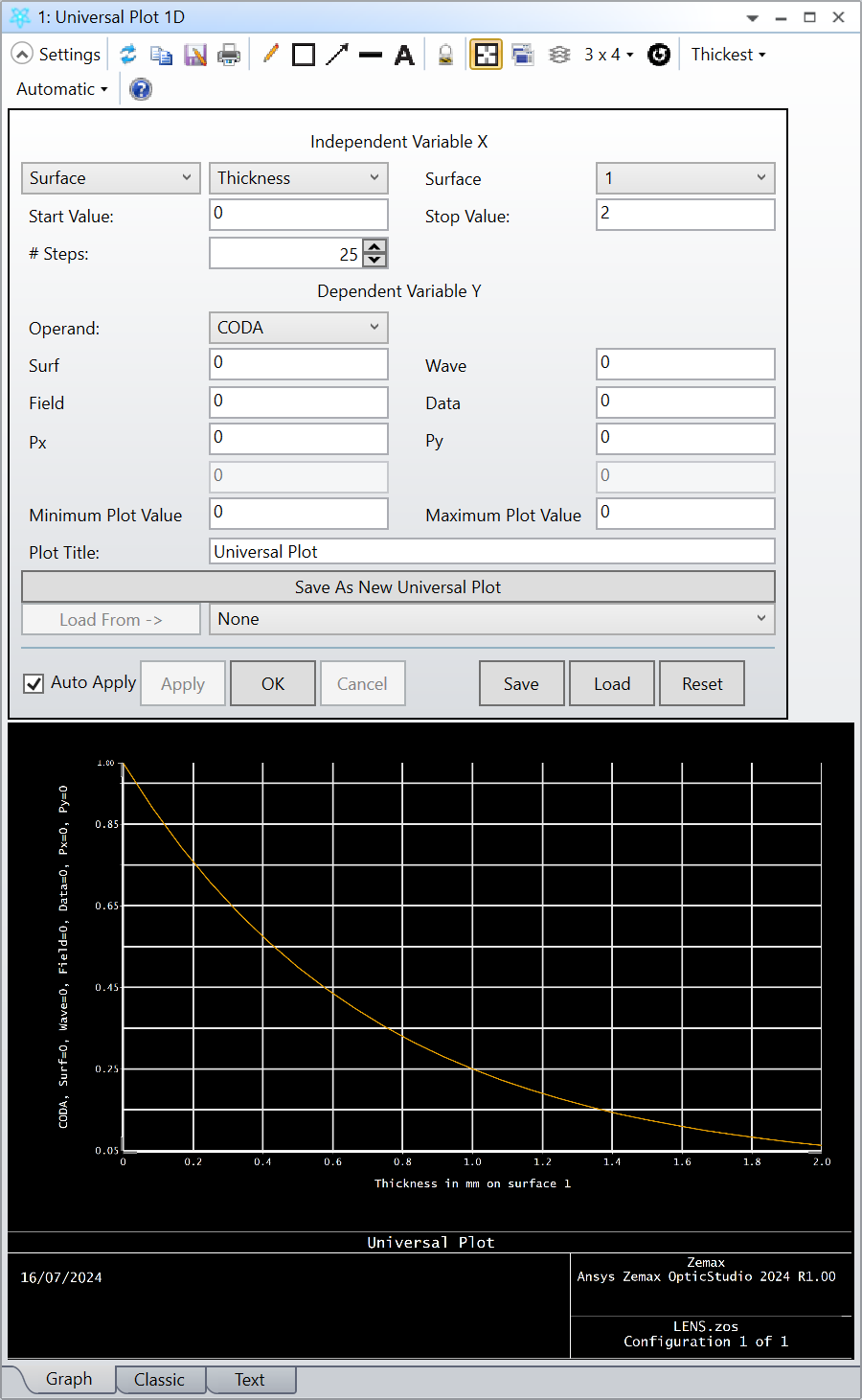Dear all,
I would like to get some help with inserting a material with an absorption coefficient value (lossy material or material with an imaginary value of the refractive index) in non-sequential mode.
What I want to simulate is the difference in light reaching the detector with or without gas in the multipass gas cell, or the attenuation of light by the gas injection (as shown in the figure below)
Is it possible to:
- Insert a material with absorption coefficient in the Object Type ‘Rectangle Volume’?
- Use any other Object Type where I can set the absorption coefficient?
(I already know that I can put lossy material using Coating, but it is not adequate method in this simulation.)
Any other suggestions or feedback for simulating the device shown below are also welcome.
I look forward to your reply.
Thank you.