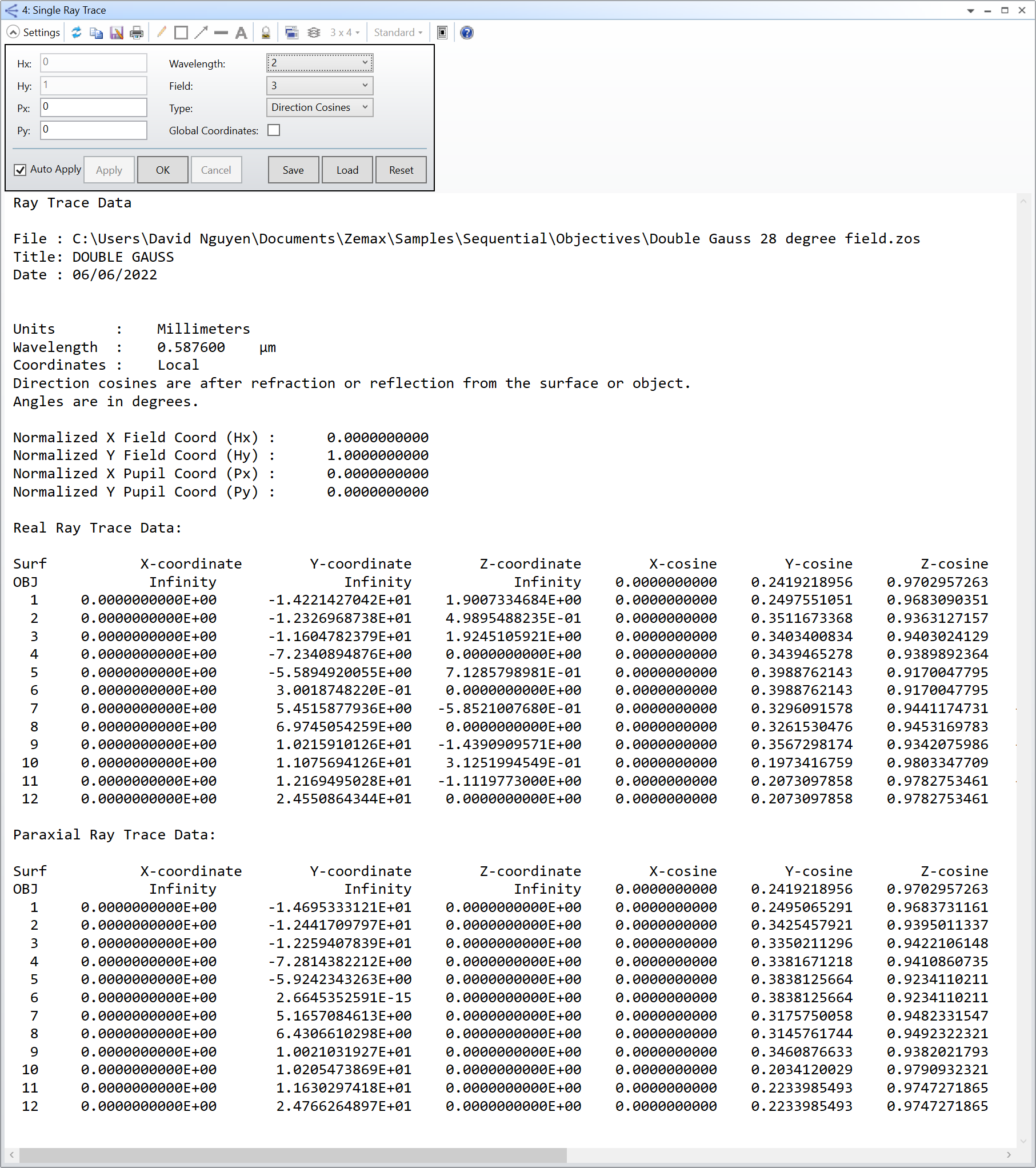I wonder if there is a way to know the optical format (=film diagonal) for double Gaussian lens 28 provided by zemax as a sample.
How to know optical format?
Best answer by David.Nguyen
Hi Kivahan,
If you open the Field Data Editor by double-clicking on Fields in the System Explorer. You can then browse the Fields properties by clicking the down arrow in the top-left corner of the Field Data Editor. Then, under Field Type, there’s a Convert To option. In the Double Gauss sample file, the field type is Angle. You can convert it to Paraxial Image Height for example. Note that it is a good idea to check that the lens performance hasn’t changed when converting to different field types (you can make use of the Lock feature available in most analysis windows).
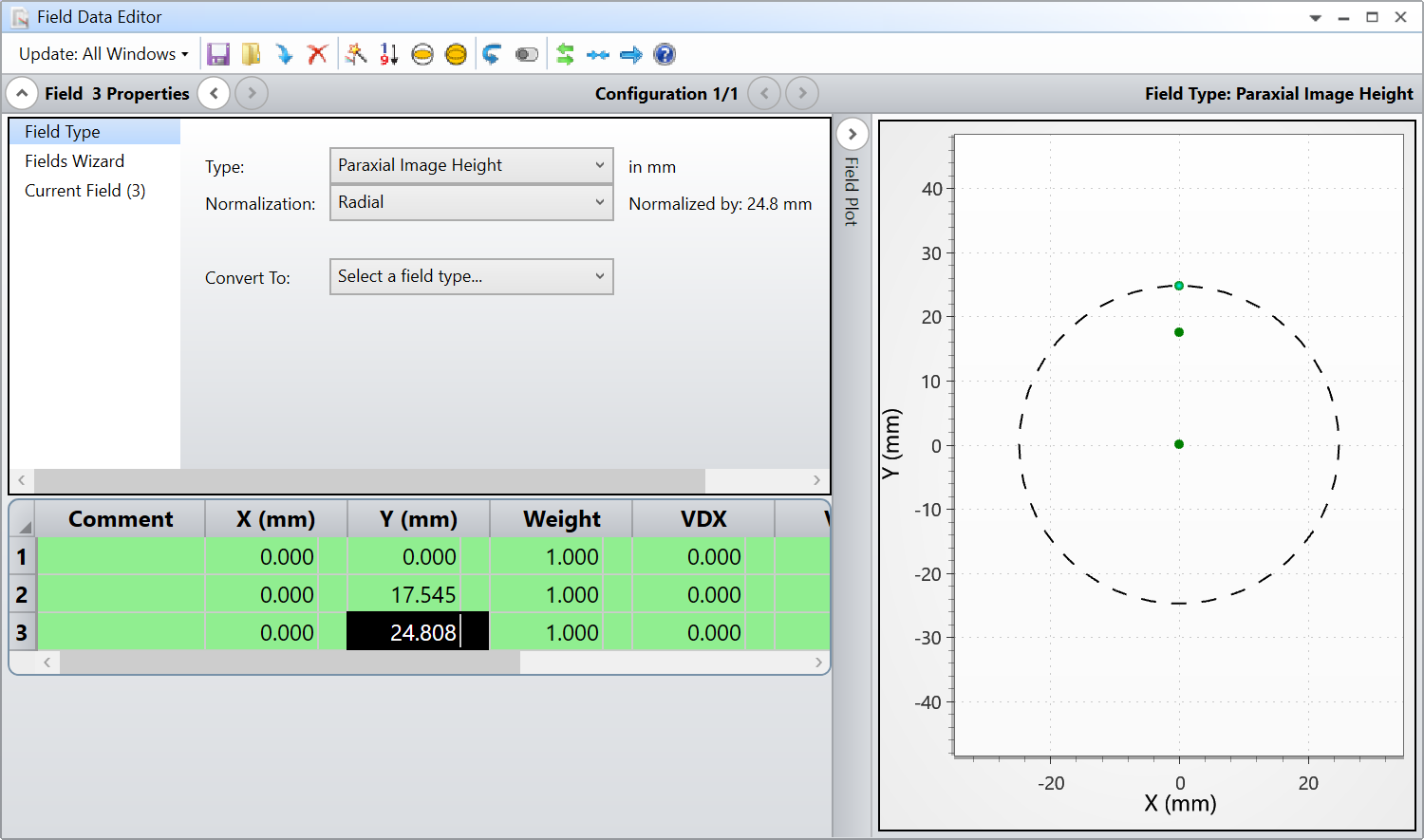
If you perform the conversion, the maximum image field height becomes 24.8008 mm. Since the Double Gauss is radially symmetric, that makes for a diagonal of 49.6016 mm. I can’t comment for the performance of this lens, but I’d imagine this was designed for a full-frame sensor.
Let me know if this helps.
Take care,
David
Enter your E-mail address. We'll send you an e-mail with instructions to reset your password.