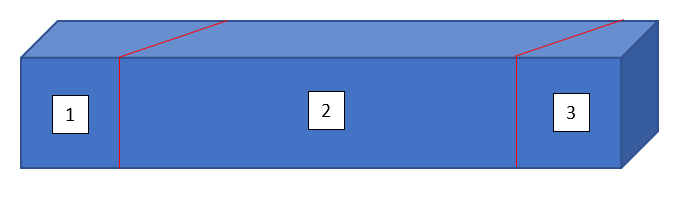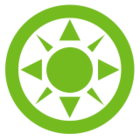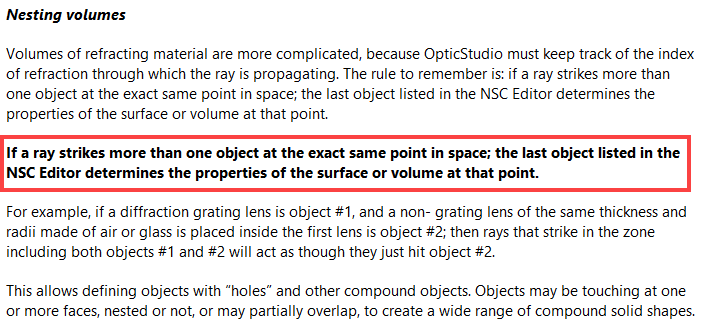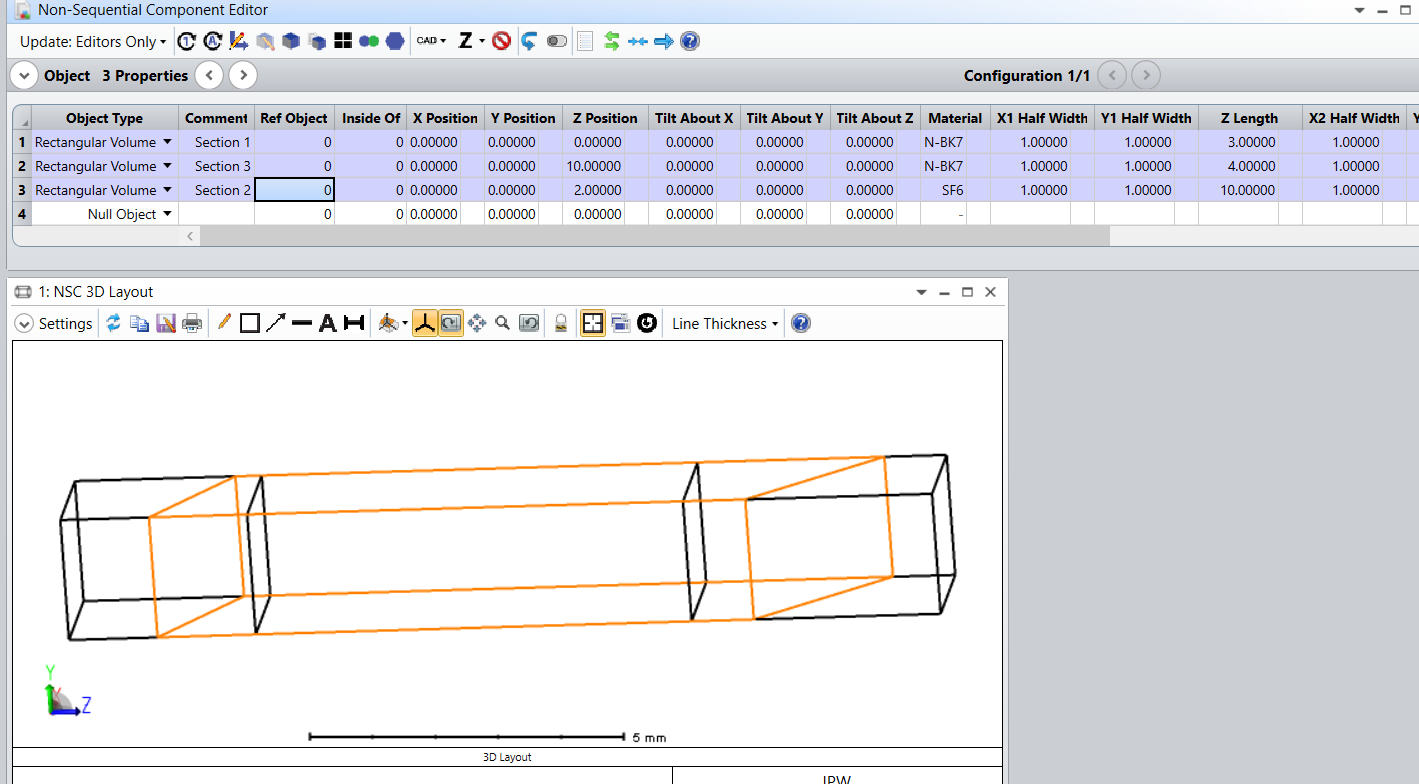Hi, I am very new to ZEMAX, may I know how can I build a combined polygon in ZEMAX in NSC mode?
For example, I need a combination of two types of material. The 1 and 3 sections use the same material but with different dimension, the second section uses another type of material.