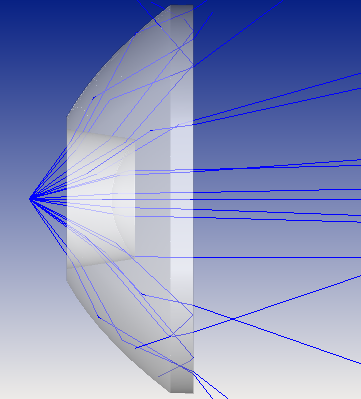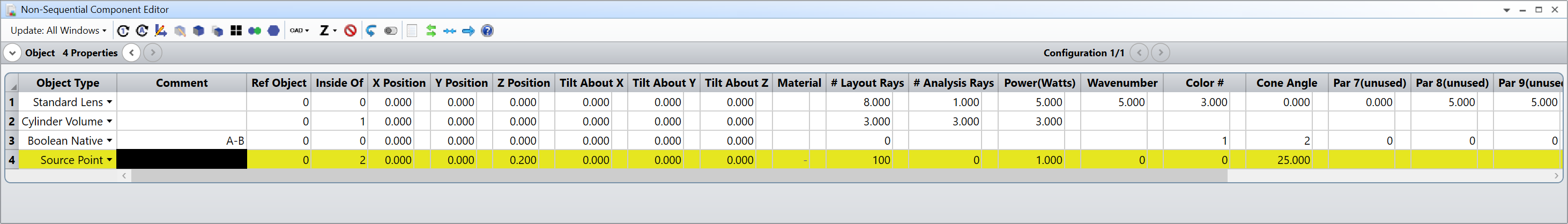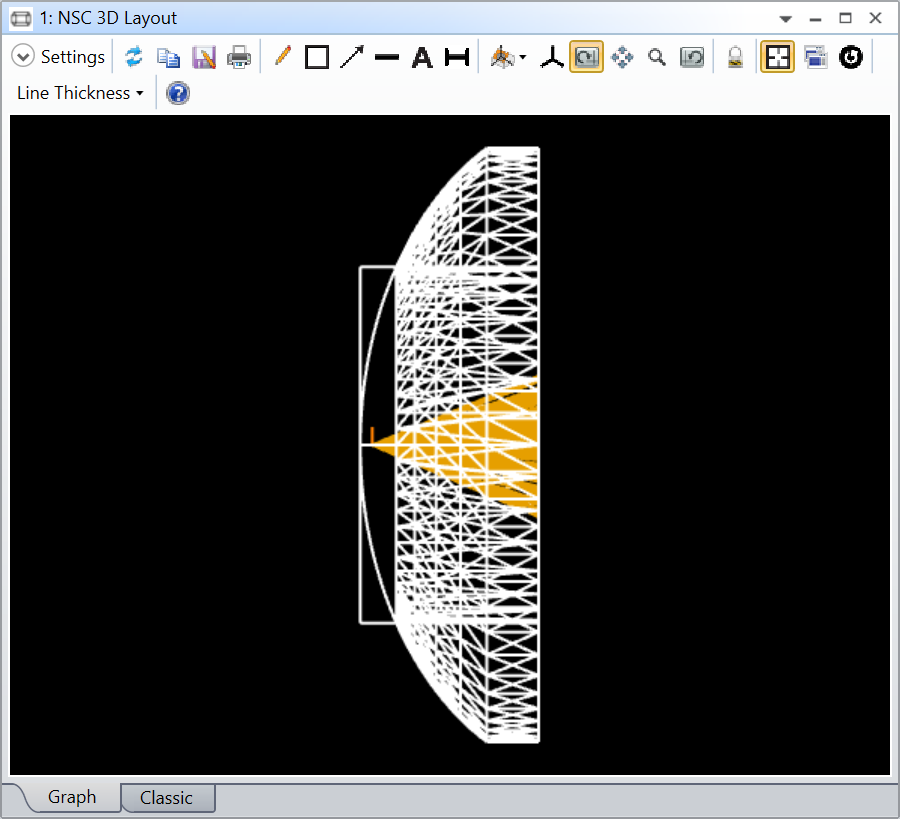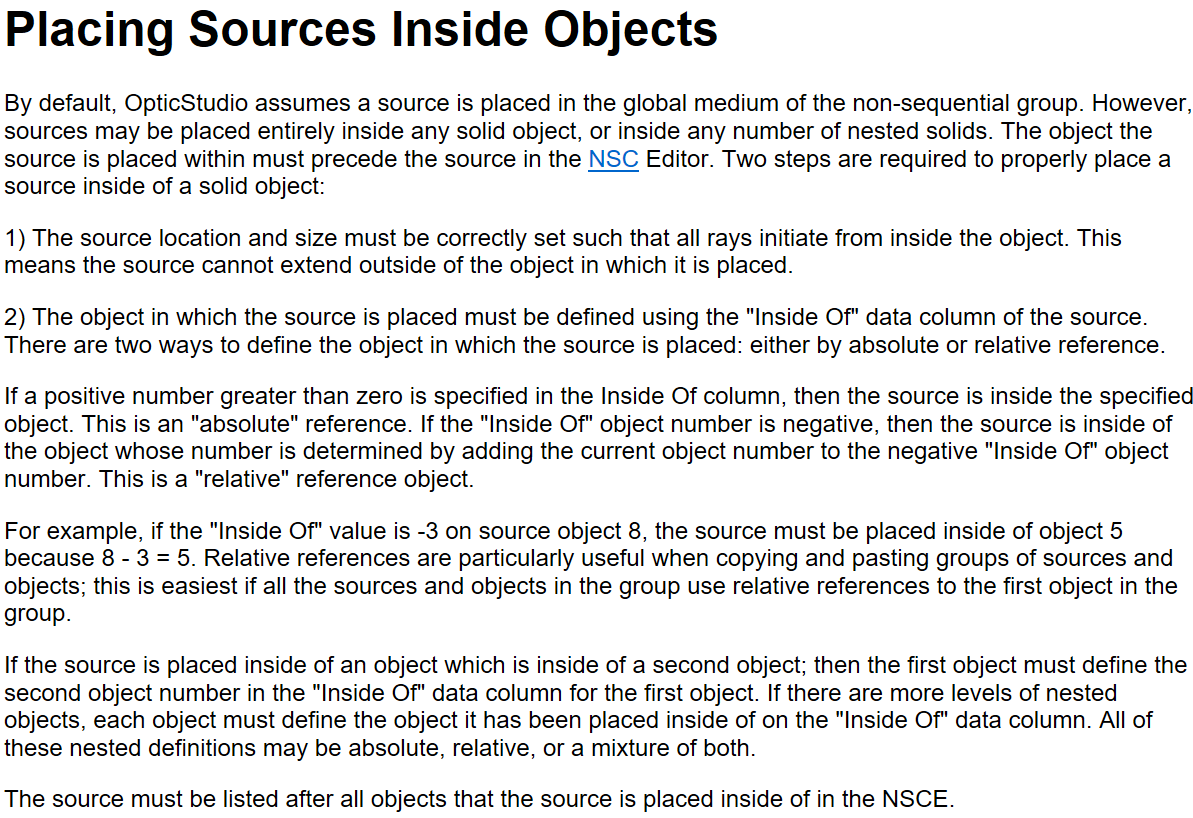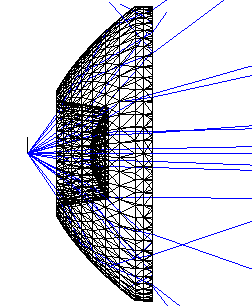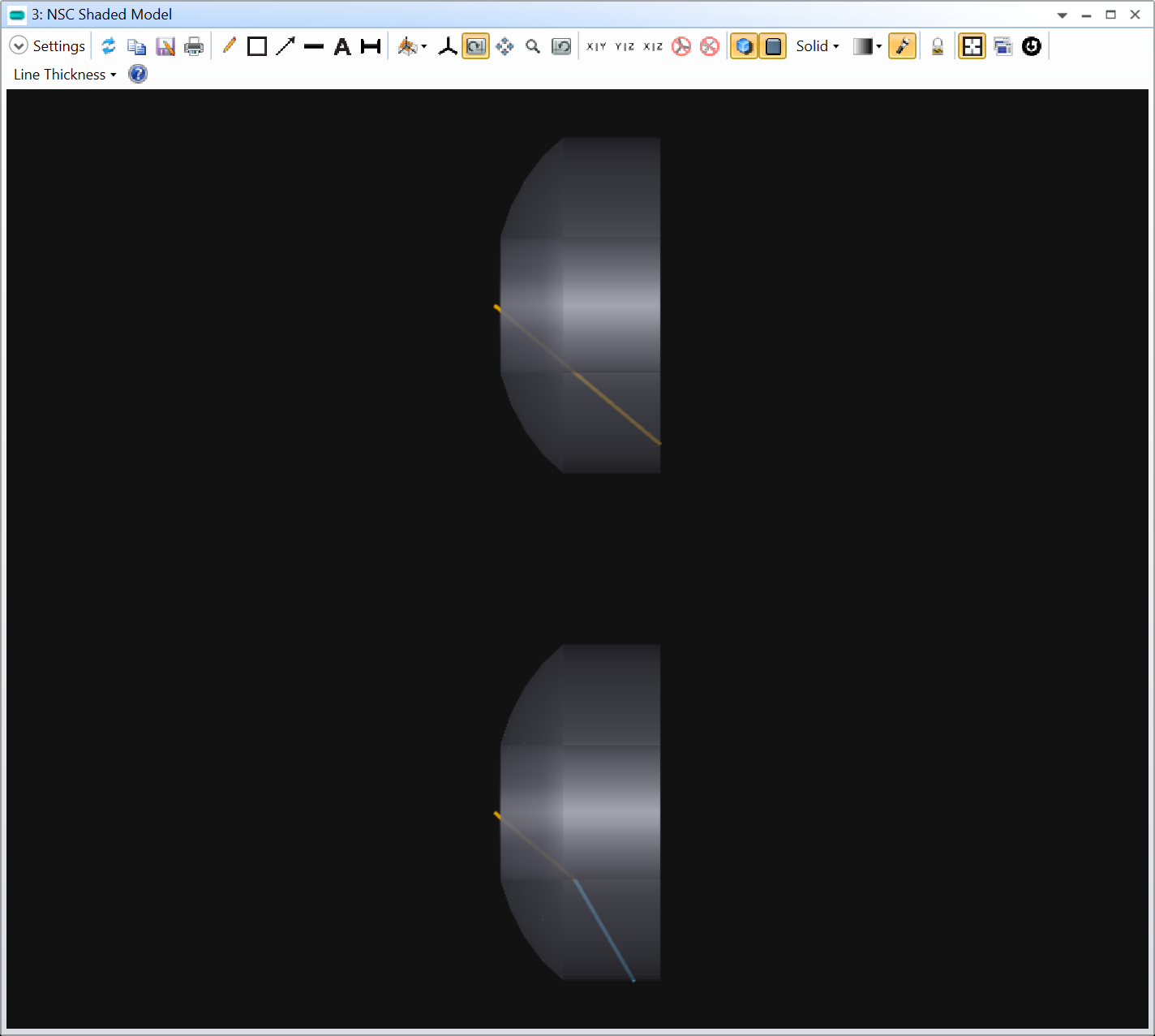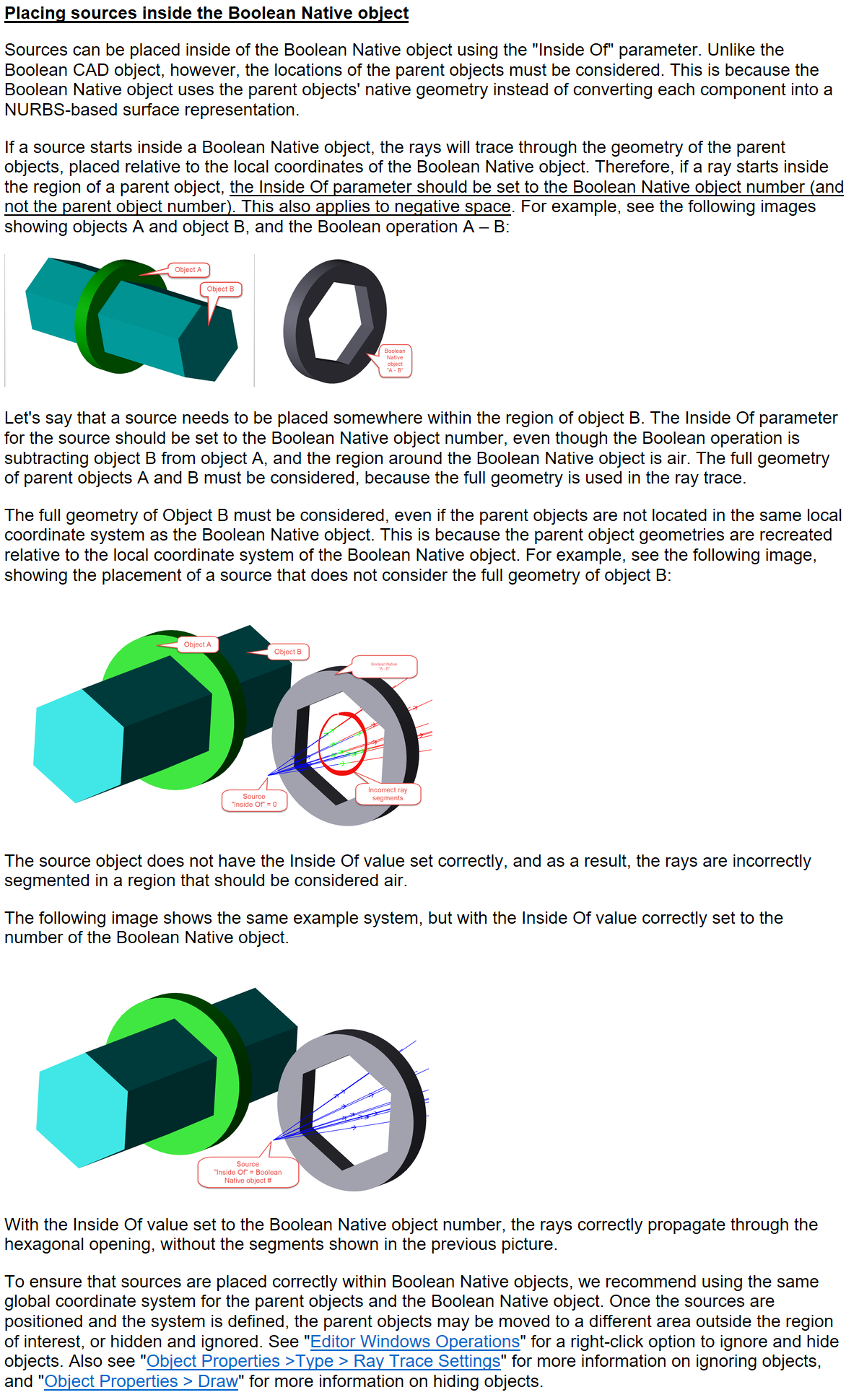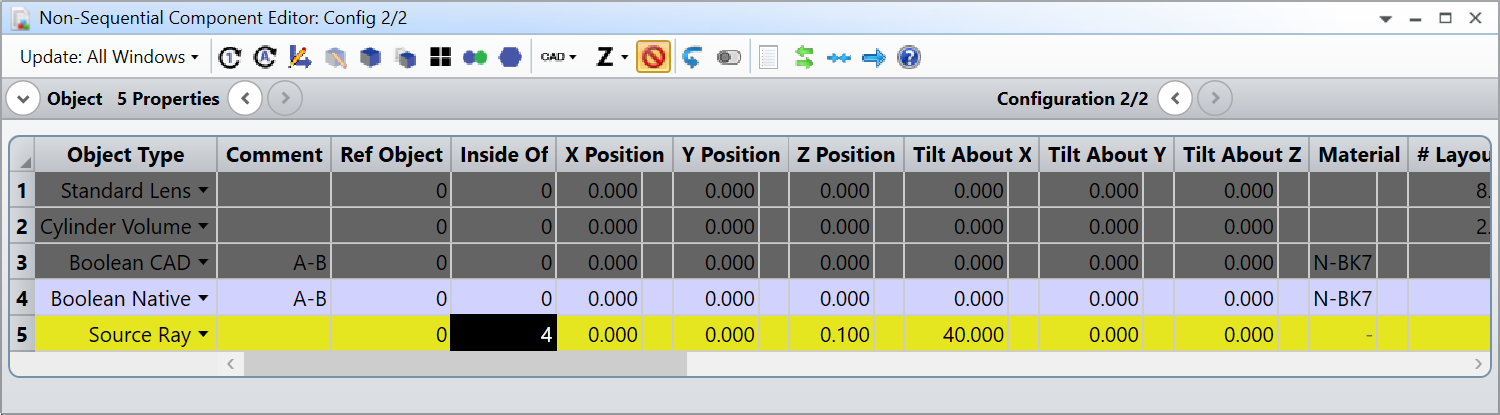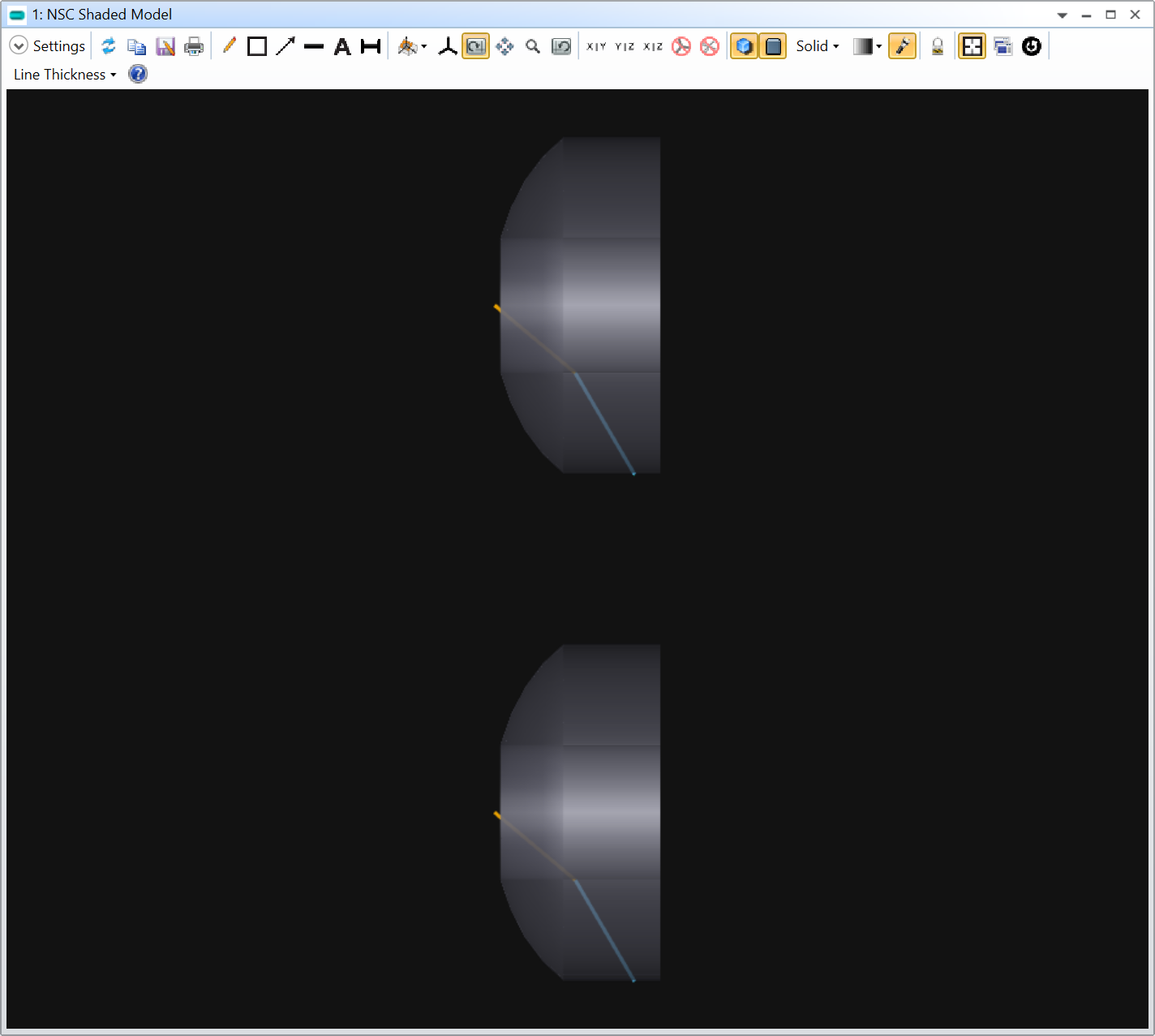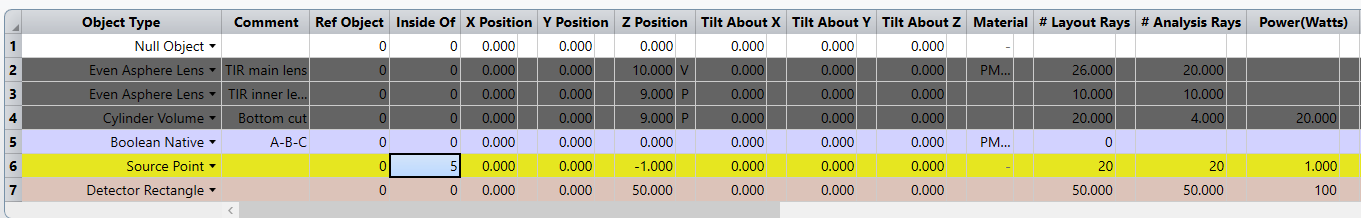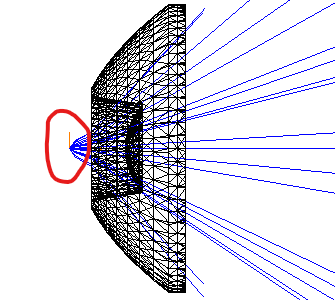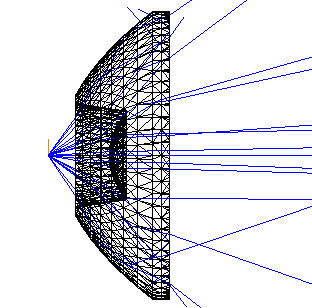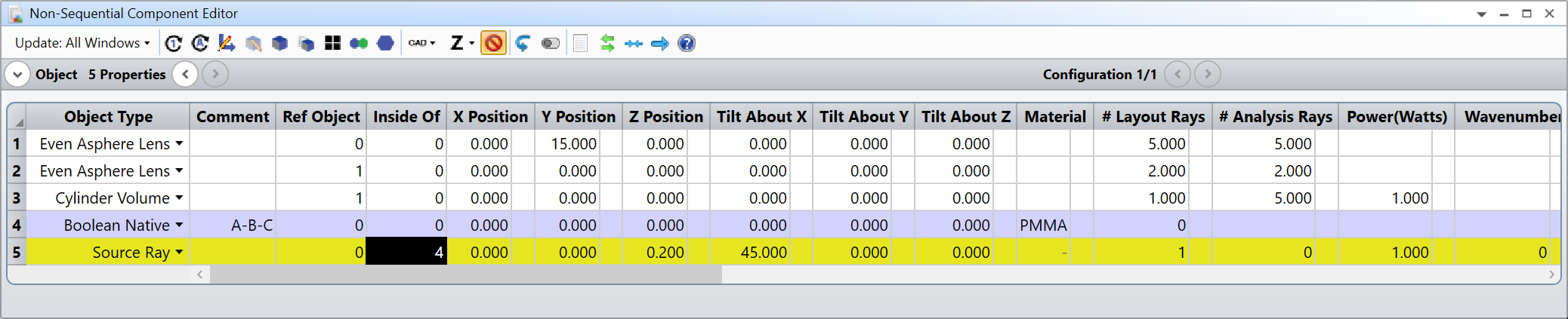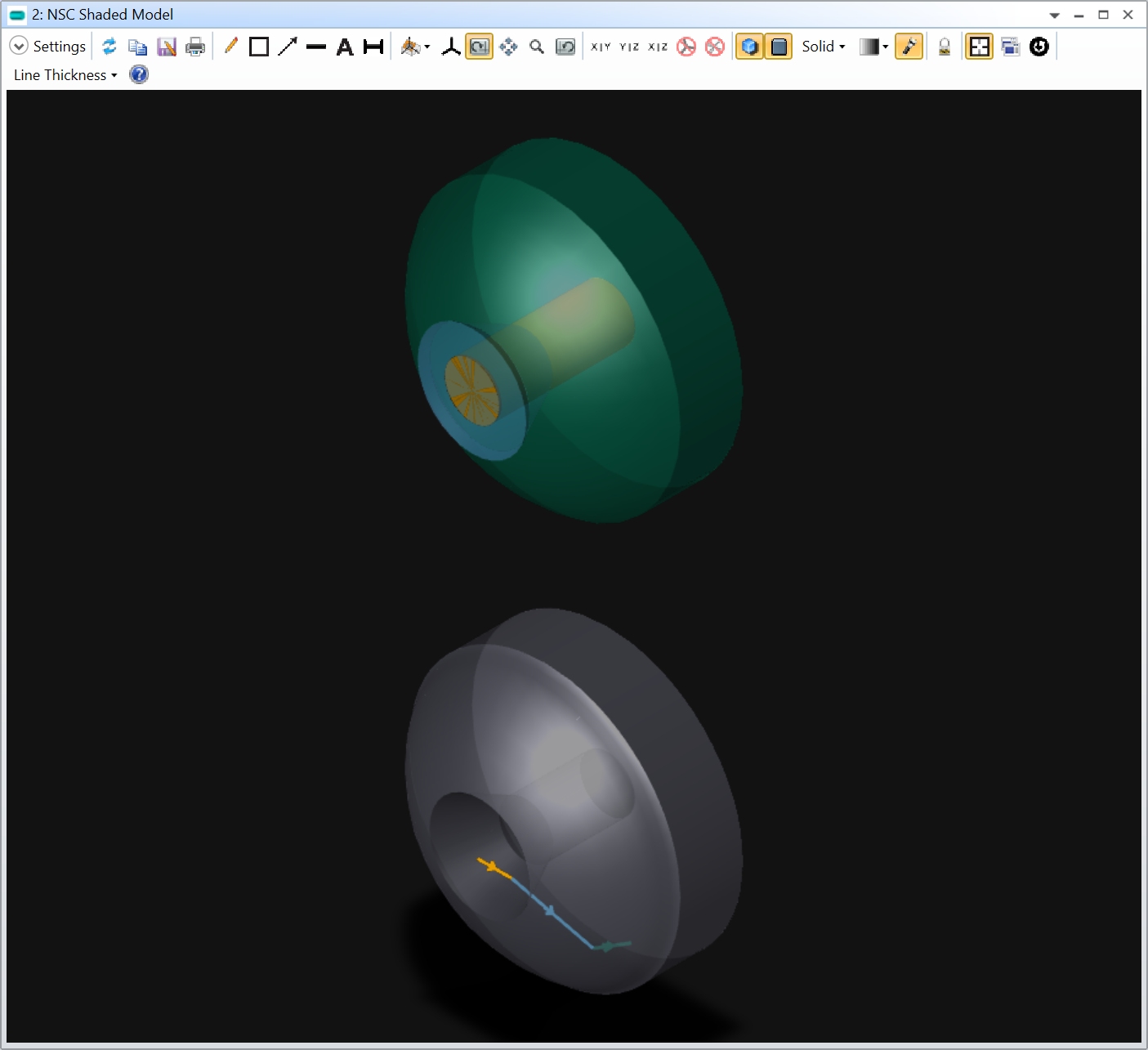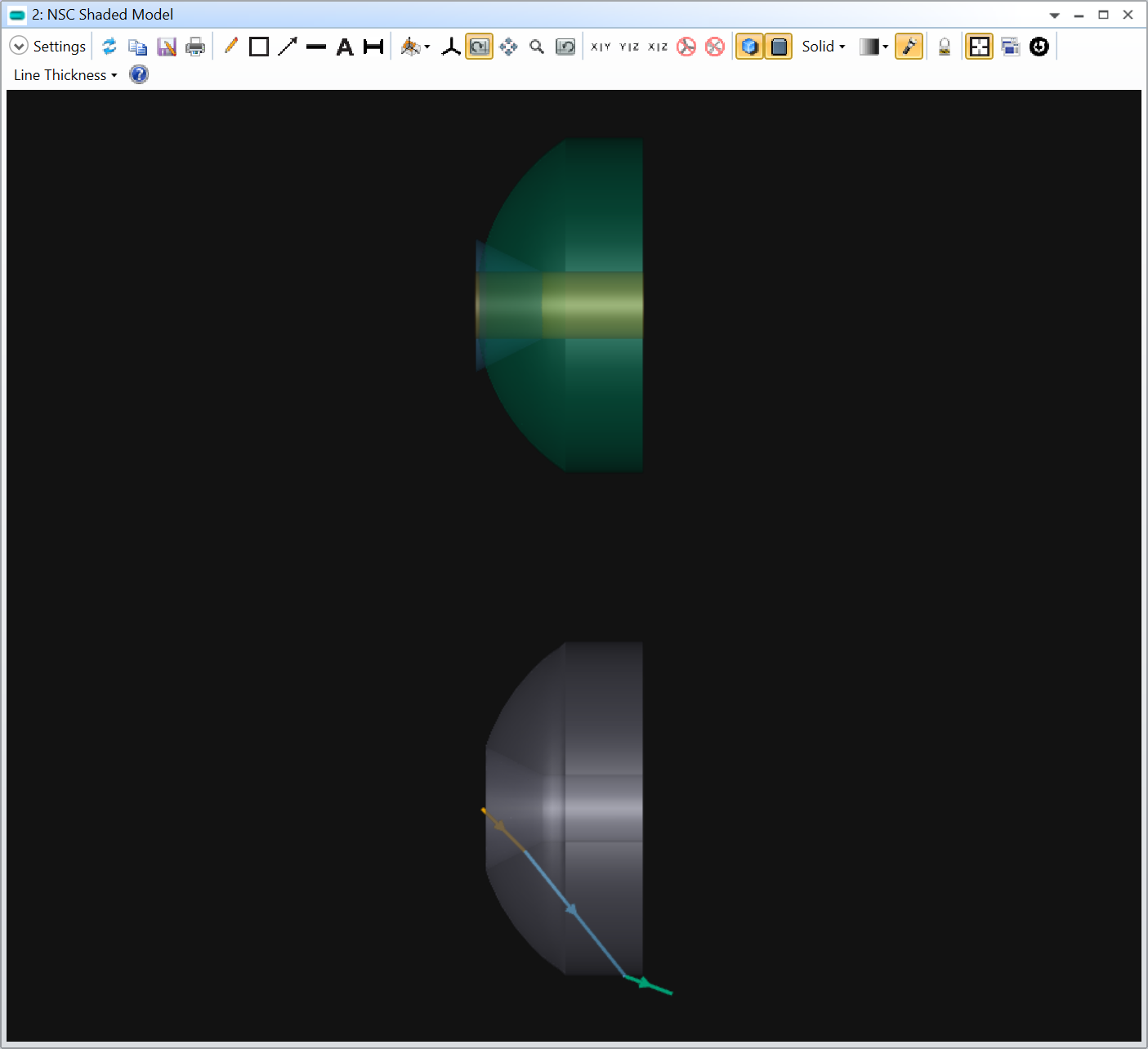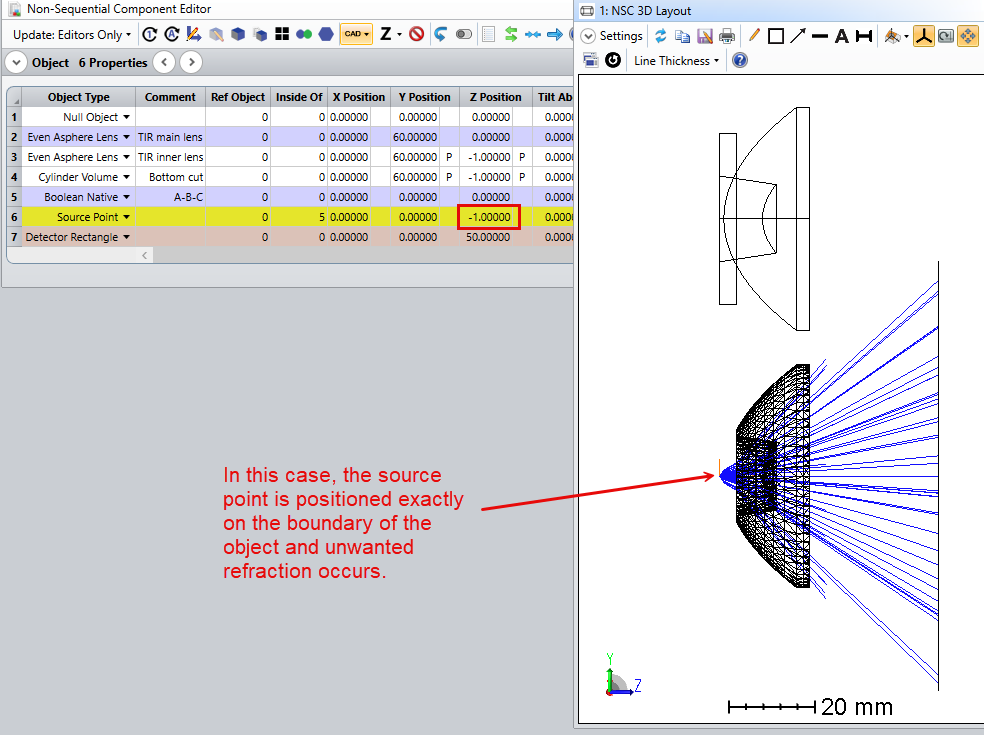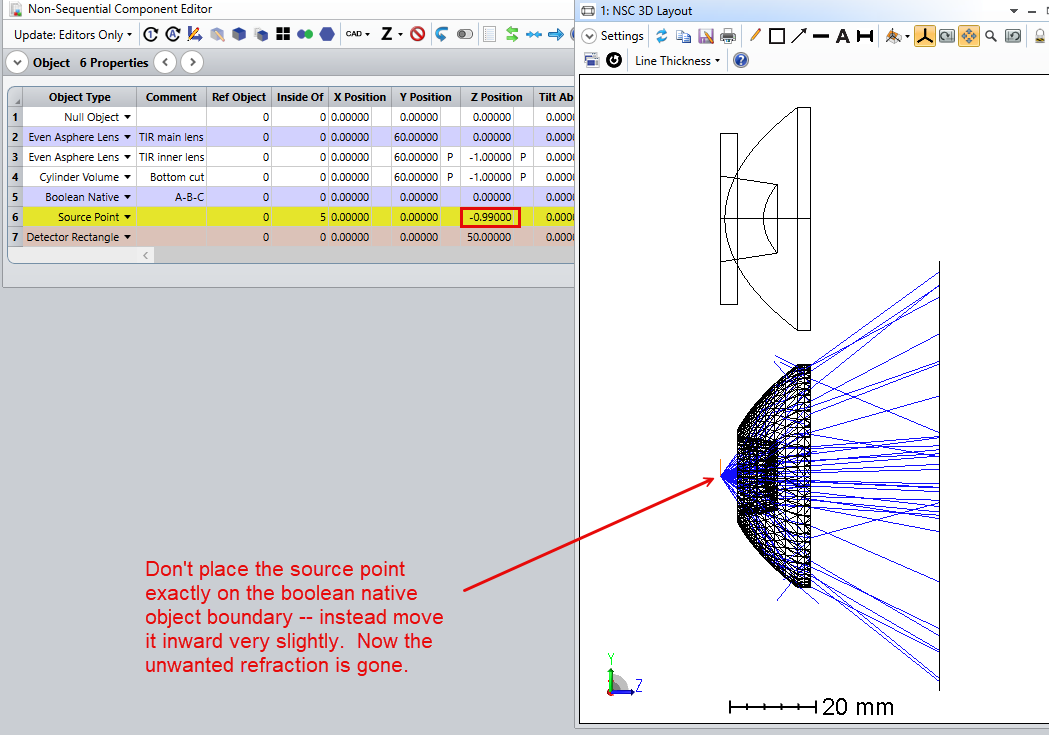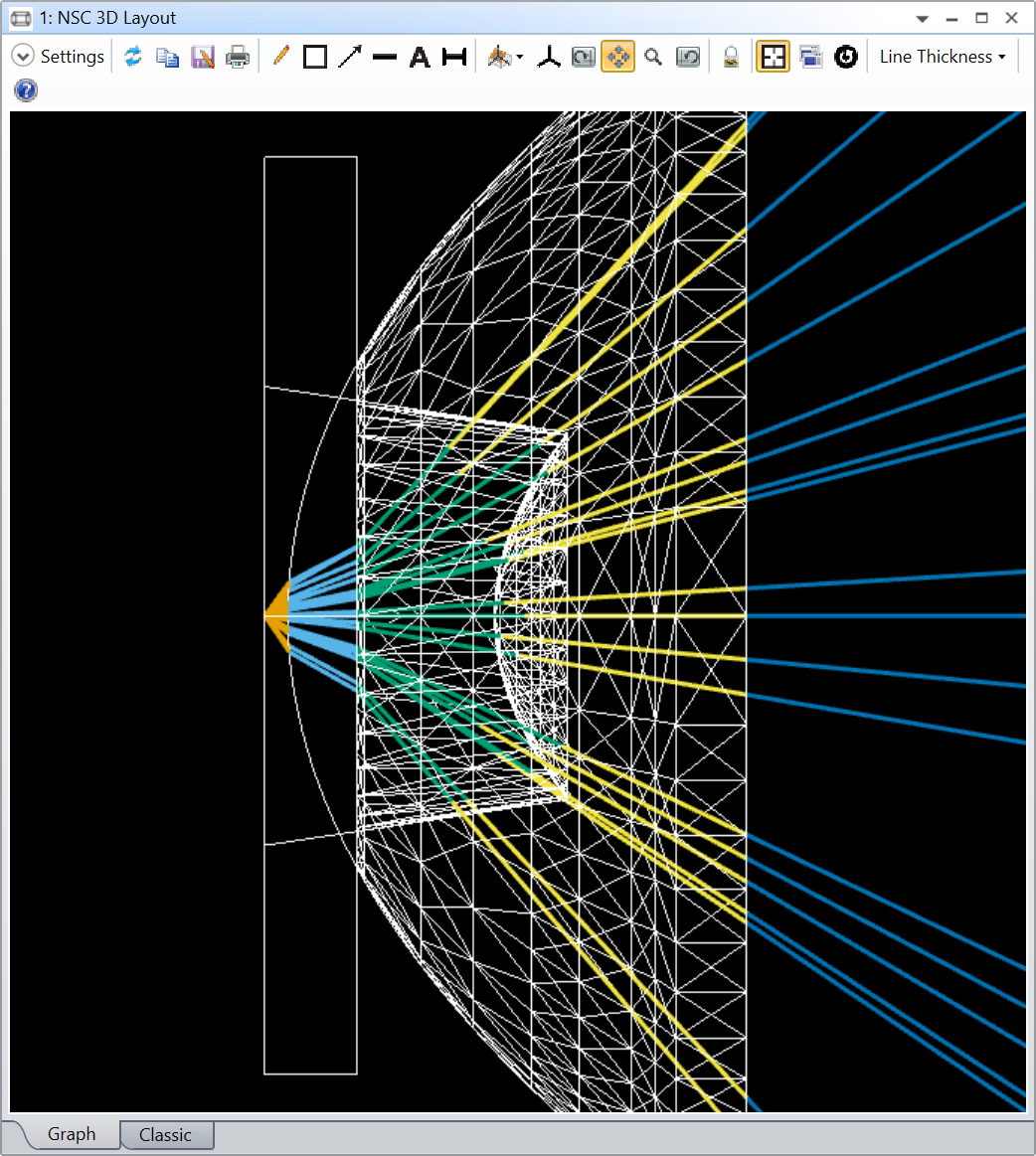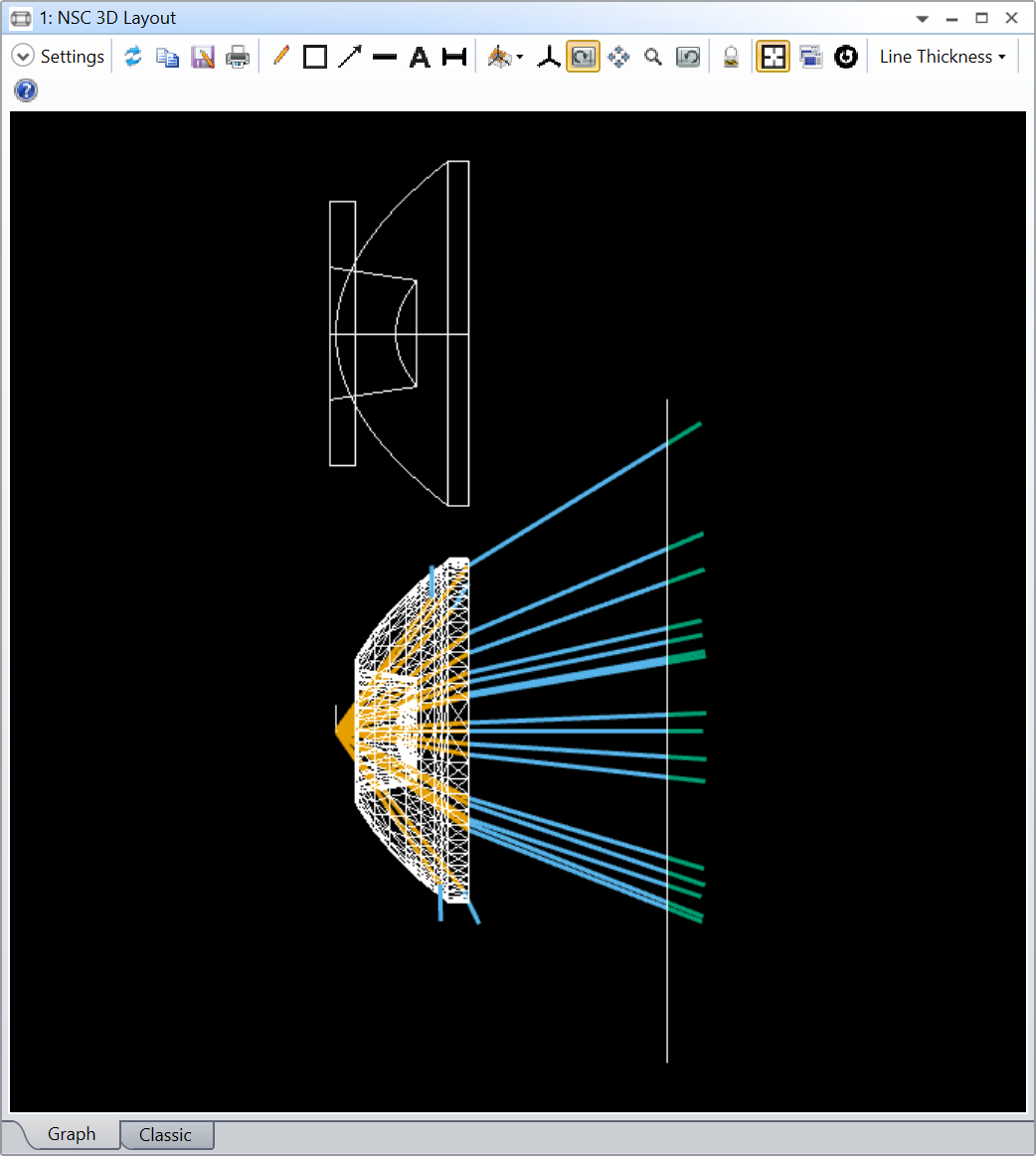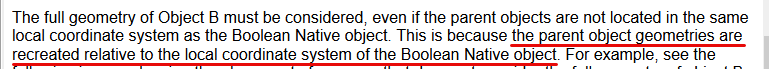I created a TIR lens by creating two objects (one big aspheric lens and a smaller cylinder volume) and forming Boolean subtraction A-B to make void hole through the lens. This is typical shape of TIR lens for LED.
Problem here is that Zemax makes error when ray source placed too close the lens in the region of aspheric lens volume although it’s where it is cut off by the cylinder volume. Normally we disable base elements of Boolean object. It works only if the ray source is placed outside the base lens volume. Is there any way to get around this issue in Zemax?