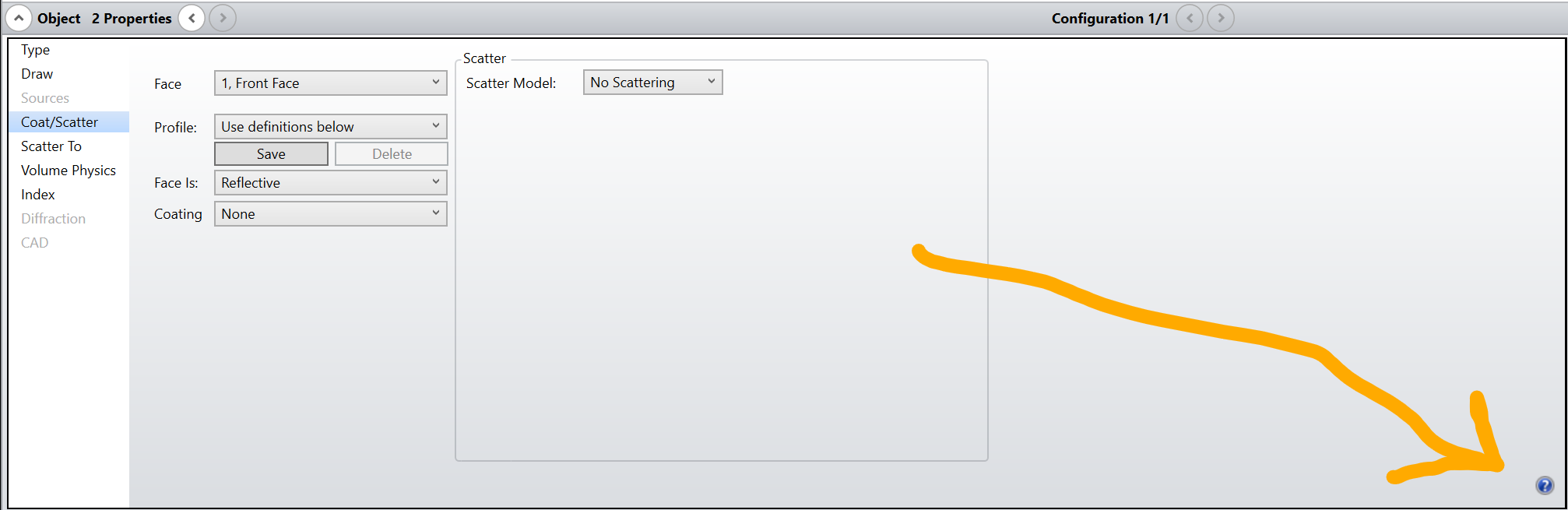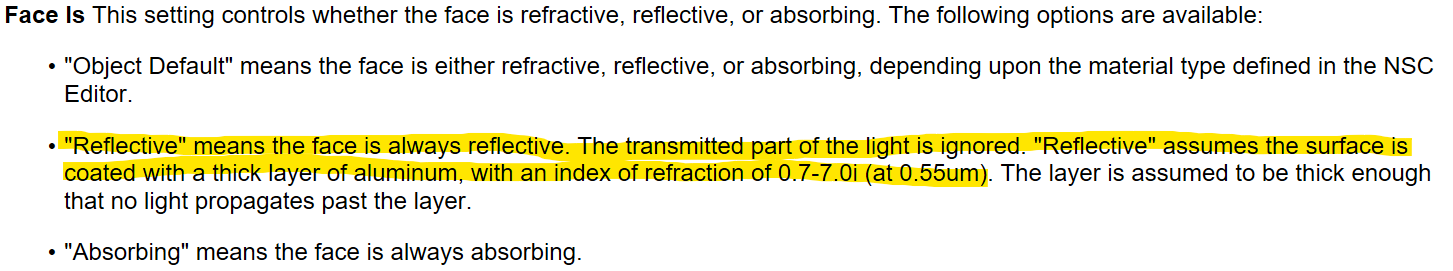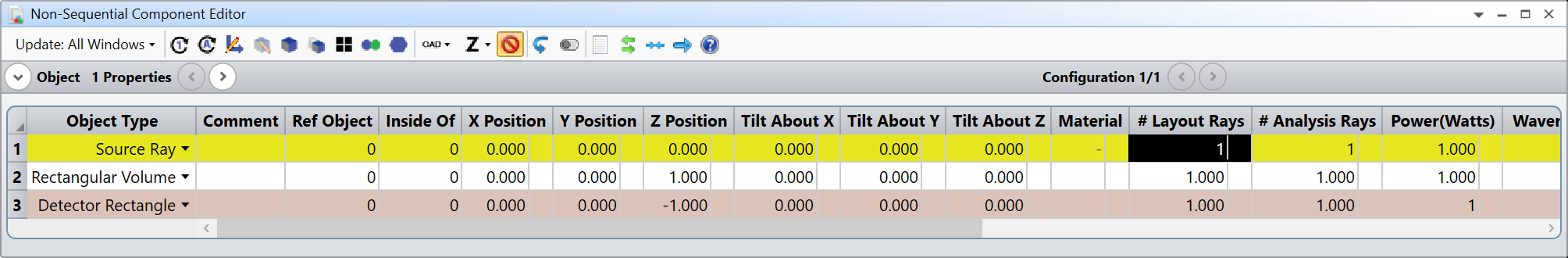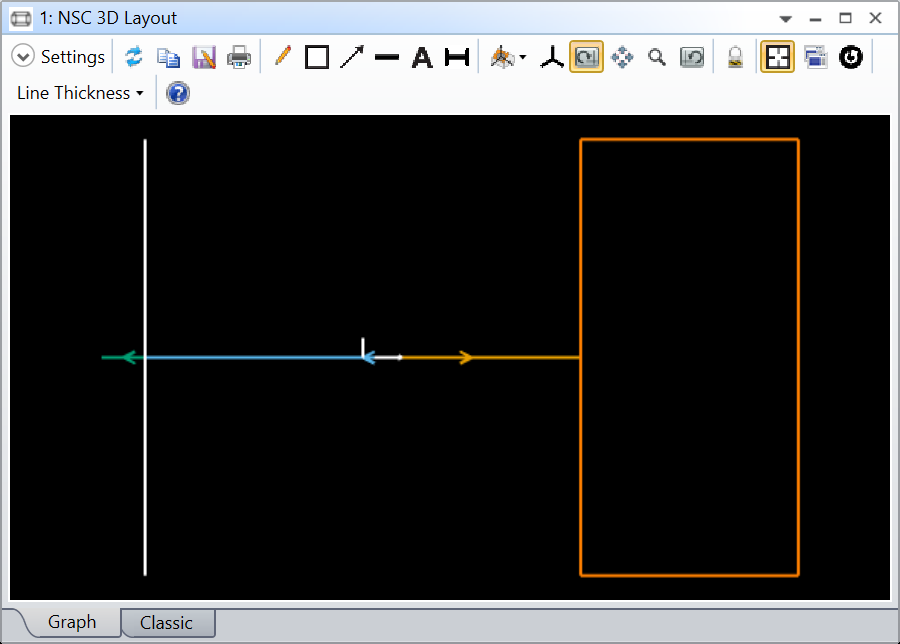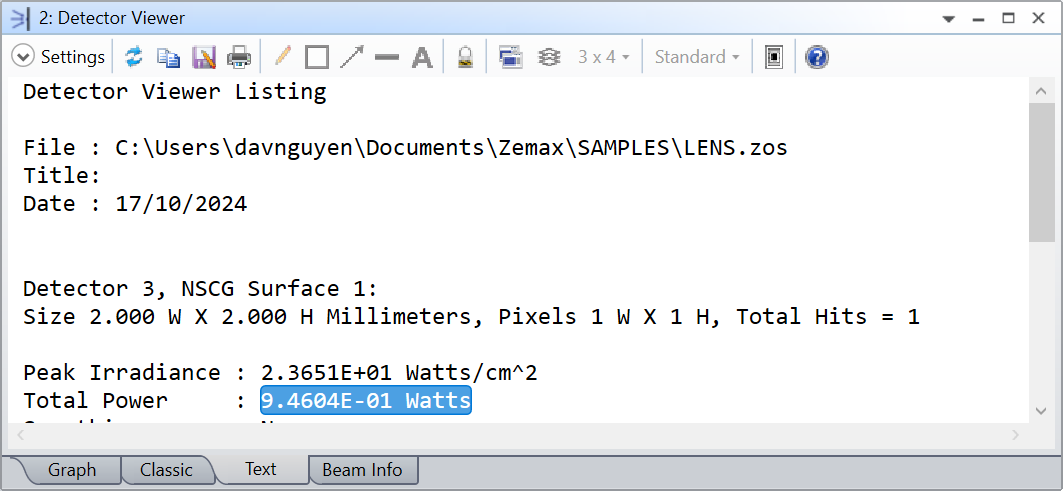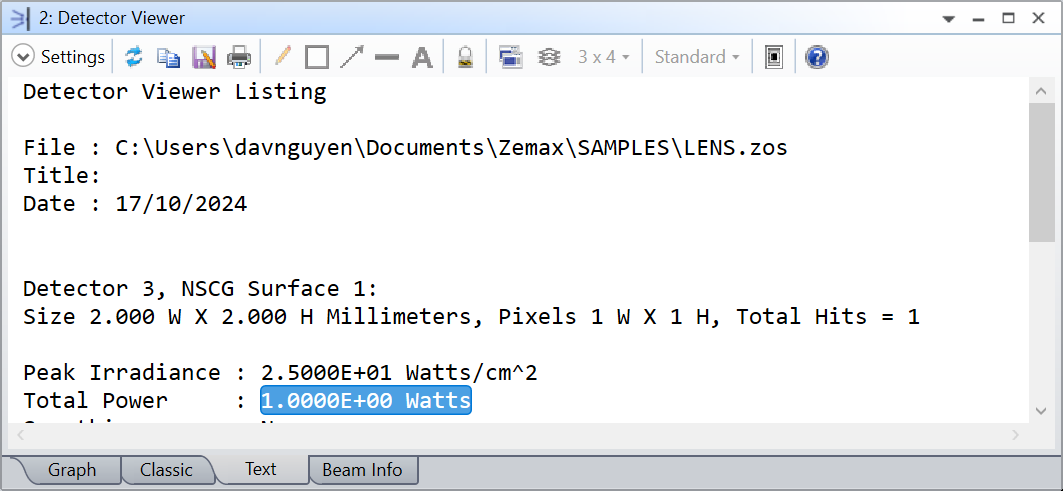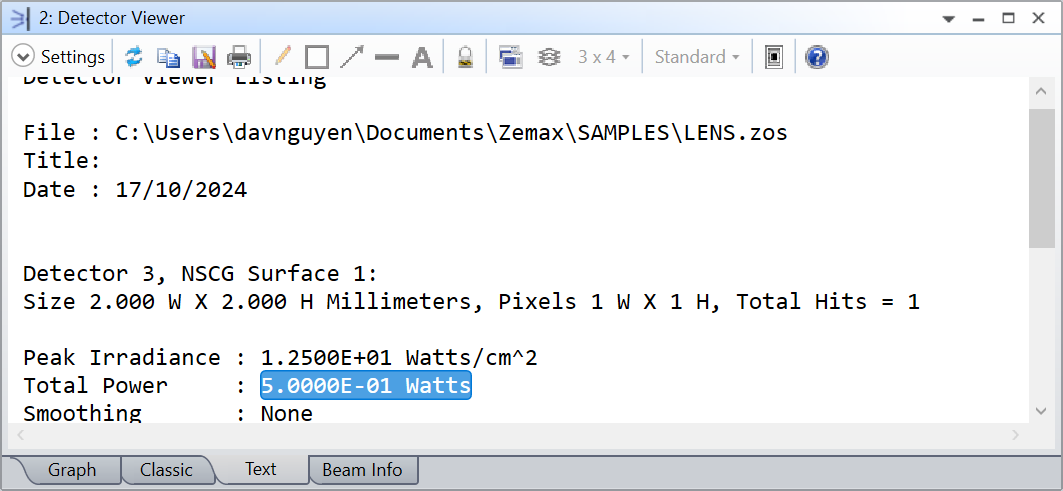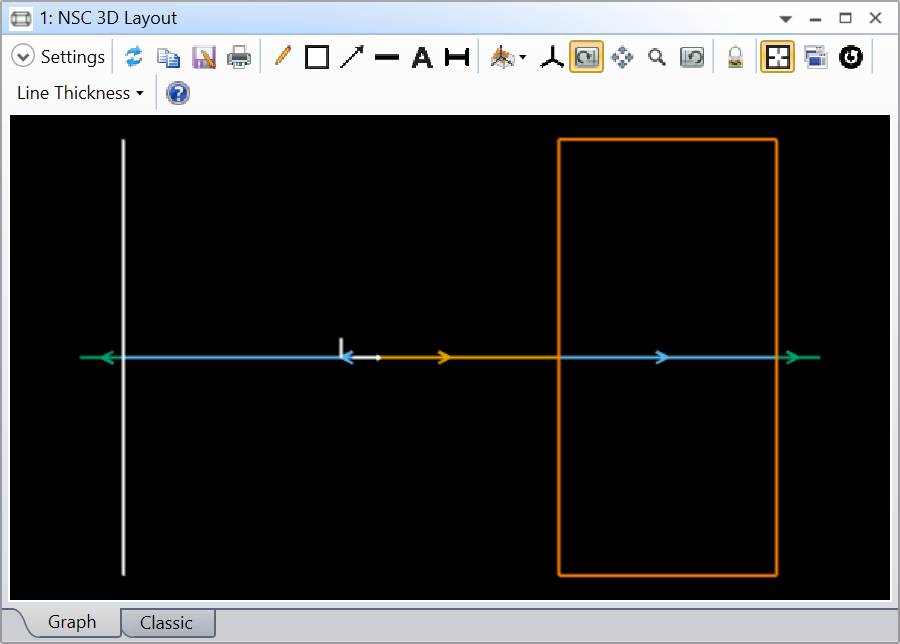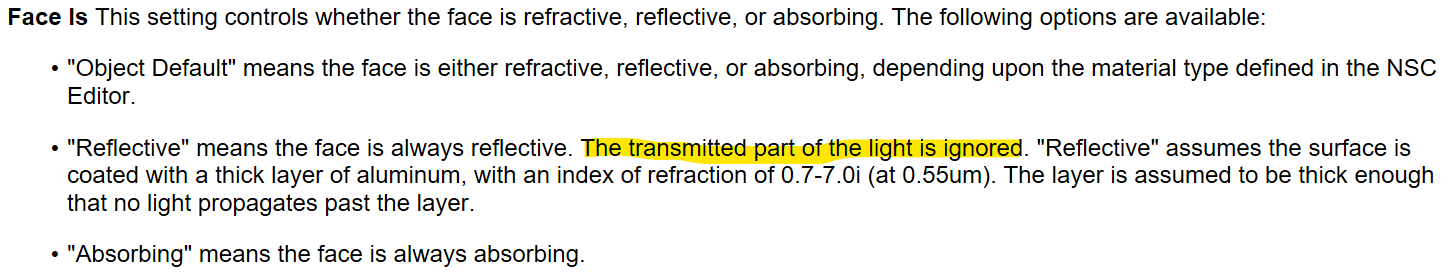I've placed a MIRROR into my system, but I haven't defined a coating for it. How is its reflectivity defined?
Solved
How is a MIRROR without a coating handled?
Best answer by Allie
If a surface or object has the material type MIRROR, and no coating is specified, then the surface is assumed to be coated with a thick layer of aluminum, with an index of refraction 0.7 - 7.0i. The aluminum layer is assumed to be thick enough that no light propagates past the layer.
This means that an uncoated mirror surface has a reflectivity of less than 1, just as an uncoated refractive surface has a transmission of less than 1.
This means that an uncoated mirror surface has a reflectivity of less than 1, just as an uncoated refractive surface has a transmission of less than 1.
Enter your E-mail address. We'll send you an e-mail with instructions to reset your password.