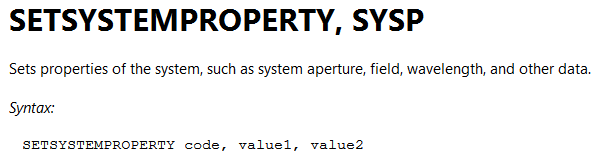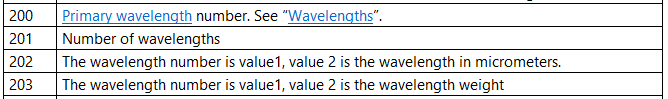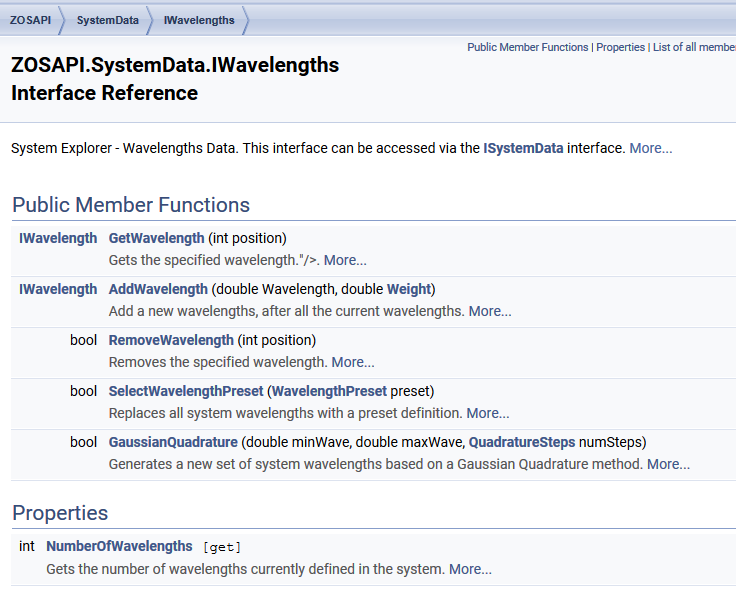How can I select a wavelength preset, specifically a custom one that I made by clicking the save button on the Wavelength Data editor, in a macro script? The purpose is for selecting certain wavelengths, running an analysis window, then changing wavelengths, and running an analysis window again and so on.
Solved
How do you select a Wavelength Data preset with a macro?
Enter your E-mail address. We'll send you an e-mail with instructions to reset your password.