There is no best approach to that question, I would just like to share with you my way of dealing with this, which is also the method that Joseph M. Geary uses and describes in his book ‘’Introduction to Lens Design’’.
Because there is no versioning built-in Zemax OpticStudio, keeping track of the designs and their evolution can be tricky.
It is very easy to lose track of how you got to a certain point indeed.
Here is the protocol:
-first 4 characters identify the system/project
-5th character is a number to separate different design within the same system/project
-6th character is the letter ‘’o’’ stands for optimization (I personally add ‘’p’’ for paraxial, ‘’s’’ for starting, ‘’t’’ for tolerance … as you like)
-7th is a number which is the particular step of optimization
-last is either ‘’a’’ or ‘’b’’, and stands for after or before the step
For example, ‘’TRIP2o4b.zmx’’ is the Zemax file of the second design of a triplet system at the 4th step of optimization before the optimization
This design will be in a specific folder called triplet, where I keep all the triplets.
I would also keep track of all the actions on that system in a log book, a text file called ‘’TRIP2.txt’’, or in the note section of the zemax file itself.
You also have the possibility to change Zemax OpticStudio preferences and especially folder addresses:
So you can save everything regarding this project in the project folder, and save your preferences with your project name:
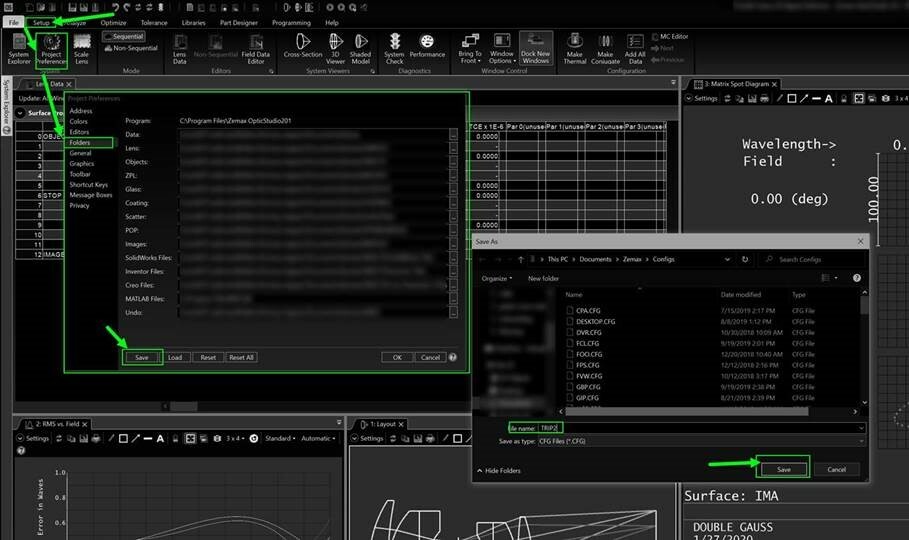
This is my method of keeping my work organized and documented, I hope it will be helpful for you as much as it is for me!




