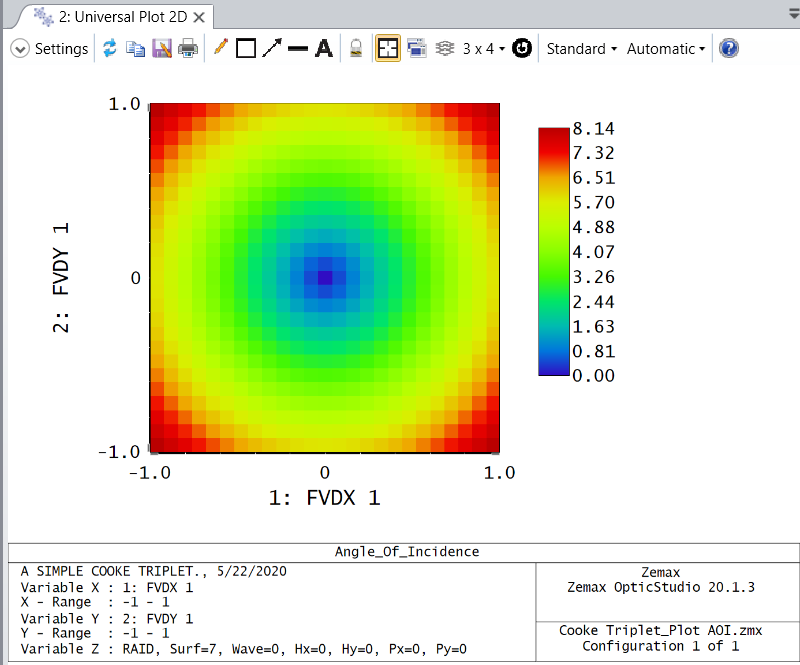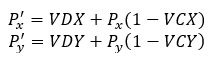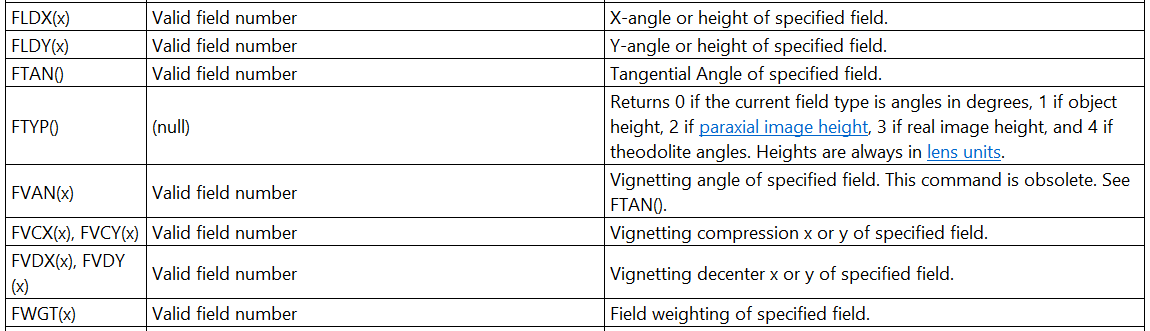When rays are clipped by apertures in my design, I can sometimes use 'Set Vignetting' to fix it. Why? How are the vignetting factors applying to the sysem?
How do vignetting factors affect my ray trace?
Best answer by Allie
We can think of vignetting factors as moving or compressing the entrance pupil while keeping the STOP stationary. I have provided a graphic below to show what I mean. In the graphic, you will see that in each image, the rays are launched from the same field point. The red rays represent the marginal rays, and the black rays represent the Chief Ray. The rays are being launched towards the pupil (gold) which is placed with respect to the STOP (black).
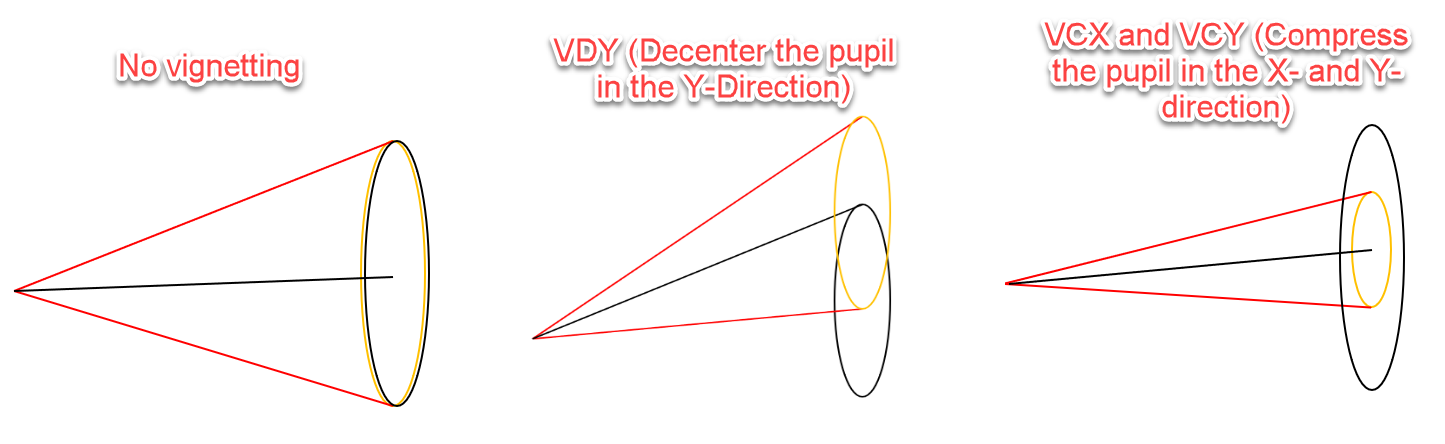
Above, we see that when no vignetting factors are applied, the entrance pupil is simply an image of the STOP surface, centered on the STOP surface. When we apply decentered vignetting, then the pupil is moved in the X or Y direction, but retains its size. When we apply compression vignetting (VCX or VCY) then the pupil remains at its original location, but the size is reduced. In all cases, the rays are launched so they fill the pupil.
We can use vignetting to update the size or direction of the bundle of rays a field sends into the system. Doing so will affect the location of rays, which may affect the output of some of the ray-tracing optimization operands. For example, let's say we are interested in the Y-direction landing coordinate of the +Y marginal ray. We can obtain this coordinate by using the operand REAY in the following way:
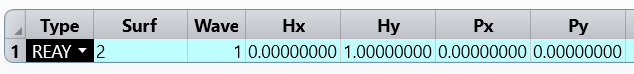
This operand will give us a different value for each of the three scenarios above. In all cases, we are tracing the ray at the +Y edge of the bundle, but it is landing at a different location depending on how the vignetting is applied.
To get an idea of when vignetting factors should be applied, see the Knowledgebase article 'How to use vignetting factors.'
Enter your E-mail address. We'll send you an e-mail with instructions to reset your password.