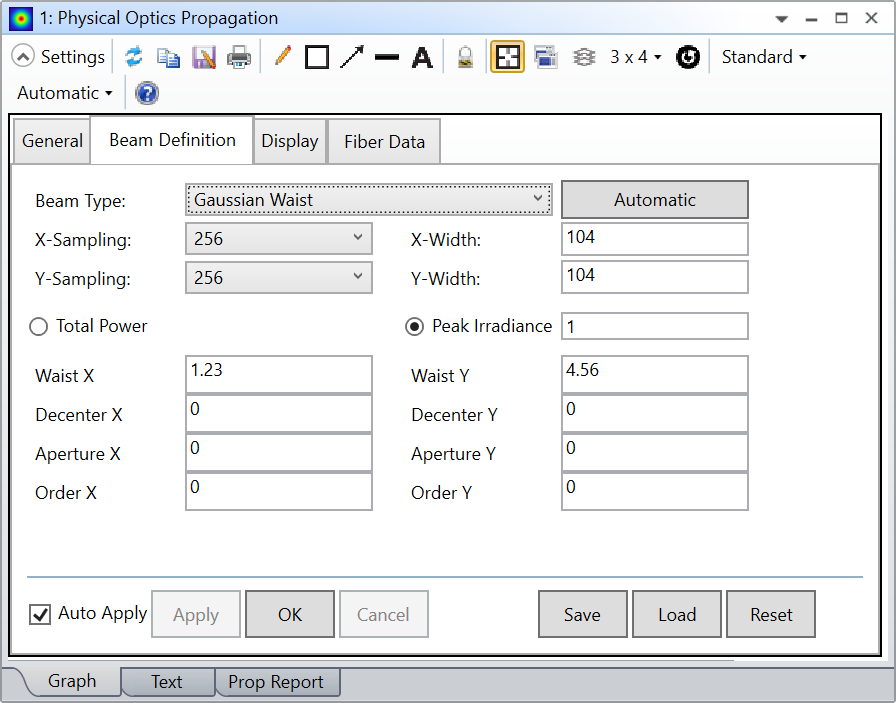Dear Zemax- community,
I have a question regarding simulating gaussian beams in a multi-configuration and would be thankful if you could answer me.
In my setup I have 532 and 1064 nm light coming out of separate fibers and being combined. Then the bichromatic beam is split 50:50 and made to interfere at one point (to create an optical lattice). As the Rayleigh range is on the order of the propagation length, standard ray-tracing won't do and I need either Paraxial Gaussian Beam Analysis or Physical Optics Analysis. I want to simulate the 4 different paths as different configurations. Ultimately I want to optimize the lenses to have each beam be focused on the same location
My problem is now that for both of these, I need to enter the beam-parameters in the settings. In the Multi-configuration window however, the only (seemingly) relevant operand changes the aperture for standard ray-tracing. How do I change the beam size in a Multi-Parameter setting for either Physical Optics or Paraxial Gaussian Beam? After all the beams come out of the fiber with different waist.
If the way to do this is via scripting, then what line would allow me to refer to the beam settings? I looked in the documentation and couldn't find anything.