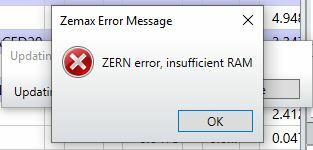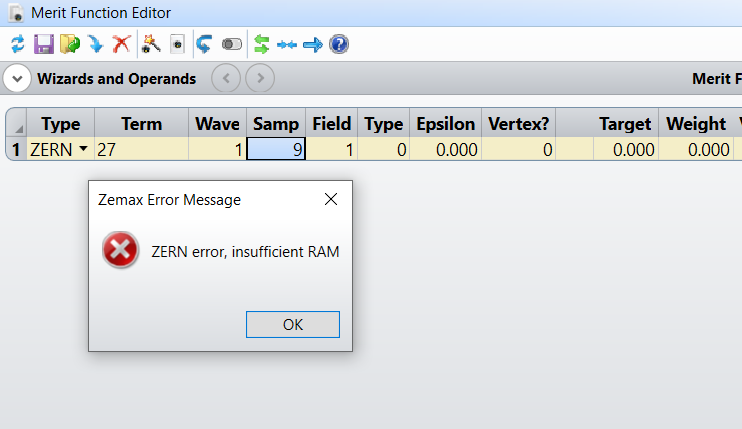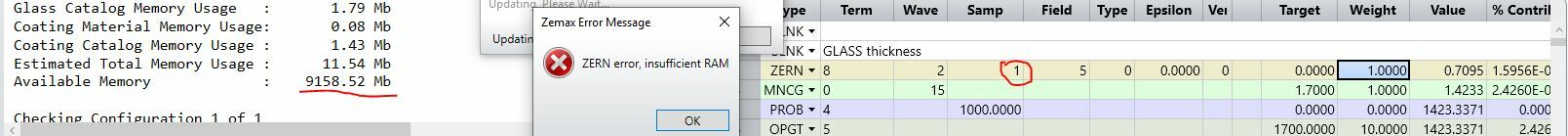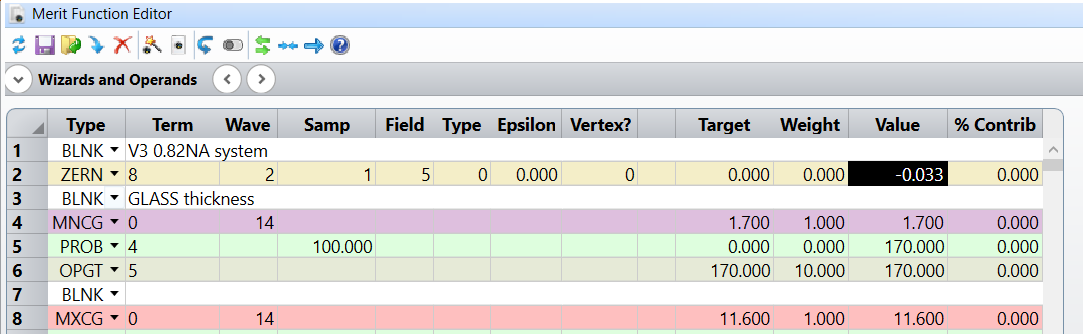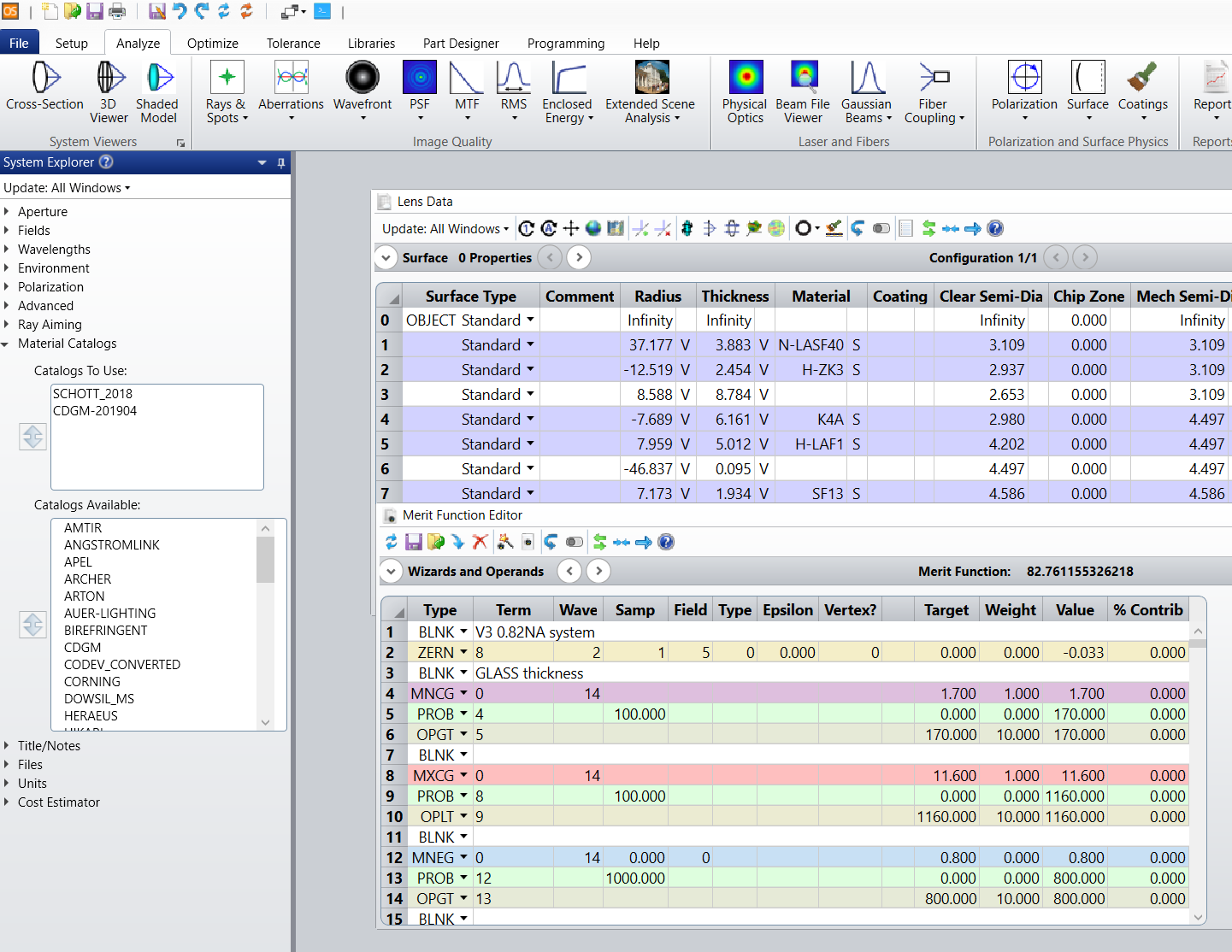Dear All,
When I want to use the ZERN command in Merit function, I constantly get the "insufficient ram" error. It is stated in the ZEMAX help file that "you can get this error" but no solution is given. I need this function to do the optimization. How can I get rid of the error?
I cleaned the TEMP folder, reset the computer, but this error constantly comes up.
Thanks in advance.