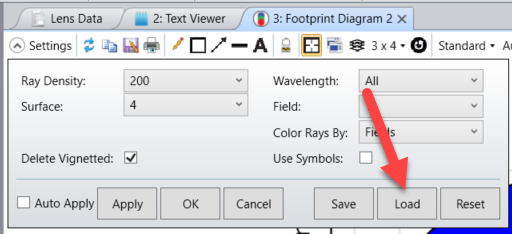In the manual, it says “Ray Density Determines the number of rays traced across the half pupil; a setting of 10 will
trace a grid of 21 x 21 rays.” What’s the upper limit of the ray density?
I know in the drop down menu, the max setting is 200. When I write my script in MATLAB, I set 'FOO_RAYDENSITY' to '200'. The script runs without any complain.
Later, I read the manual more carefully, and learned the following:
“FOO_RAYDENSITY: The ray density. Use 0 for ring, 1 for 10, 2 for 15, 3 for 20 etc.”
If I follow the series (n+1) x 5, set FOO_RAYDENSITY to 200 means Ray Density of 1005, which means the Zemax will trace a grid of 2011 x 2011 rays. Is my understanding correct? What’s the maximum allowed “FOO_RAYDENSITY” setting? Is it written somewhere in the manual?
Thank you.