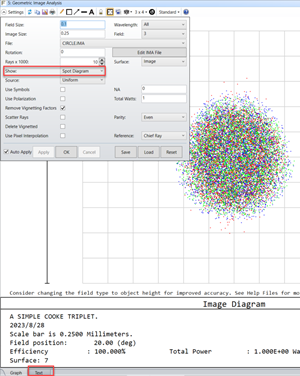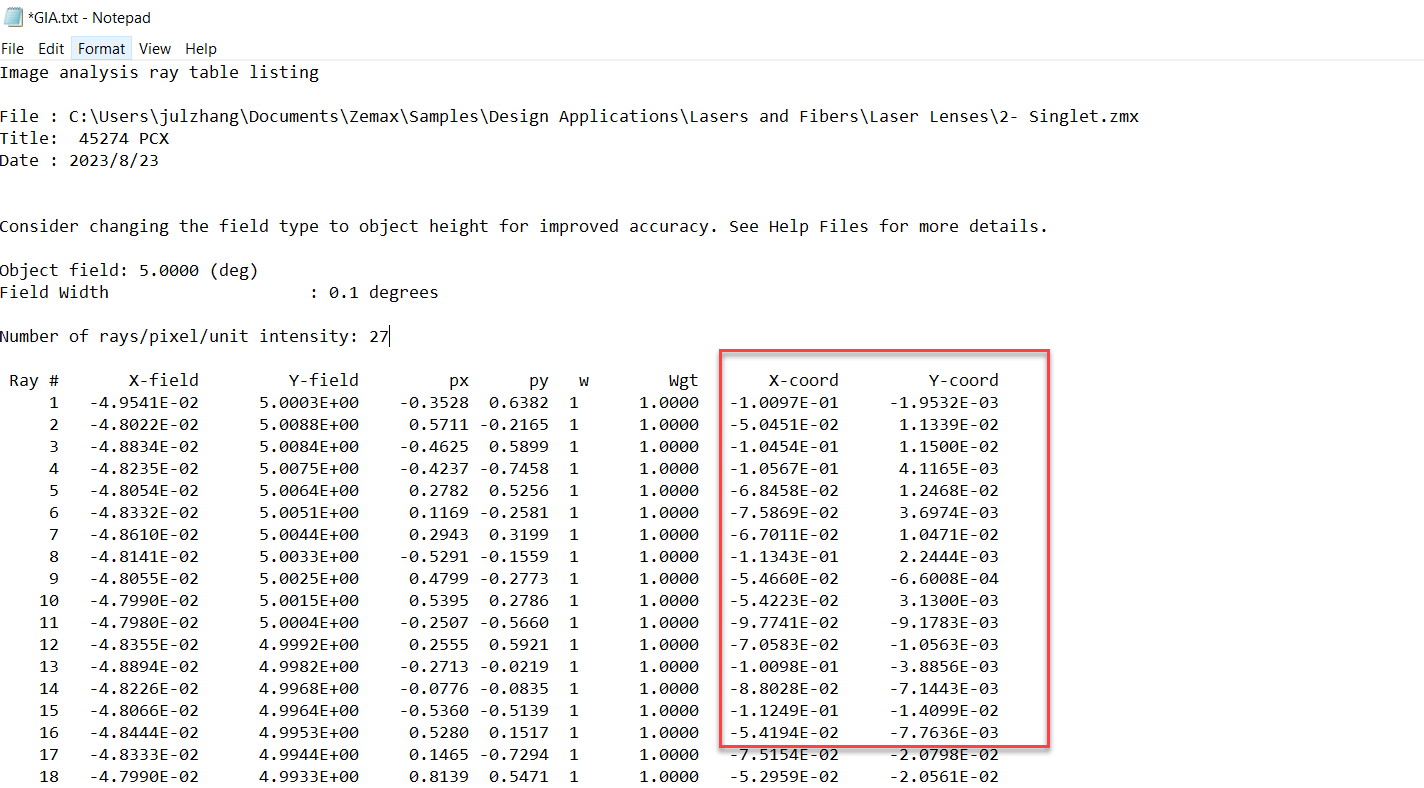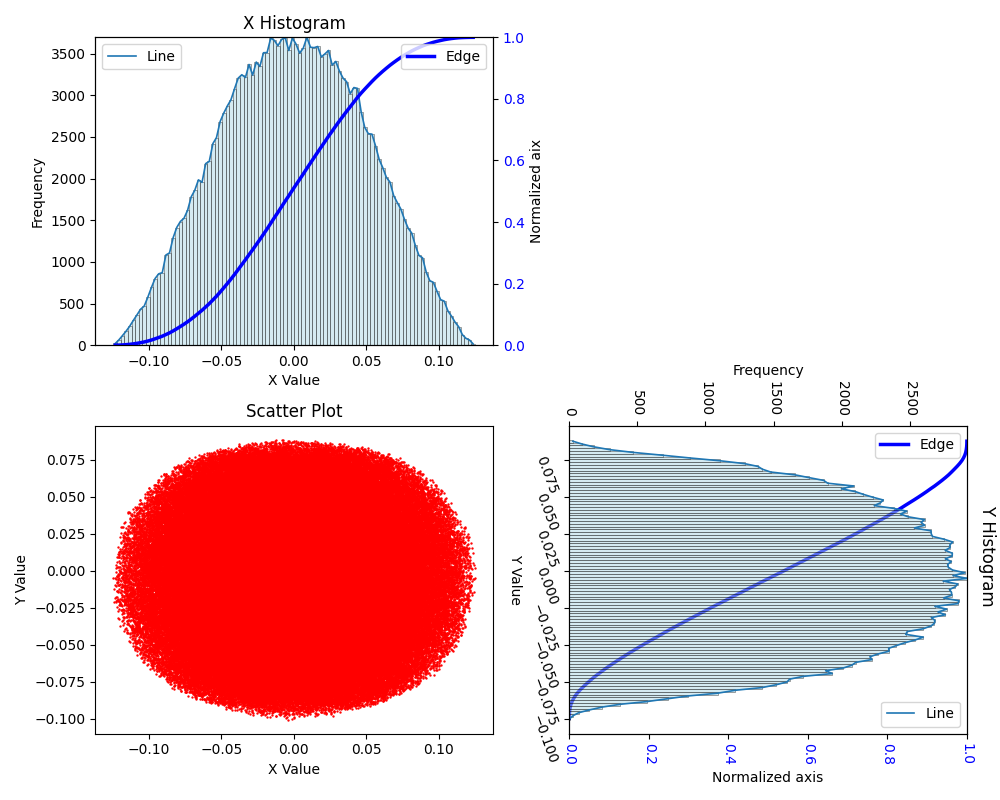OpticStudio includes the feature of geometric line/edge spread and FFT line/edge spread, which are useful analyses for measuring beam width. For example, consider using a 20/80 knife edge. Geometric calculations are based on the Spot Diagram, while FFT calculations use the FFT PSF. It is helpful to read the discussion in the following forum post to gain a better understanding on line/edge spread function. Geometric ESF vs FFT ESF
How can the similar calculation be implemented for extended source results?