Hello everyone,

I am trying to give the exact view to my lens using the draw menu, but I couldn't give the desired shape edge to my lens yet.
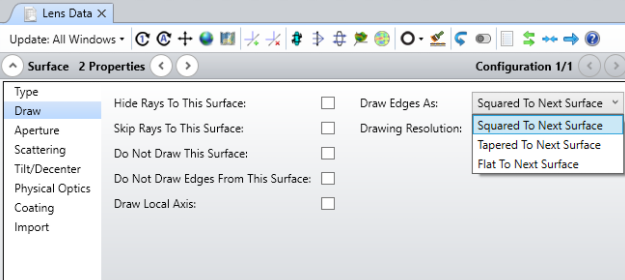
Any help is appreciated
Hello everyone,

I am trying to give the exact view to my lens using the draw menu, but I couldn't give the desired shape edge to my lens yet.
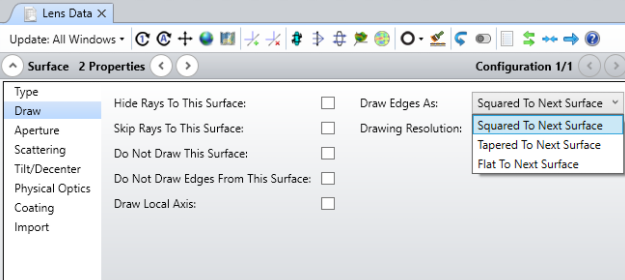
Any help is appreciated
Best answer by David
Sorry, Onder. I see my first answer missed the point.
I don't know of a way to do what you want in sequential mode. However, it is possible to do this in non-sequential mode. It uses a method similar to what you would use in most 3D CAD programs. You can start with a Standard Lens object and subtract from it an Annular Volume object designed to remove the notch. This can be done using the Boolean Native object. The original lens and annuar volume can then be set for Do Not Draw and Rays Ignore in their respective settings.
The lens can be designed in non-sequential, or could be created by a convert to NSC from an original sequential design. This might be part of the workflow already if a stray light analysis is being done.
I don't know of a way to produce a drawing of this notched lens, since drawings in OpticStudio are produced from sequential mode, but you could certainly export the notched lens as a CAD object.
I attach a ZAR file as an example.
Kind regards,
David

Enter your E-mail address. We'll send you an e-mail with instructions to reset your password.