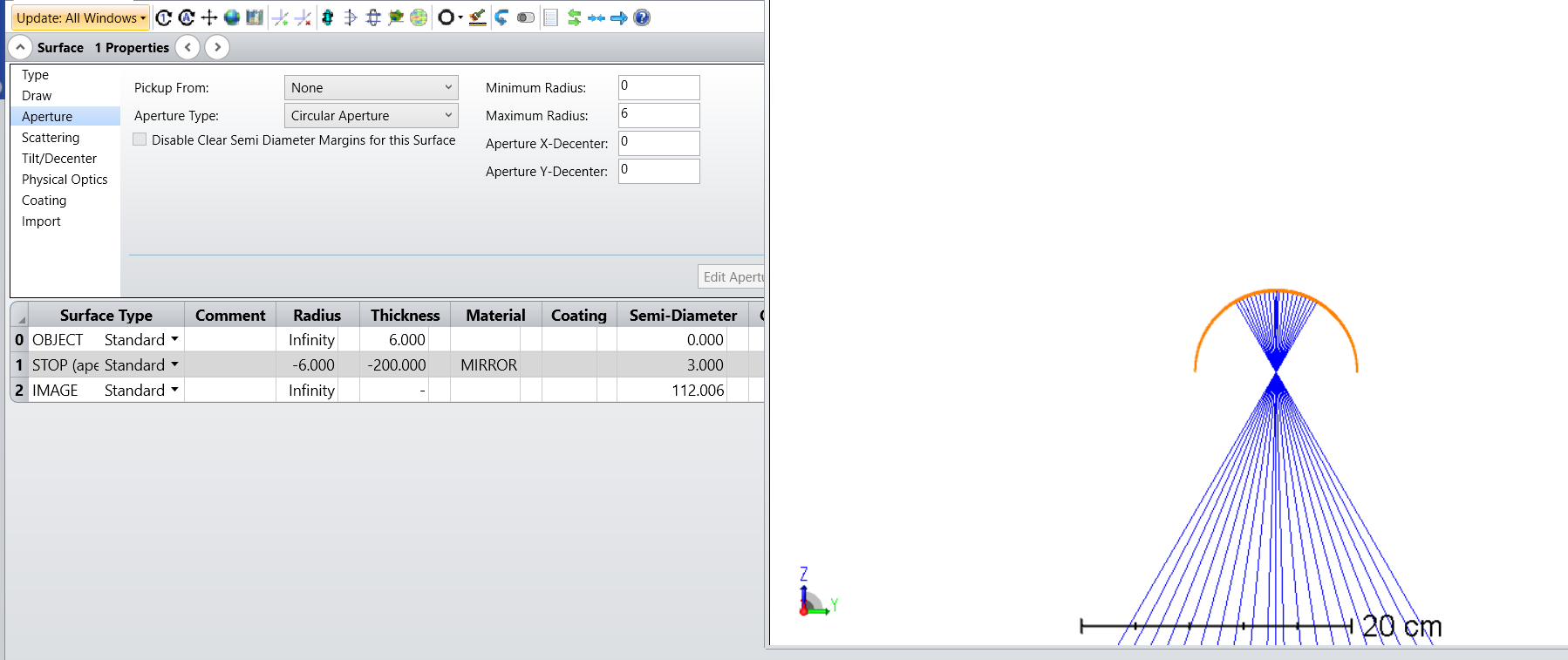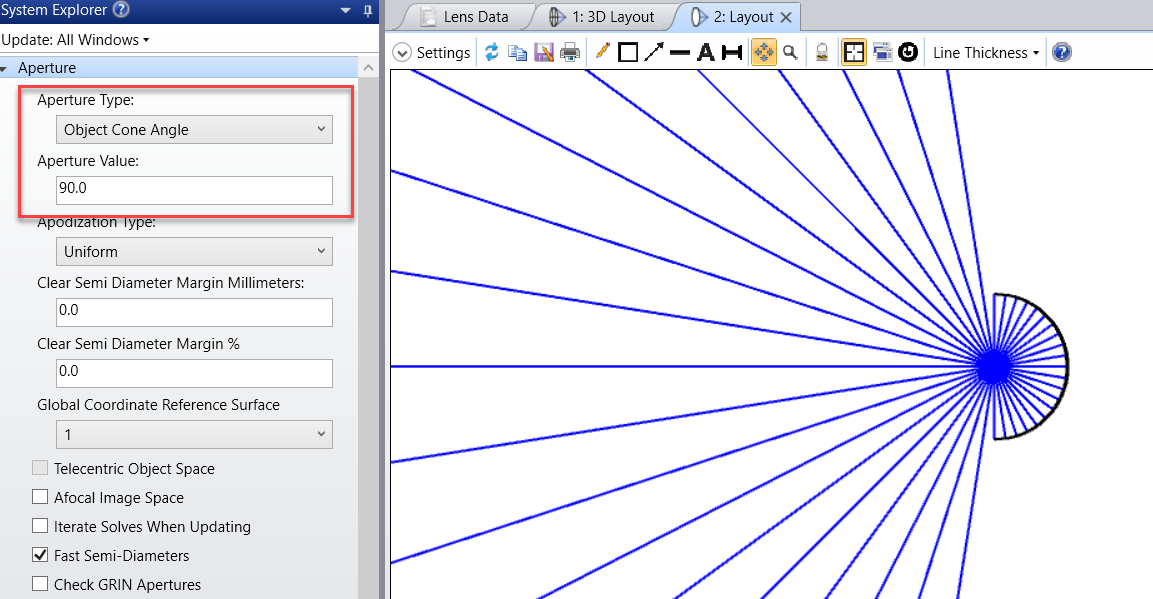Hi there,
As a disclaimer, I’m a new user of OpticStudio, so please bare with me!
I have a circular mirror that I trying to model. How can I display rays in all directions (360 degrees). Currently, the rays are only touch a small portion of my mirror, but I want rays to touch the entire mirror.