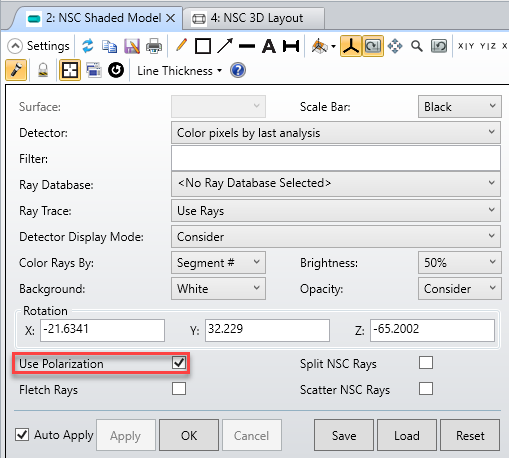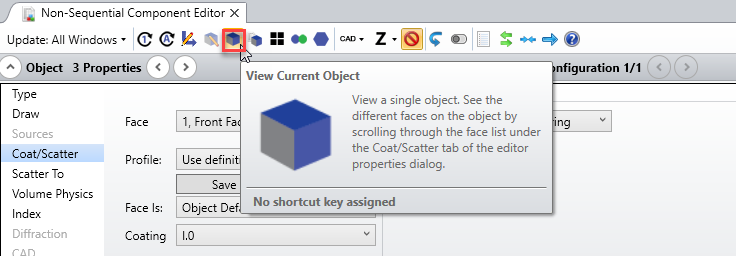Hello,
another dummy question. Reminder: I'm a new user, have ZOS 15 and modify an existing model.
So I have some reflective surfaces defined by a coating, e.g. MYCOATING defined in the Coating Catalog by:
----------
Coating Name: MYCOATING (IDEAL)
S-Polarization:
T, tr, ti: 0.13210000 0.36345564 0.00000000
R, rr, ri: 0.86790000 0.93161151 0.00000000
A: 0.00000000
TIR: 1.00000000
P-Polarization:
T, tr, ti: 0.13210000 0.36345564 0.00000000
R, rr, ri: 0.86790000 0.93161151 0.00000000
A: 0.00000000
TIR: 1.00000000
This coating adds a pi phase shift upon reflection from high to low index.
----------
But when I display the NSC Shaded Model, there is no reflection on these surfaces whereas I excepect about 87 % of the rays to be reflected. So I have two questions:
1. Is the reflective properties taken into acount in this NSC Shadefd Model display? In other words, should I see reflected rays (and thus did I make a mistake somewhere, e.g. I used the coating on the wrong face of my object or the like) or are these properties ignored by the interactive display?
2. Is there a way to display the 5e4 rays actually used for the simulation so I can check that the reflection properties are correct in the simulation? Or is there another way to chack it out?
Regards