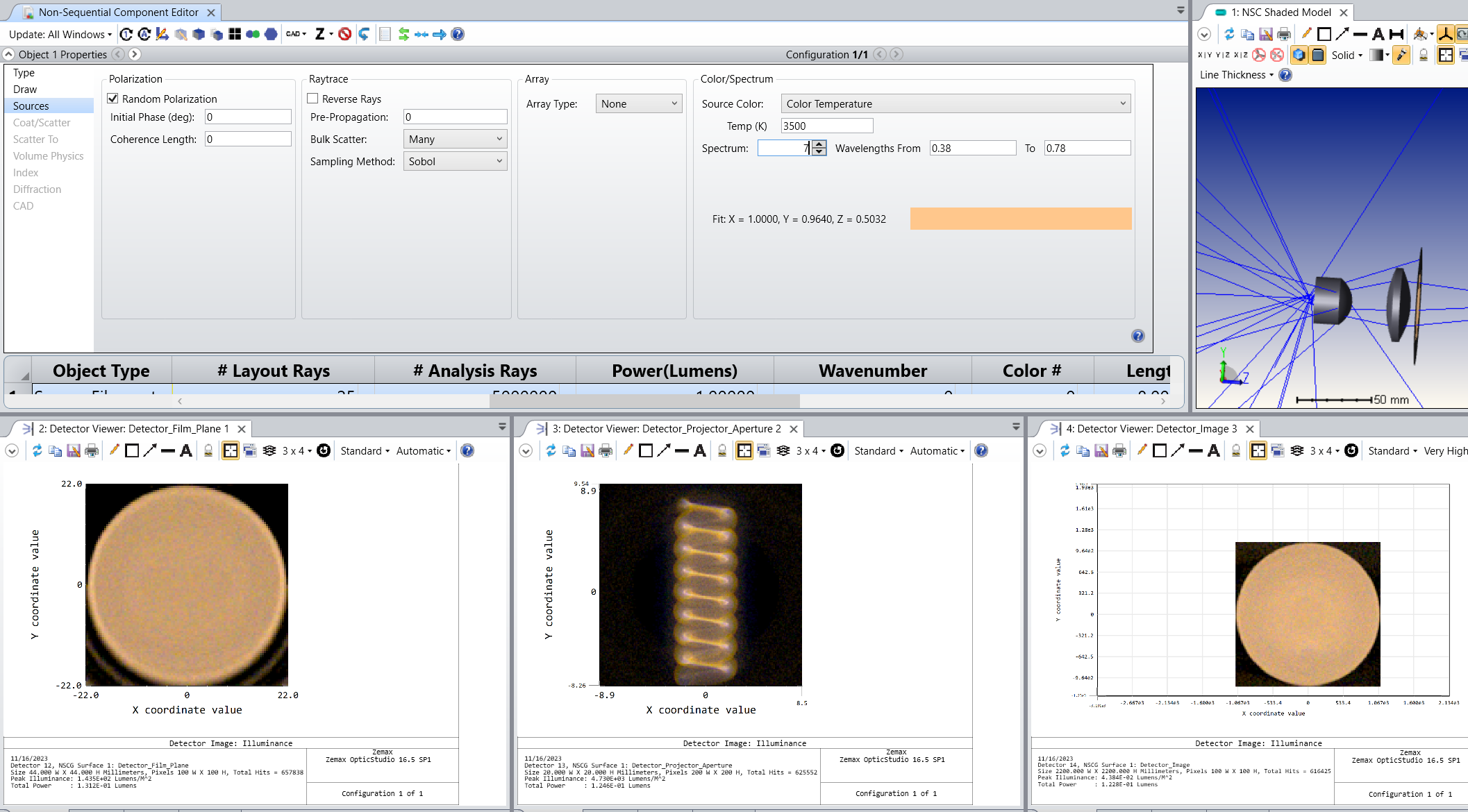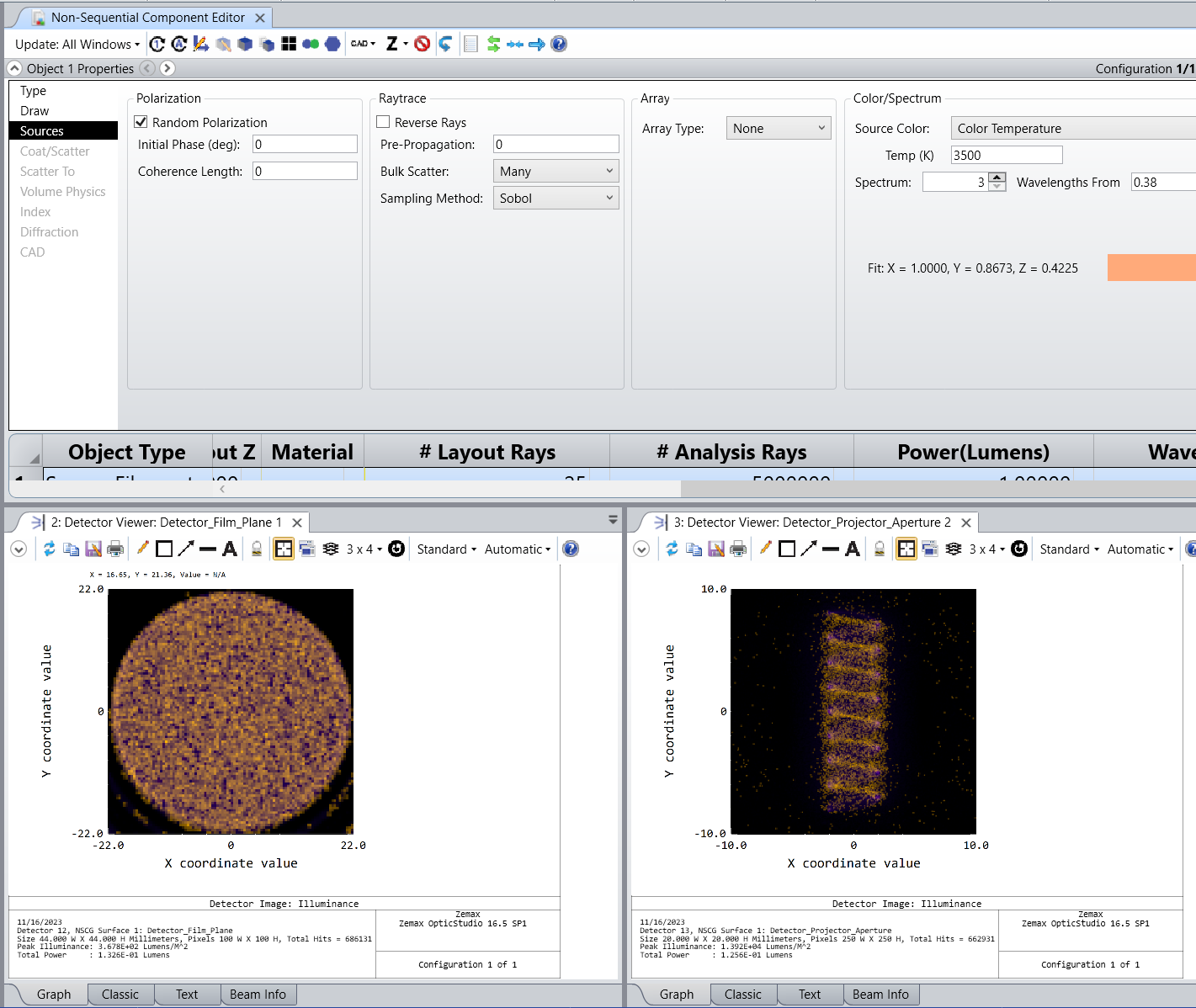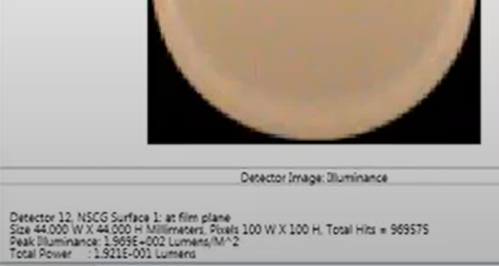Hello
I am comparing the color detector results of my file to your NSC projector tutorial in Youtube:
Projectors Part 6: System Performance - YouTube
I found that for the same filament settings (with 5m rays and normalized lumen 1) as yours, and detector dimension+pixel. My simulated results (top three figures) are very noise compared to your simulation results (bottom three figures).
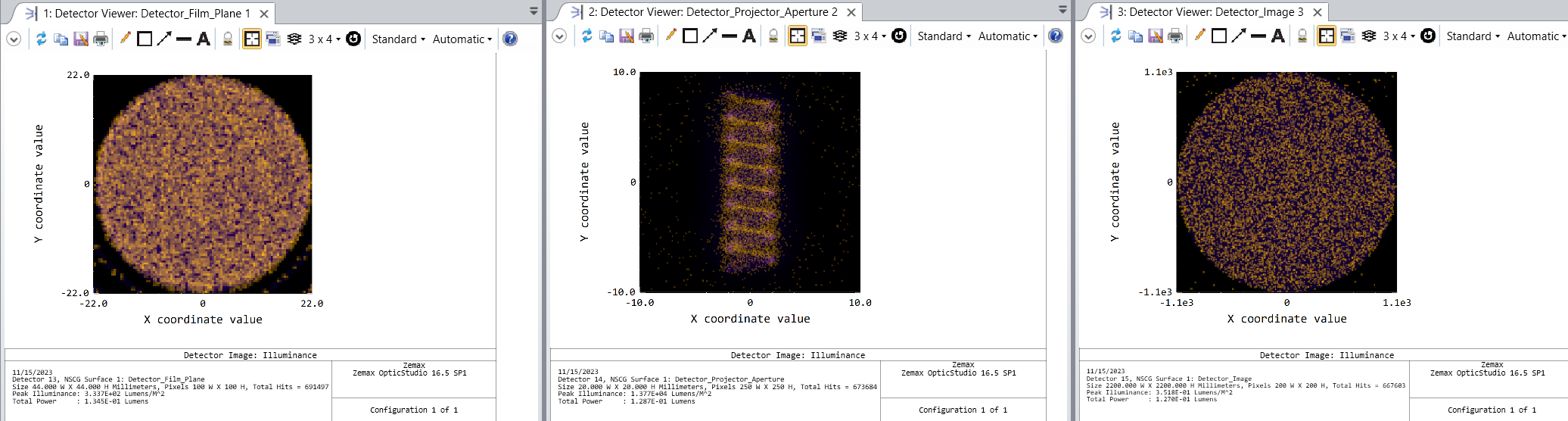
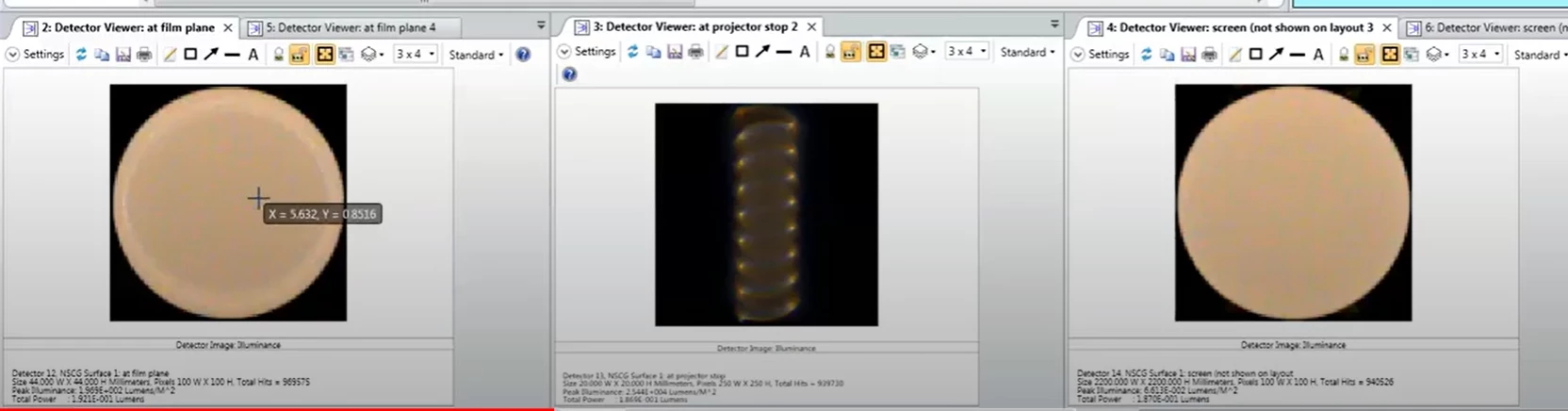
I saw in your video that you only used the normal Ray Trace. I am puzzled now how to improve the results or there is a mistake in my setting…(I have tried to increase the simulated ray numbers, it helps a bit to smooth the plot, but never as smooth as your level with only 5m rays)
I have included the NSC files for your reference. Thank you in advance!