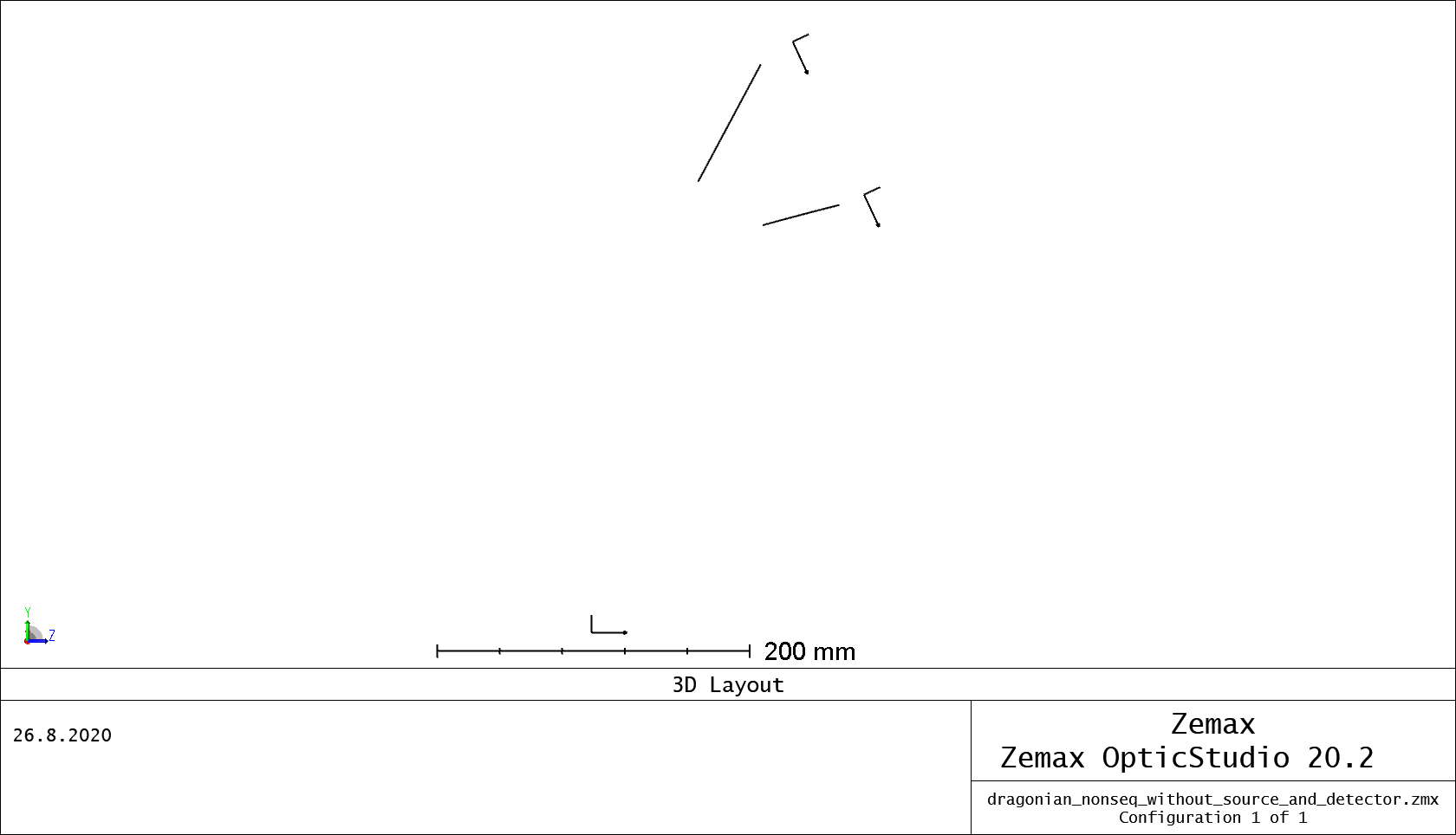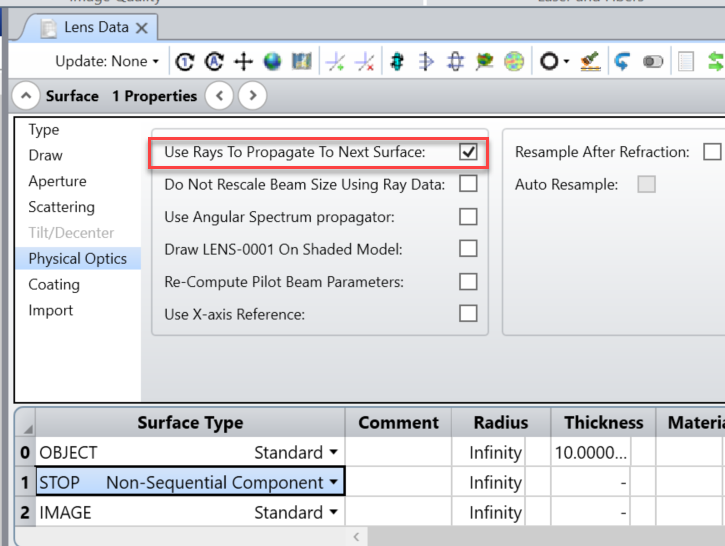Hi!
I am supposed to design a Dragonian reflector system. The system is to be used at submillimeter wavelengths. It is to transform a Gaussian beam into a rotationally symmetric and collimated beam. According to my research group seniors it is possible to design such a system with a ray tracing software and afterwards tweak it such that it can be operated at terahertz band. However, my question is about design issues realated to the coordinate system. The sytem employs two off-axis mirrors, a hyperbolic subreflector, and a parabolic main reflector. (I have a couple of images attached). The paper, which these figures are taken from, fixes the coordinate system origin to the bottom left corner, at the optical axis of the main reflector. It gives exact formulas for distances, tilts, and offset angles. Is it possible to start a design in Zemax such that the coordinate system would be fixed and one could define all lenghts and angles with respect to that point instead of varying the direction of the z-axis between each mirror? Being able to fix the coordinate system, I could employ the formulas presented in the paper directly. I guess this can be done somehow utilizing the Local to Global function in the Lens Data editor, but when I try to apply this it gives me error message about invalid surface range.
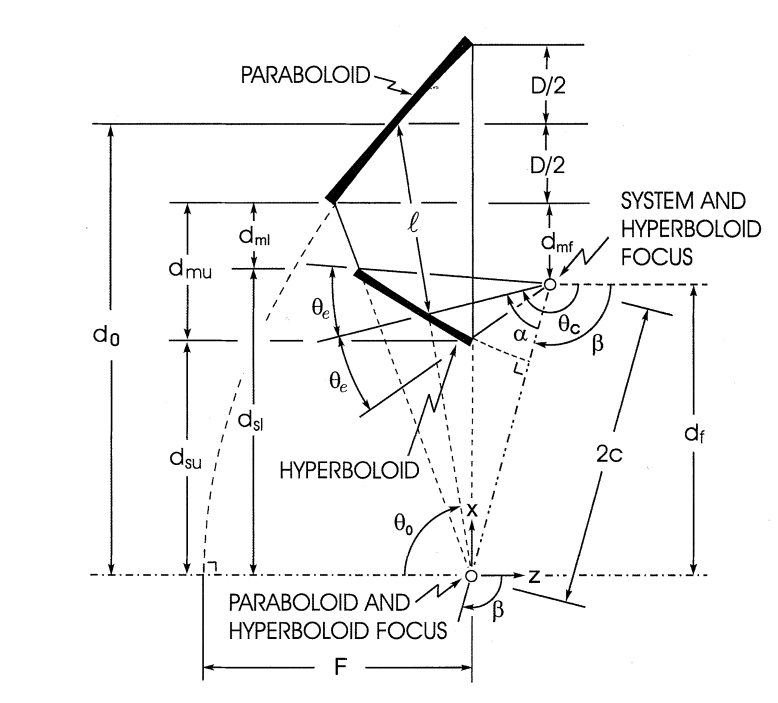
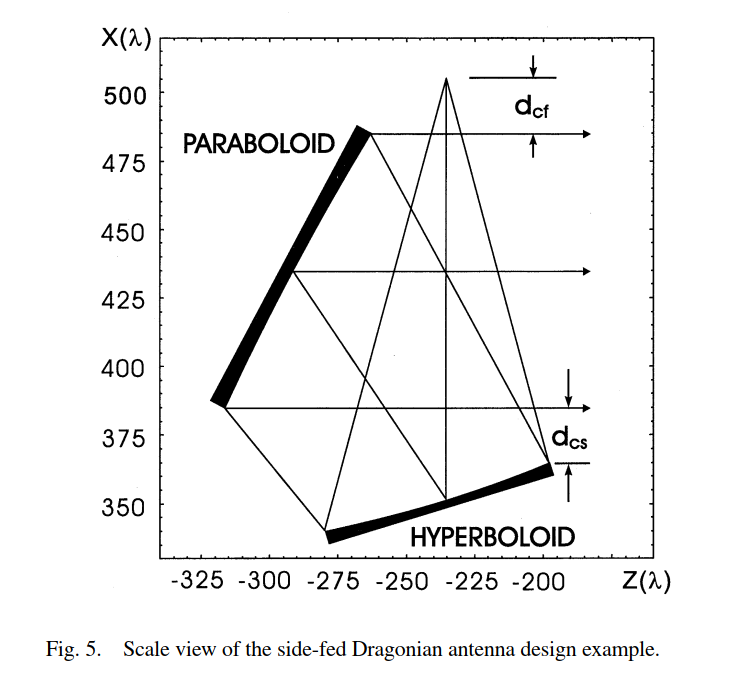
To our need, this side-fed configuration works best. In the upper figure, the configuration is front-fed, but it should not change anything.
Thanks in advance for answering!
Best Regards,
Pyry