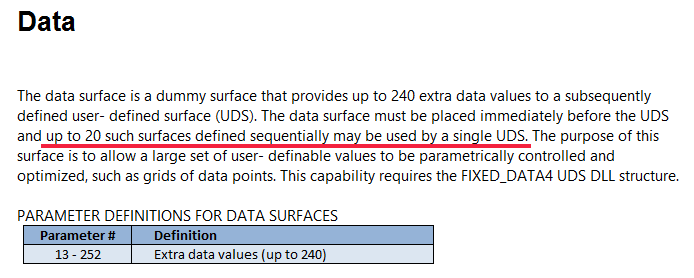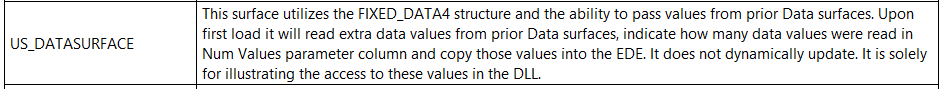Dear all,
do you know if there is a limitation on the number of EXTRA DATA columns in Optic Studio? Previous Zemax provided just 242 columns. I need to import ~ 500 data points to a user defined surface. Any help is highly appreciated.
Thank you and best regards,
Mario