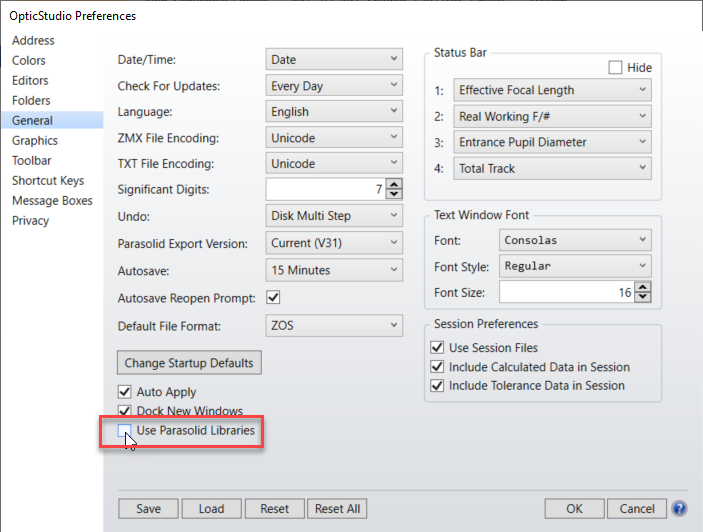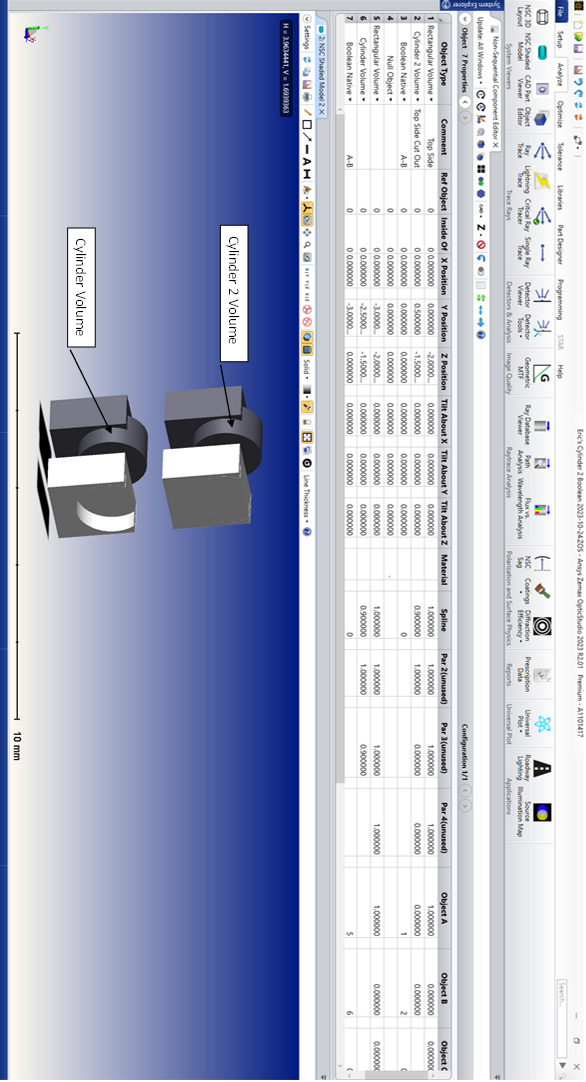Hi,
I encountered a bug where if I use Cylinder 2 Volume with Boolean native it doesn’t get rendered and it is always ignored by rays.
Cylinder Volume works fine with Boolean native.
I encountered this bug when I updated to the Ansys version of Opticstudio
I know I can just use Cylinder Volume and match Front R with Back R but I don’t want to go back and track every model and every boolean native that uses Cylinder 2 Volume
Thanks,
Begad