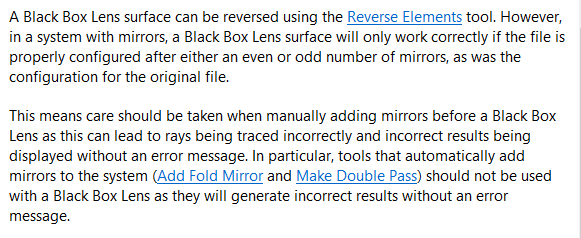Hello,
I have a question about the 3D layout as follows:
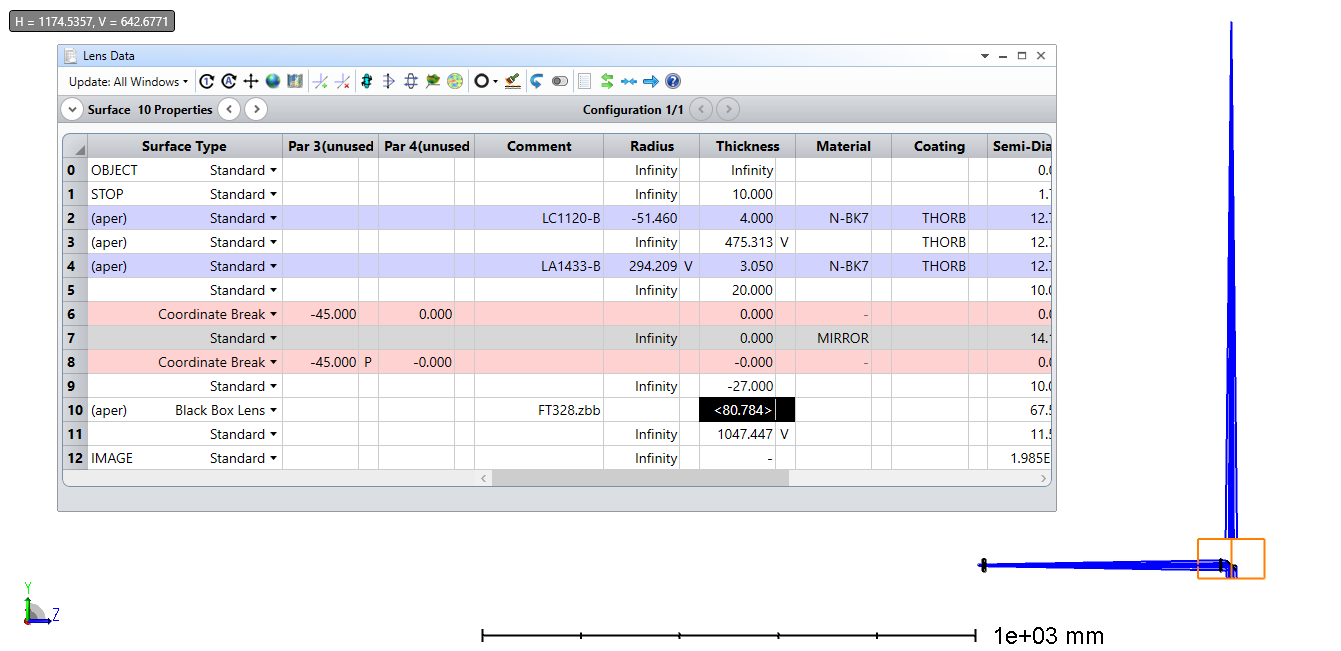
As you can see, after adding a mirror, the layout looks wired. I am thinking the reason is because the thickness of the black box is fixed to <80.784> mm, so it’s always a positive number, which causes the inconsistence of the coordinate system after a folding mirror. How can I change it or modify the settings to have a consistent optical ray tracing path?
Thanks!