Hello,
when I try to use bitmap optimization, I found the target file format is BMP. Now I only have IMA file.
Can I convert IMA to BMP file to do optimization?
thanks
Kevin
Hello,
when I try to use bitmap optimization, I found the target file format is BMP. Now I only have IMA file.
Can I convert IMA to BMP file to do optimization?
thanks
Kevin
Best answer by Sandrine Auriol
Hi Kevin
There are several ways you could do that:
- You can simply display the IMA file in the IMA/BIM File Viewer, save the file as a BMP and then crop ithe BMP.
- You could also use the Image Simulation, select the IMA file and then select Show As Source Bitmap. Then in Output File, you can write a name ending by bmp. The file will be saved under \Zemax\IMAFiles.
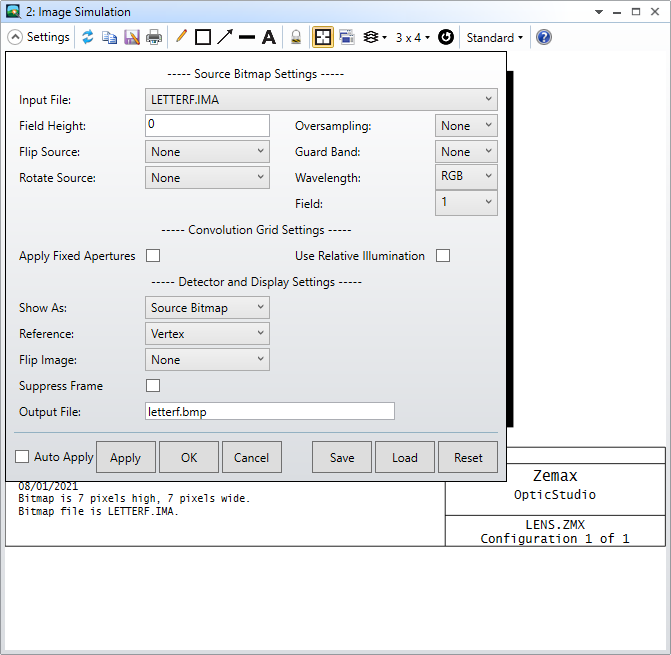
- If you have Matlab, there are also functions to do these kinds of conversion.
Let us know if you need further help.
Sandrine
Enter your E-mail address. We'll send you an e-mail with instructions to reset your password.