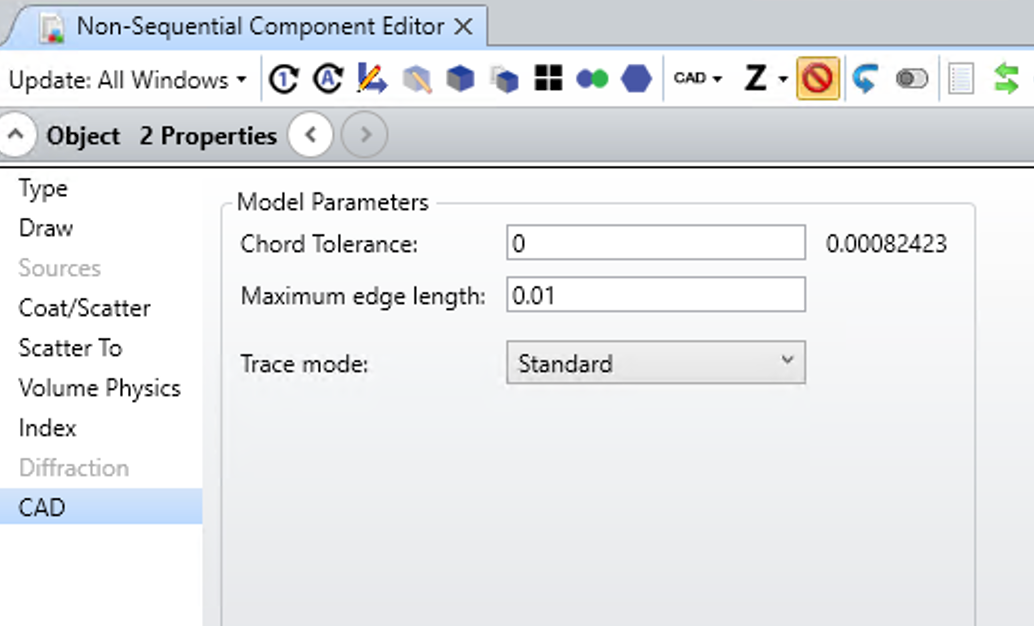Hello everybody,
I'm facing a color rendering problem on a rather complex electro-mechanical system, where I have several lights with different colors. Having to evaluate the light pollution of some details, I would need a rendering like the one generated by the color detector but with infinite focus or shaped according to the surface in question. I can't use the detector polar because it doesn't satisfy the geometric needs of the system. Do you have any idea about it?
Thanks