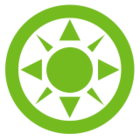This has been a bug in Zemax for going on decades now.
Say I have a lens with three lenses between object and image. I view it with Layout, Layout 3D and/or Shaded Model. It draws fine.
I then insert a new surface right after the object. Invariably, the lens viewing routines do not recognize this surface and now begin plotting at surface 2. The new surface 1 is totally ignored. I have to go back to layout settings and update the surface range to see the new surface.
Why? This is such a simple thing to ask of Zemax lens viewing routines, to always plot all surfaces in the LDE. Why does this continue to be a bug?