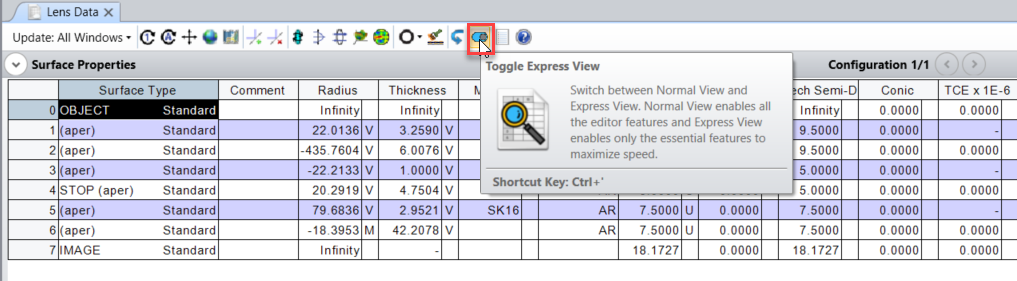When I click any surface in Lens data edition or click any line in MTF, Opticstudio open the option automatically. It is really inconvinent. Is there any method to remove this function?
automatic open problem of option in Lens data edition and merit function
Enter your E-mail address. We'll send you an e-mail with instructions to reset your password.