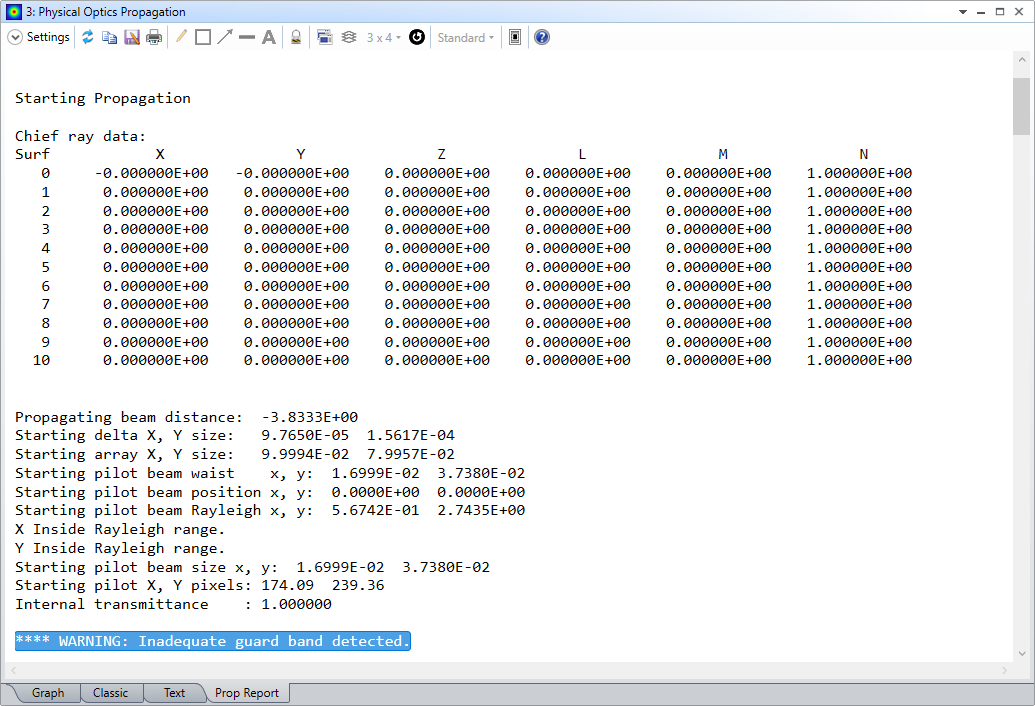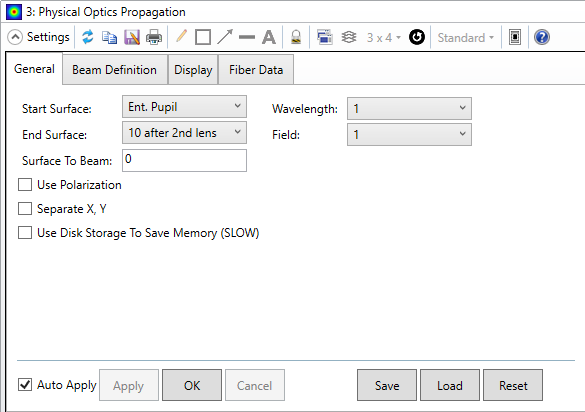Hi everyone,
I am trying to analyze the field profile at different surfaces in sequential mode using POP, in a system with two commercial cylindrical lenses where the input source is a .zbf file exported from Lumerical 3D-FDTD. The .zbf file corresponds to a beam coming out of an end-fire waveguide (phased) array, captured 100 μm away from the waveguides’ facet. Both .zbf and zemax setup files are attached here.
The main issue I am facing is at producing a reasonable image of the beam at surfaces before and after the two lenses. While the source is inserted correctly in zemax, in the Physical Optics Propagation tab the beam seems to not be formed correctly at the desired surfaces before and after the lenses, and quite often artifact fields are observed. I have been experimenting with the Physical Optics Properties of the surfaces in the Lens Data tab by choosing various different X-, Y- Sampling and X-, Y- Width combinations. However, until now I do not have an indication that the images displayed at the POP results window are valid.
For instance, after the 2nd lens at surface 10, a different irradiance field is displayed when the POP settings of surface 7 are checked on or off, as well as for different XY sampling:

In addition, surfaces 6 and 7 do not display any result at the POP window (artifacts).
The input .zbf source with 1.6μm wavelength is depicted below, featuring a main beam as well as sidelobes that are expected to appear in POP analysis. The optical setup is also shown.

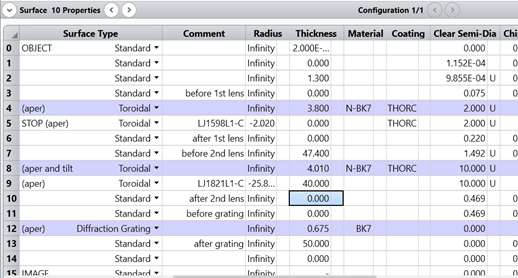
Could you please provide assistance on how to tackle this issue and correct any error in order to successfully propagate the beam? The scope of this study is to analyze propagated beams with different wavelengths after every lens and ultimately after a transmissive diffraction grating.
Thank you very much in advance, any help is really appreciated.
Kind regards,
George