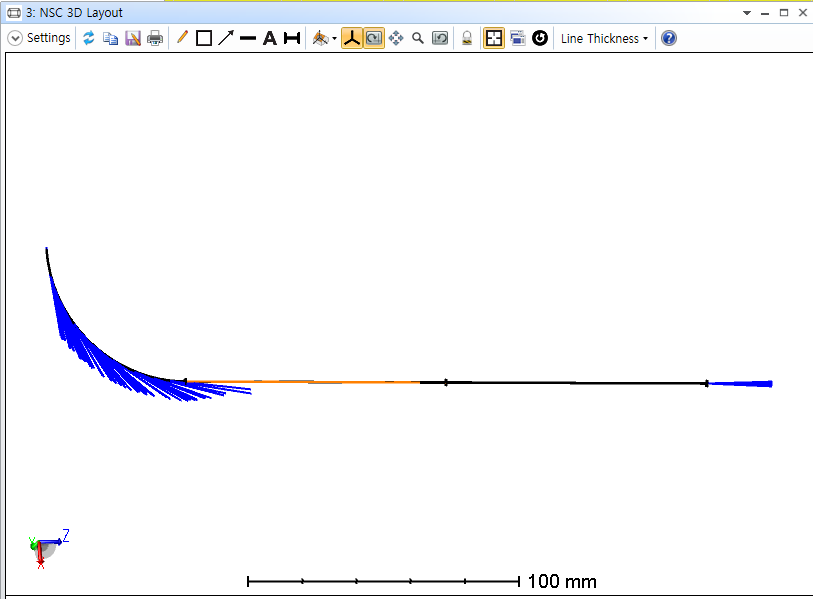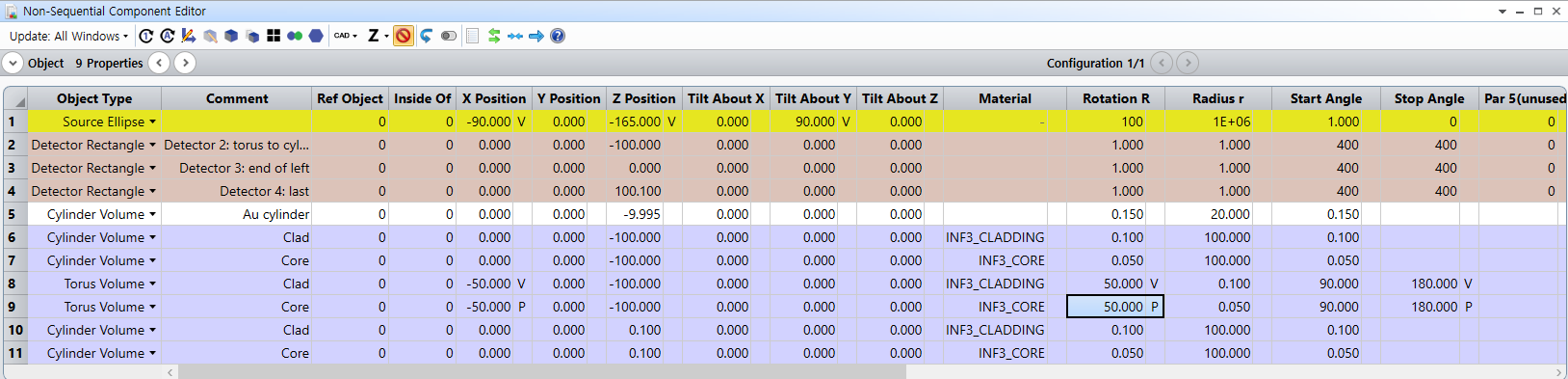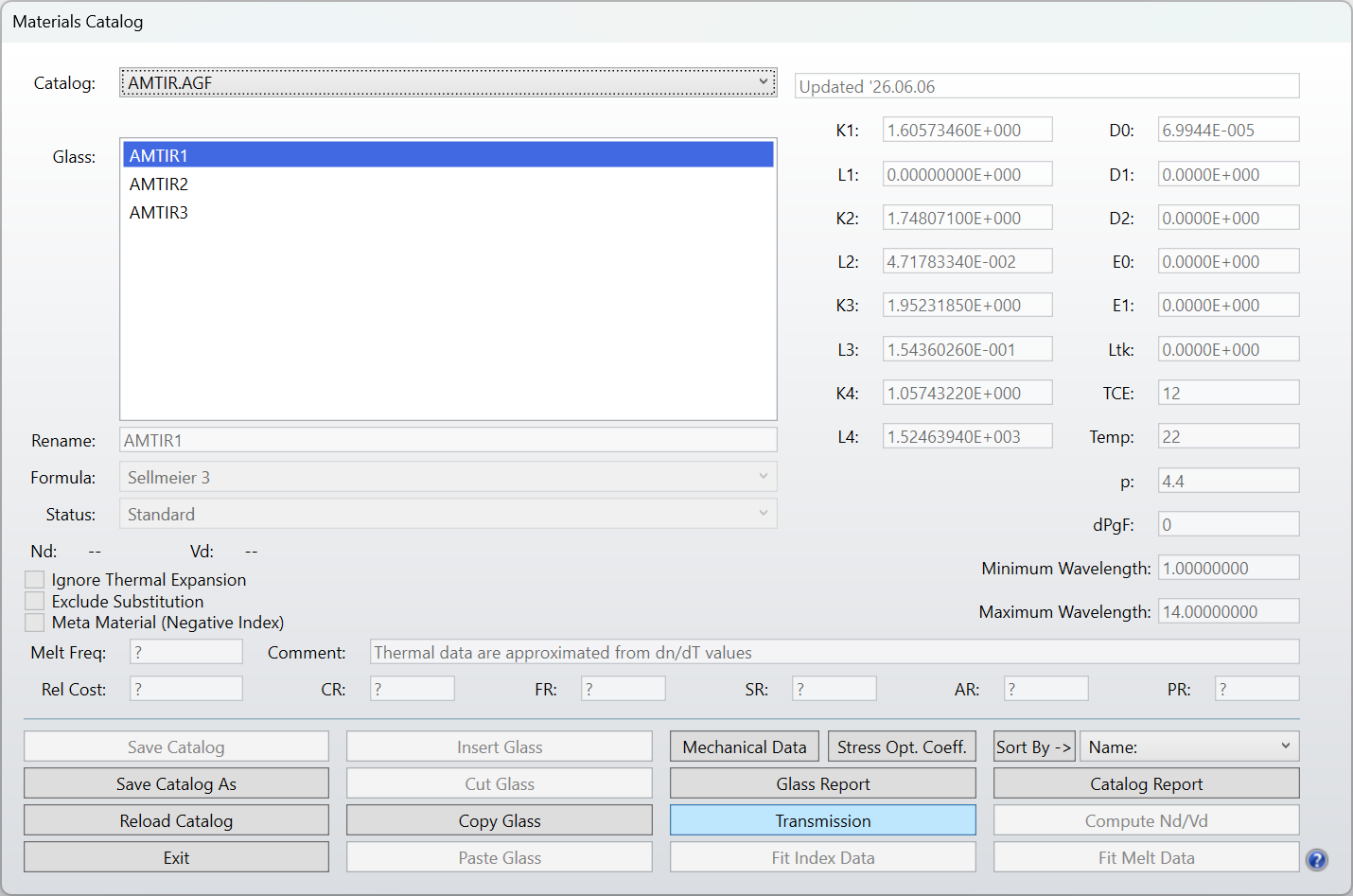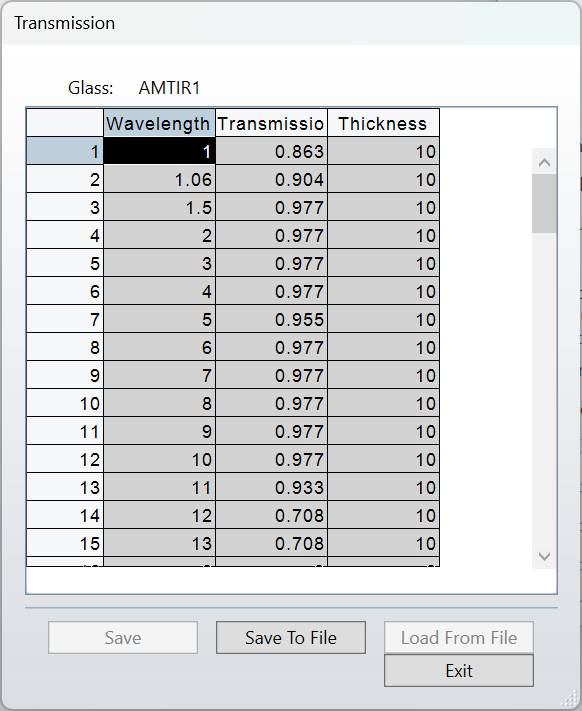Dear all
I design an optical fiber (INF3: CORE refractive index = 1.489, CLADDING refractive index: 1.476 at wavelength 3.3 um) and displace a Cylinder Volume(the object #5) on slight air gap region(0.1 mm).
I also try to set material of this object as Au. However, I cannot find the way to add absorption coefficient(‘k’ of ‘n + ik’) of material. In material catalog, I could only add real part of refractive index vs wavelength. Is it possible to set absorptive material in Zemax? (I already know how to use coating in absolute thickness. But I wonder if the cylinder is coated in radial direction, inside or outside)
Any other recommendations for absorptive material simulation are welcome !
Thank you