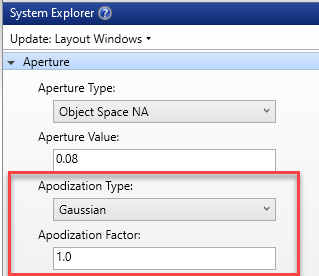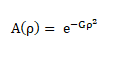Hello I have a license for basic version of OpticStudio. I need to apply an apodization filter to a surface in order to program the transmission to be a Gaussian function. But it seems that the 'filter' type of surface is only available in the premium version. Is there any substitute for this function that I can use? Thank you.
substitute for surface apodization in basic version
Enter your E-mail address. We'll send you an e-mail with instructions to reset your password.