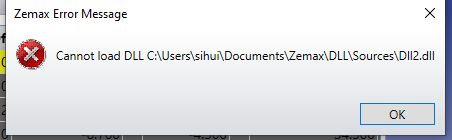I tried to use the original Gaussian.cpp in Visual Studio 2019 to create a dll project. I created a default dll project and copied the Gaussian.cpp and tried to build the file. The header file is left empty. The build was successful but when I tried to load into Zemax, it gives error saying cannot load DLL as in the attachment.