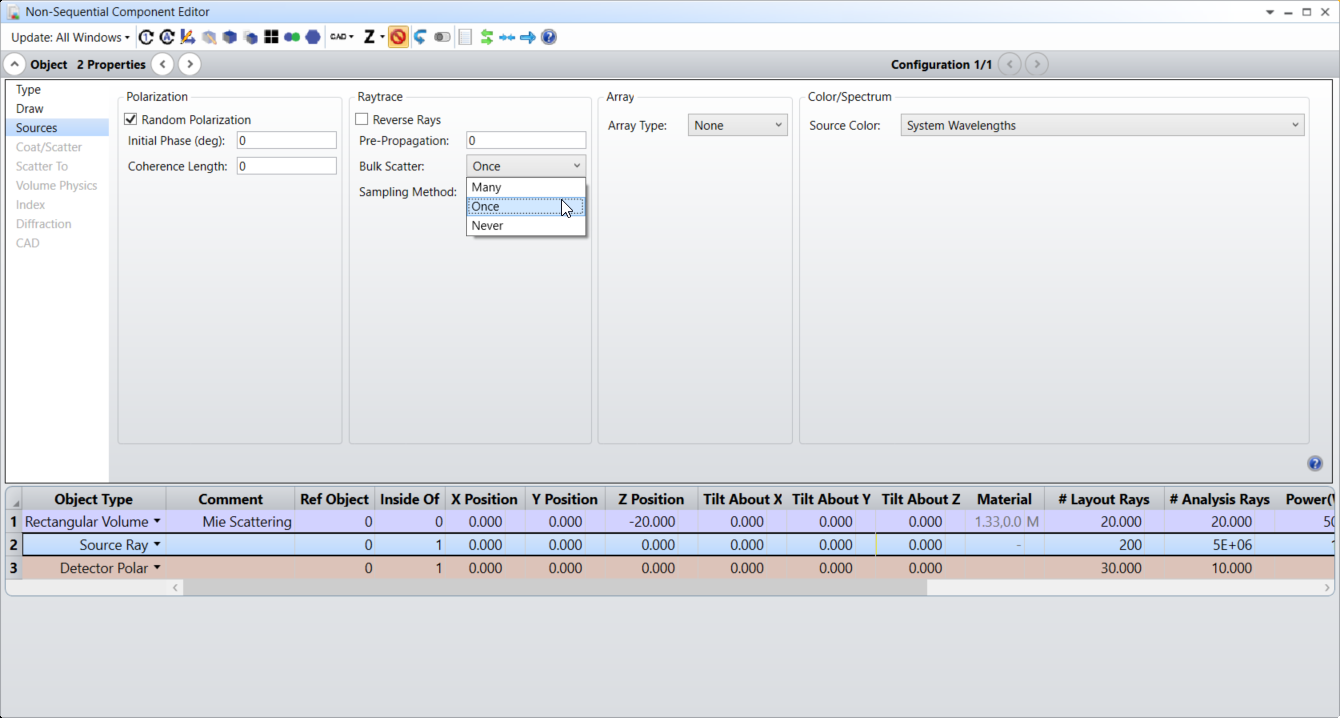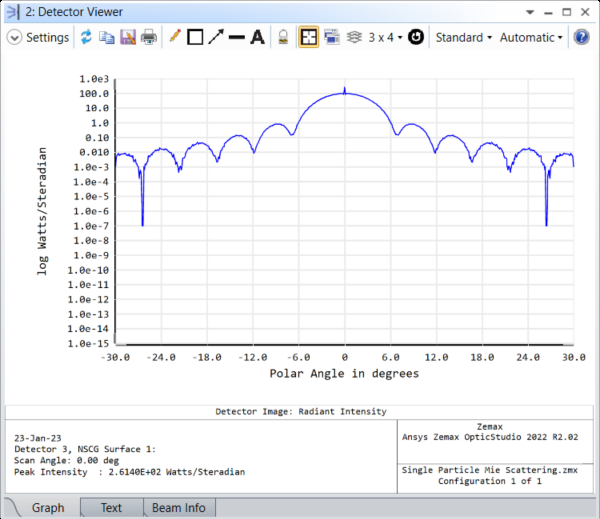Greetings,
I am attempting to model mie scattering for a single water droplet illuminated by a laser beam (monochromatic, collimated, and planar) and see the 'rings' on the detector varying with particle size. There is already a similar post:
but no solution was reached.
My current setup features a 'source ellipse' as the light source and a single 'Sphere' object as the water droplet with DLL Defined Scattering enabled under the Volume Physics tab. This much I have learned from the Zemax knowledgebase article entitled 'How to simulate atmospheric scattering using a Mie model'. My question now is what values for density and mean path should I enter in the MIE.DLL section under the Volume Physics tab?
Suppose I start with a 10 micron diameter water droplet and I place the detector 500um (0.5mm) away from it, what density and mean path values correspond? Or is there a better approach?
Thank you in advance.