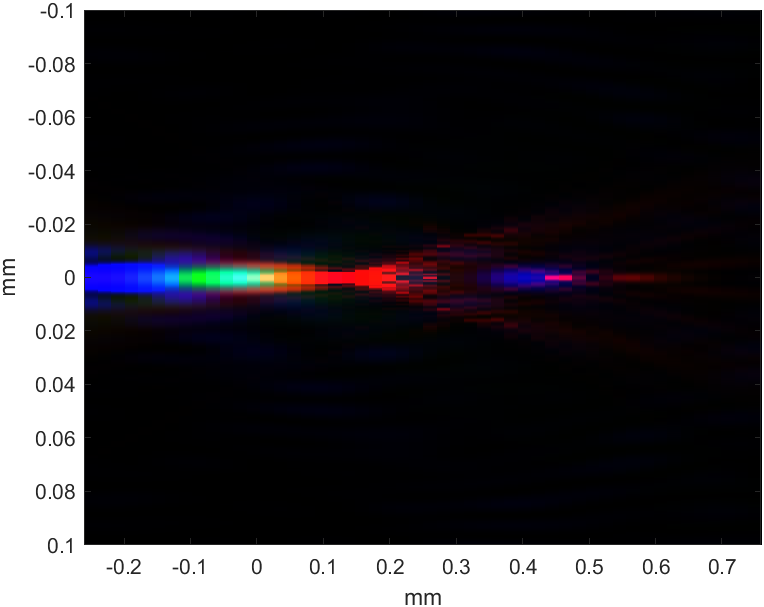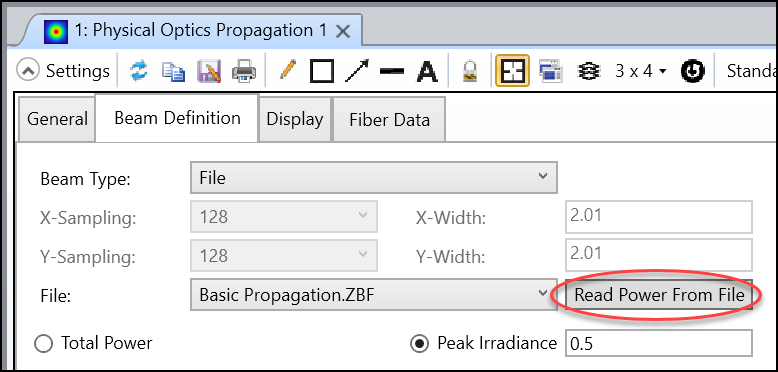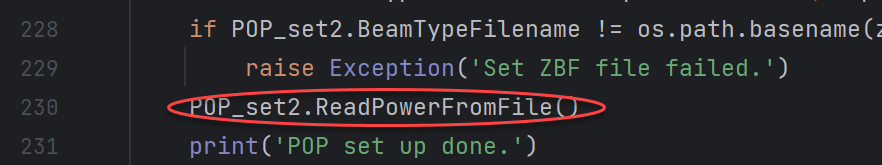Attached python script loads a ZBF and propagate the beam to a specific range with given sampling. And then draw the beam in YZ view.
Currently POP doesn’t support YZ view, but we can first save a ZBF file and use this tool to show YZ for desired range in z direction.
The settings are as below.
- The beam will be drawn for the range between d1 and d2.
- We can specify the sampling with the variable samp.
- The UseAngularSpectrumPropagator must be True for now. We could update it to support False, but this requires some more complicated stitching process.
- The wave should be correctly set up with the wavelength in the ZBF, otherwise we would get wrong result.
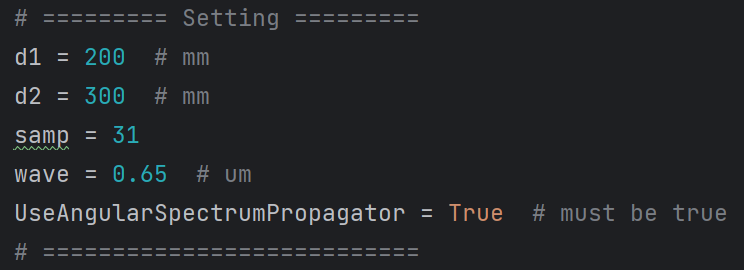
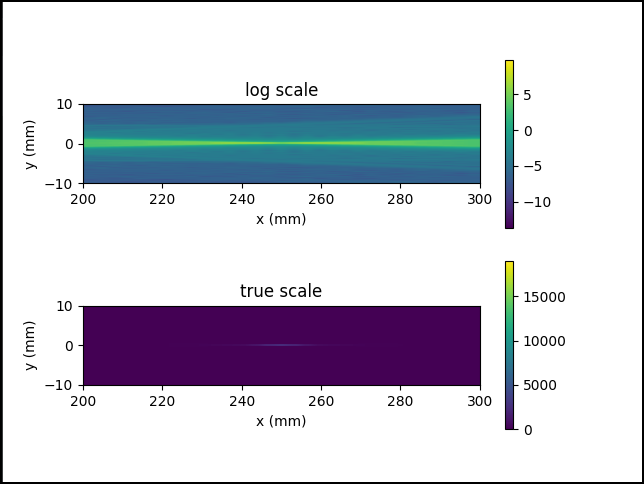
Click here to download | |||
|---|---|---|---|
| Date | Version | OpticStudio Version | Comment |
| 2023/08/14 | 1.0 | 23R2 | Creation |