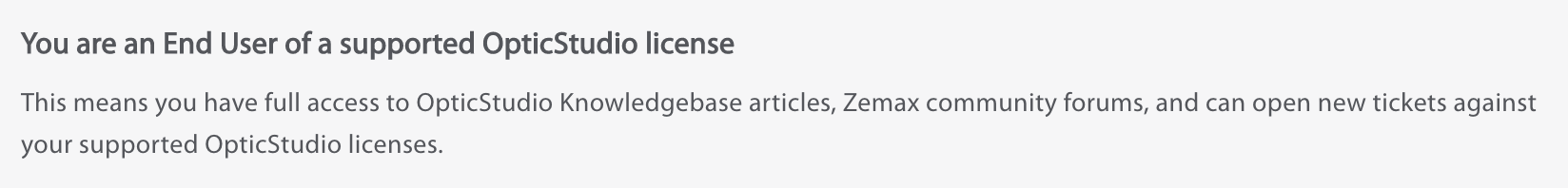The download contains 3 Python scripts:
- a script to read / parse a ZRD (Zemax Ray Database) file
- a script to read / parse a Binary ZBF (Zemax Beam File) file
- a script to read / parse a Binary DAT / SDF Source File
Click here to download | |||
|---|---|---|---|
| Date | Version | OpticStudio Version | Comment |
| 2022/01/01 | 1.0 | - | Creation |