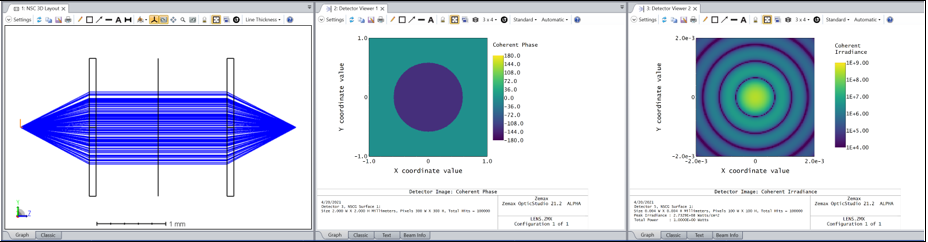
This diffractive DLL make the face behave like a Paraxial Lens which can correctly consider phase.
Note the Paraxial Lens correctly gives phase information only when the object/image distances are correctly given. Therefore, the parameter “Image Position” should be explicitly given. If the image is formed at infinity, the parameter “Image Position” is set to 0. For the other conjugations, the image position is the distance between the image plane and the diffractive object along the local axis.
There are a few limitations when using this diffractive DLL.
(1) The ray must be from -z side and propagate to +z side.
(2) Only the transmit rays are considered, the reflect related parameters can be set the same way as the included sample files.
(3) Only order 0 are considered.
(4) Refractive index at two sides must be AIR (n=1.0).
To obtain the same layout, please check the ‘Split NSC Rays’ option in NSC 3D Layout.
Please pay attention to the detector size and the PSF Mode Wavenumber when you change the conjugation of the model.
Language: C++
Author: Michael Cheng
Click here to download | |||
|---|---|---|---|
| Date | Version | OpticStudio Version | Comment |
| 2021-04-20 | 1.0 | 21.2 | Creation |



