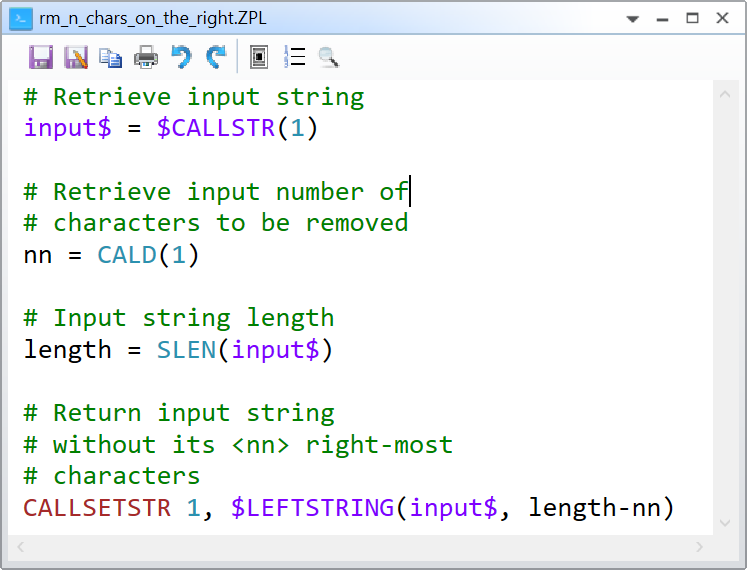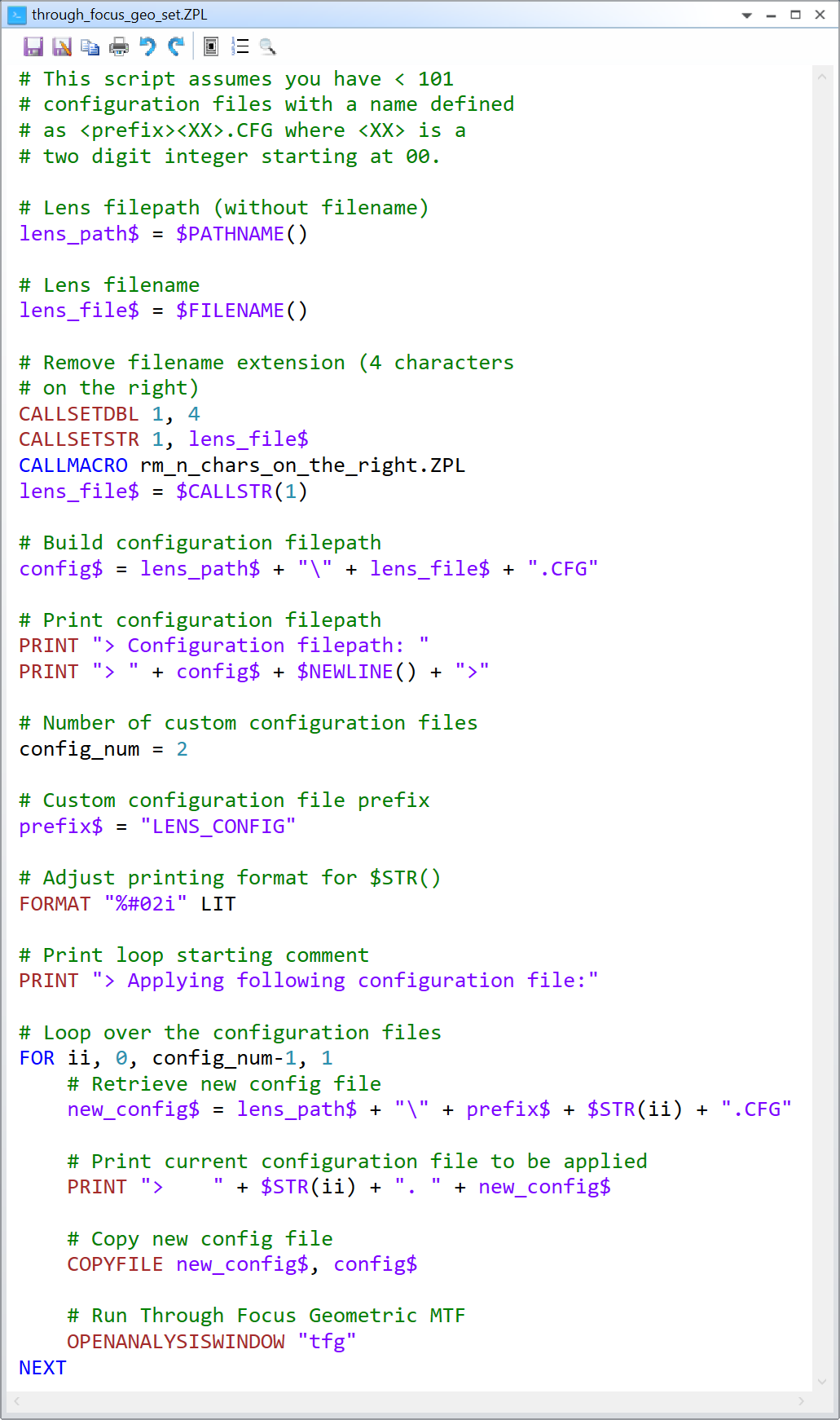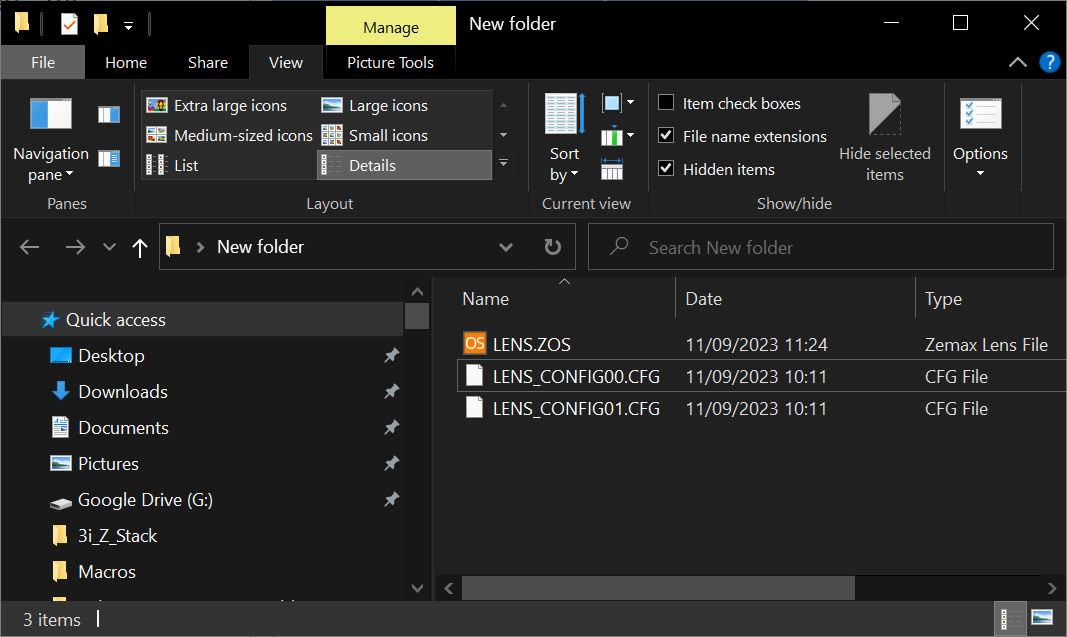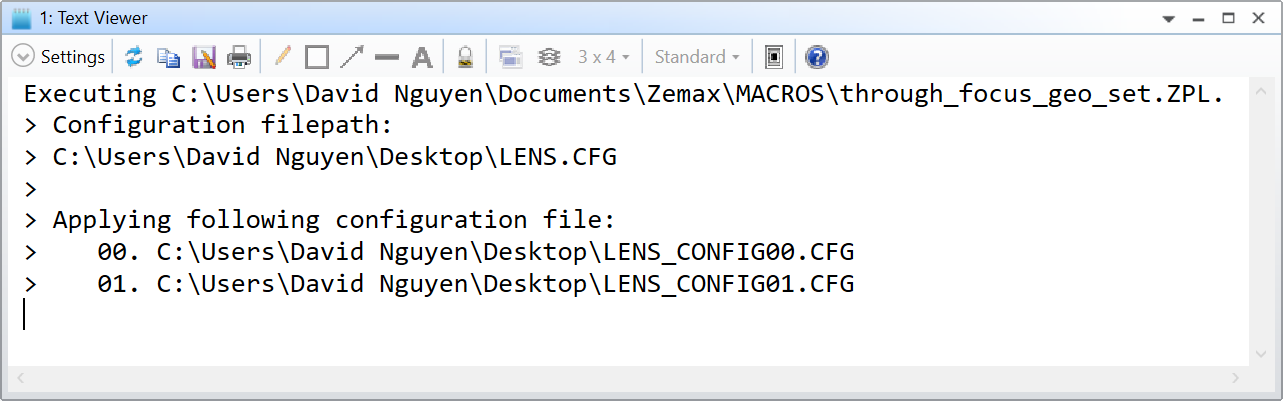Hi, I’m trying to develop a ZPL macro that can get the Through Focus Geometic MTF which modifysettings key word is “Tfg”. But I’m not able to find detail explanation of “Tfg” in UserManual.PDF. In case of “Tfm”, I know the Modifysettings of “Tfm” is supported.
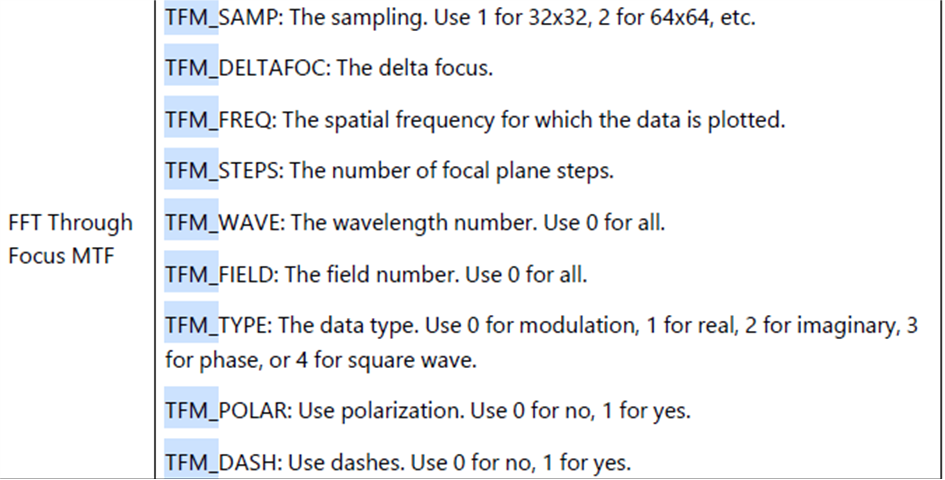
I was able to run the ZPL code like below.
MODIFYSETTINGS tfmcfg$, TFM_SAMP, calc_tfm_samp
But the ZPL code include “Tfg” like below has errored.
MODIFYSETTINGS tfgcfg$, TFG_SAMP, calc_tfg_samp
ERROR in MODIFYSETTINGS: Incorrect version number in settings file.
Please let me know whether “Tfg” code is supported or not?
Keiya Yoshida