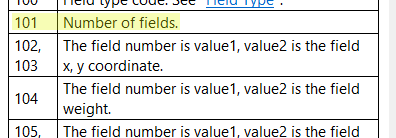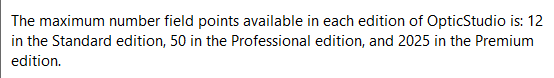I am using a ZPL script to determine COM positions of many spots with the CENX,Y operant.
To set the field positions, I need the 'SETSYSTEMPROPERTY' command followed by an 'update'.
Now it turns out that the 'update' requires by far more time than all the ray-tracing. This causes huge runtime issues. My script is running for weeks.
Is there a more efficient way to set the field positions in ZPL w/o an 'update'command?